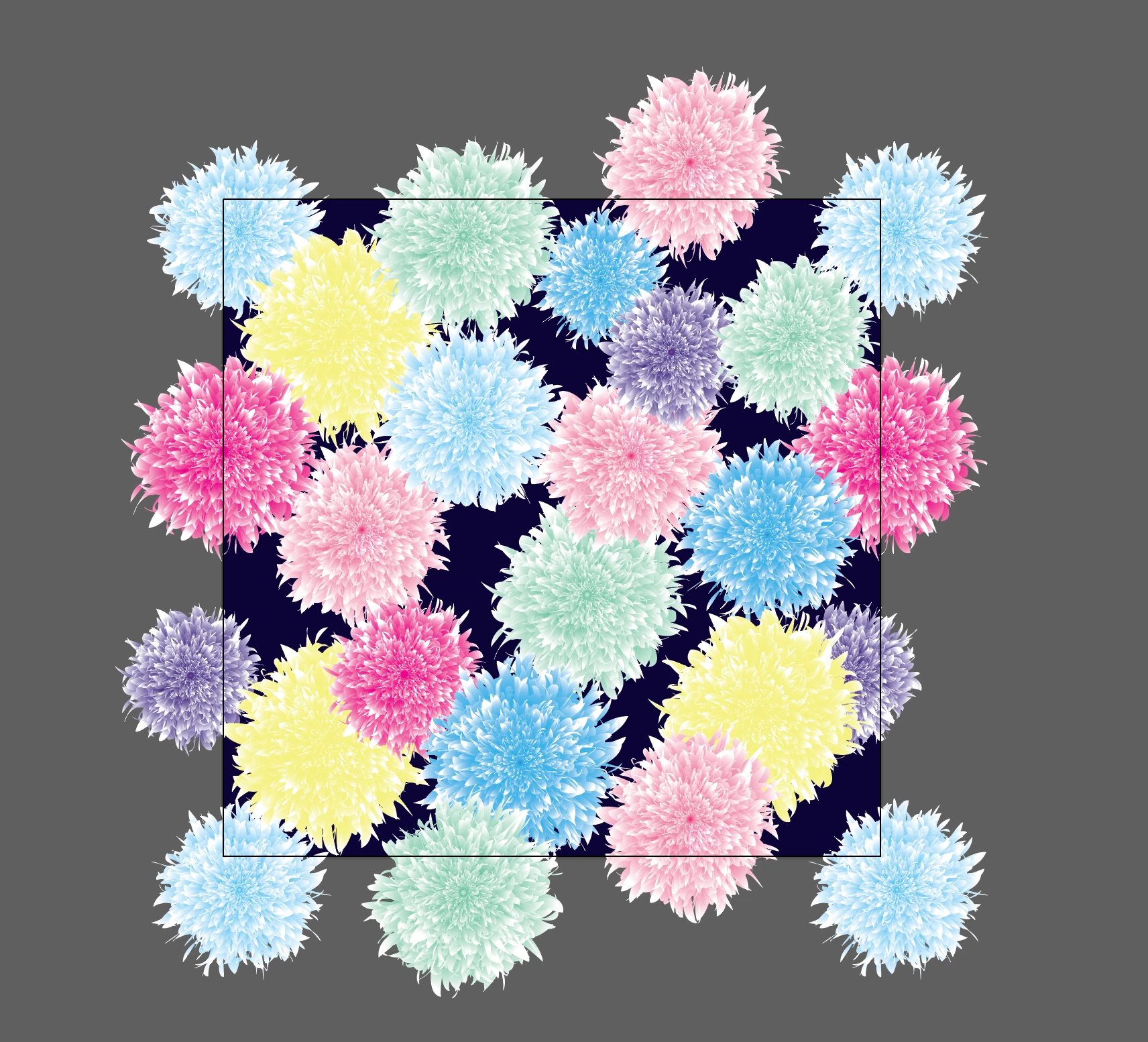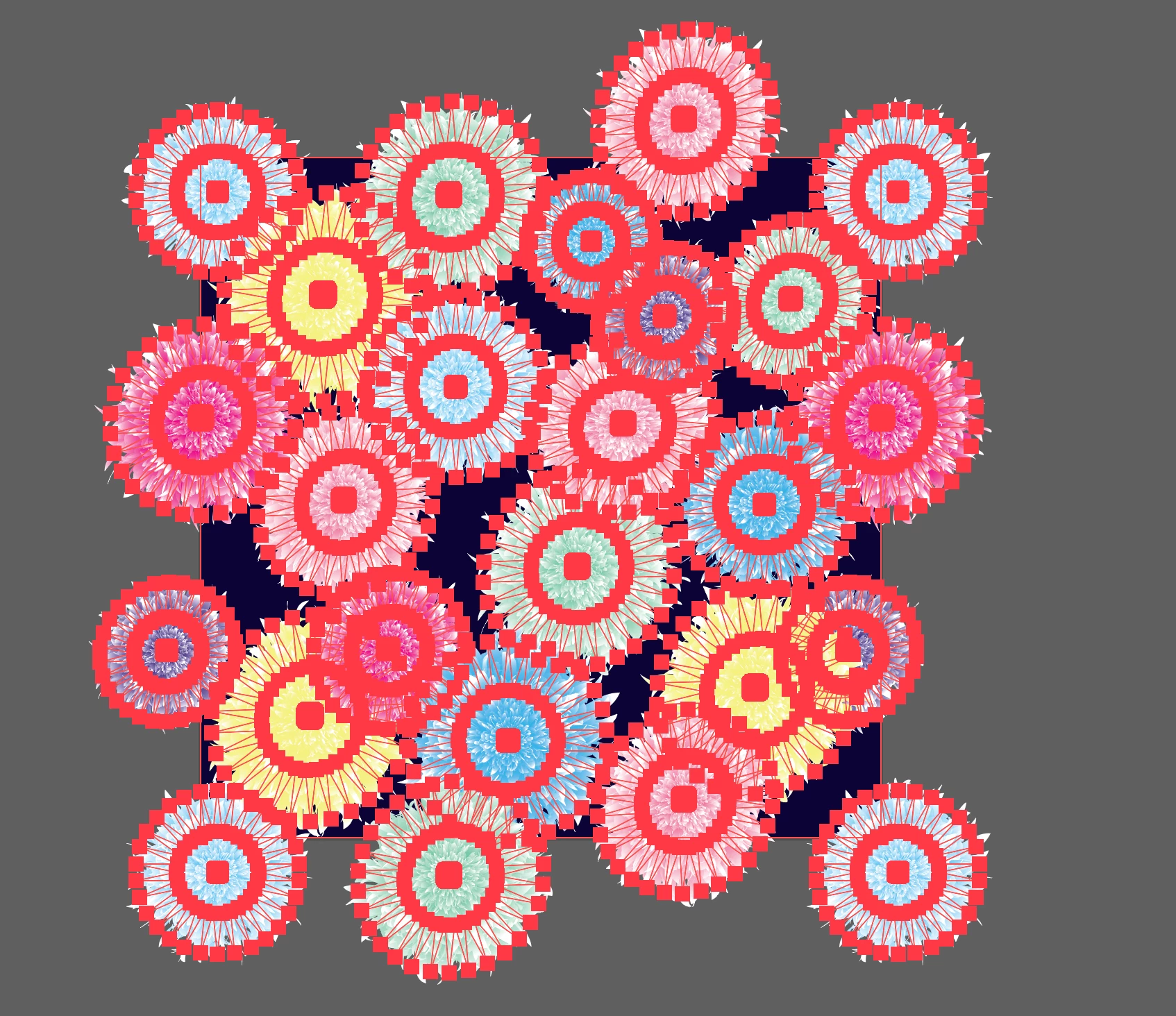Illustrator Cropping
Okay, so maybe this has been answered before but I cannot for the life of me, find it anywhere. So im creating seamless patterns in illustrator. Just in a 500x500 px square, super simple designs. I learned yesterday how to create flowers with the blend tool, and have created a seamless pattern with them, BUT when I attempt to crop the square the flowers will not crop out now. Ill attach a screenshot below. I have tried to expand the elements, which just continues to lead to the program freezing up and crashing after expanding and trying to crop. I have tried to use the shape builder tool to just remove the parts of the flowers outside of the pattern box, that doesnt work either. Im not sure how else to go about cropping it. I know when i save it, it will only save whats inside the square, but Im trying to turn it into a pattern swatch, which doesnt automatically crop it for me. I've searched youtube for 2 days trying to find an answer. And im sure its a very obvious one that I just have no idea about, but thats why im here. I think it may have to do with the fact that its a compound element? As when I made the flowers its 2 different shapes blended together. But idk. Thanks so much in advance.