- Home
- Illustrator
- Discussions
- Re: Illustrator CS6 - Export Slices to SWF or SVG ...
- Re: Illustrator CS6 - Export Slices to SWF or SVG ...
Copy link to clipboard
Copied
Hi all,
I just learned that it's not possible anymore to export slices to swf or svg via the save for web dialog:
http://blogs.adobe.com/ivandavid/illustrator_cs6_save_for_web/
Apart from the fact that I believe that this is a pretty strange decision to remove an existing feature…
Does anyone know a workaround for that (apart from installing cs5.5...)?
I need to somehow be able to export my slices to swf.
As far as I know, the only option to export slices is via the save for web dialog, but this dialog only offers pixel graphic formats, so now way to use fireworks or what ever to convert them to vector swfs…
What a bummer…
Thanks!
 1 Correct answer
1 Correct answer
Semi-ignore my previous answer - figured out another work around that involves converting your slices to artboards.
After you have made all of your slices, use the Slice Selection Tool to select your first slice. Go to Object > Artboards > Convert to Artboards. This should create a new artboard out of that slice. Do this for all of your slices.
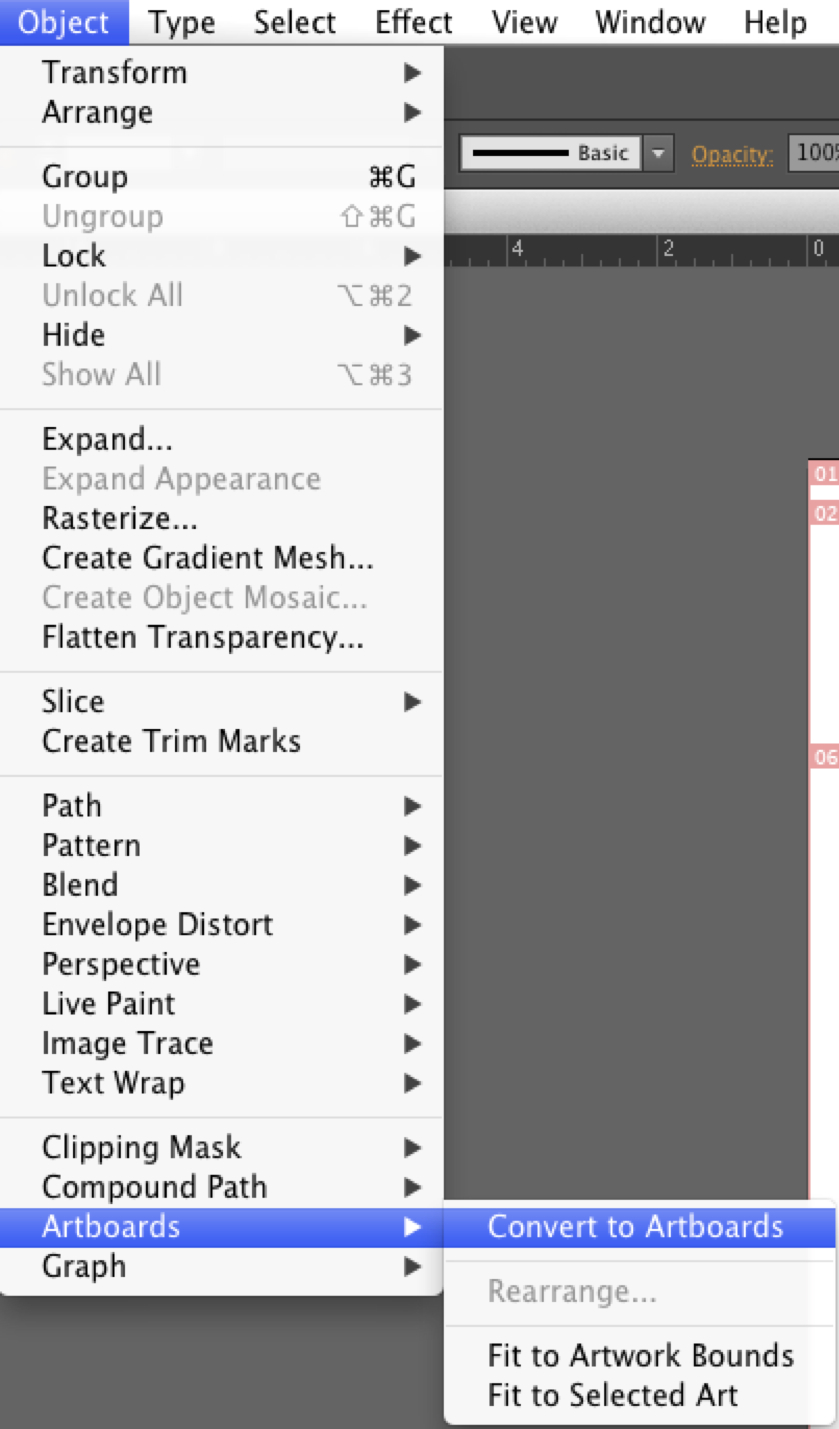
After creating new artboards from your slices, go to File > Export... and select Flash (swf) from the dropdown menu. Make sure you check the "Use Artboards
...Explore related tutorials & articles
Copy link to clipboard
Copied
It really is a bummer that Adobe removed this feature, but I did find a workaround solution from this blog post. Looks like you have to export your slices via the save for web feature, open them back up, and from there you should be able to export them as .swf files.
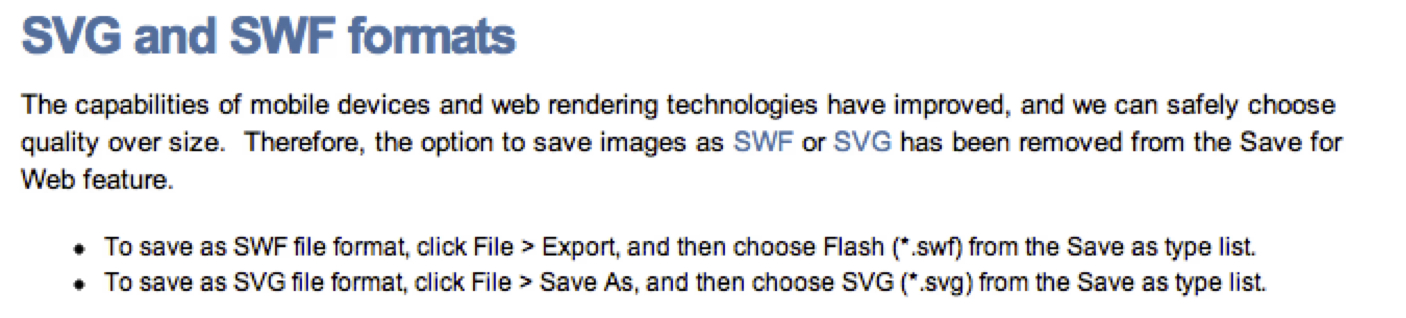
Hope this helps!
Copy link to clipboard
Copied
Thanks for you help!
But I must admit I don't get it 😉 Could you try to explain the procedure a bit more detailed?
e.g. in which format do you export the slices and how do you open them as a back up?
And do you get swfs consiting of vectors with this procedure?
Thanks for your help!
Copy link to clipboard
Copied
Semi-ignore my previous answer - figured out another work around that involves converting your slices to artboards.
After you have made all of your slices, use the Slice Selection Tool to select your first slice. Go to Object > Artboards > Convert to Artboards. This should create a new artboard out of that slice. Do this for all of your slices.
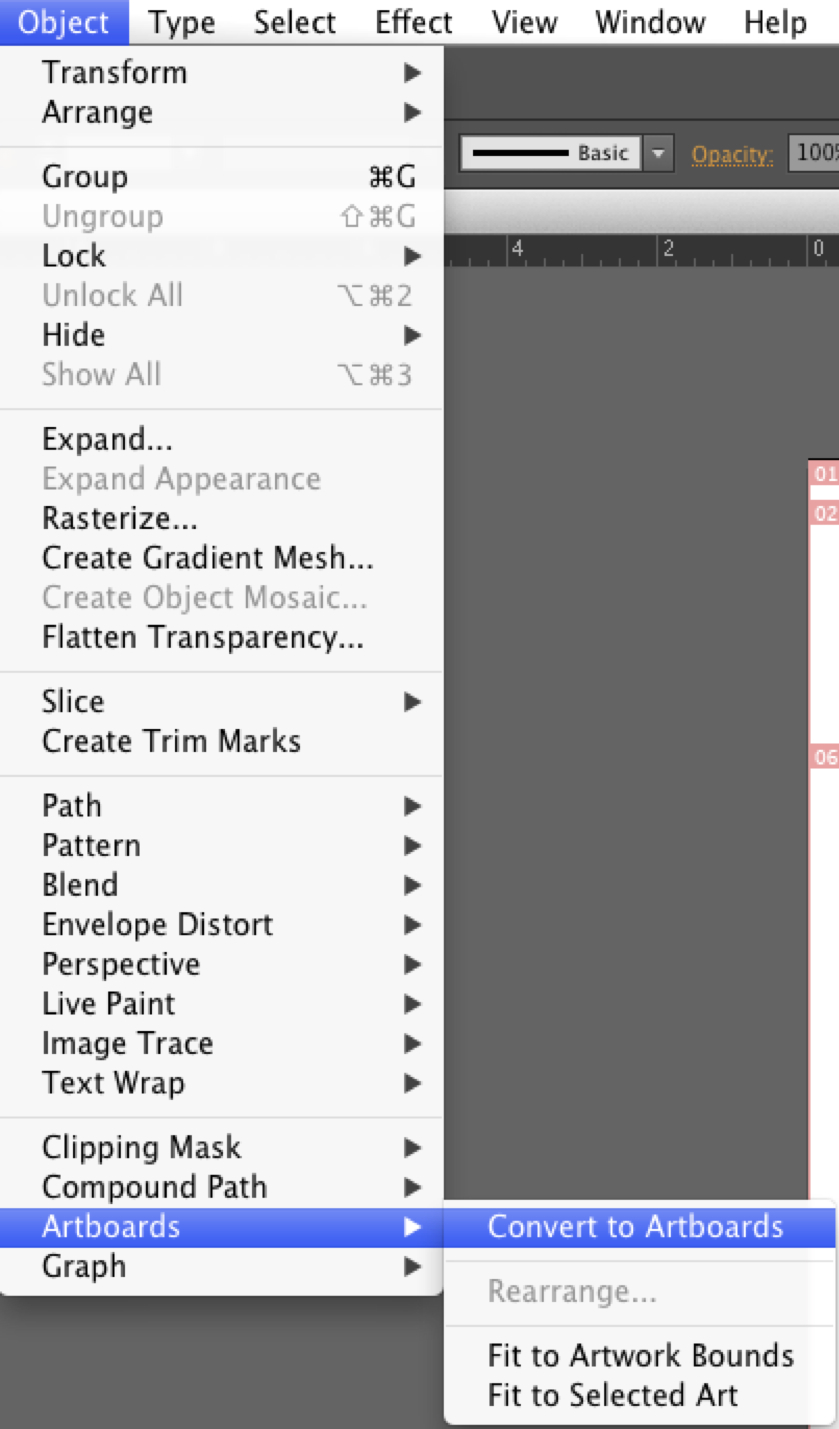
After creating new artboards from your slices, go to File > Export... and select Flash (swf) from the dropdown menu. Make sure you check the "Use Artboards" option underneath the format menu.
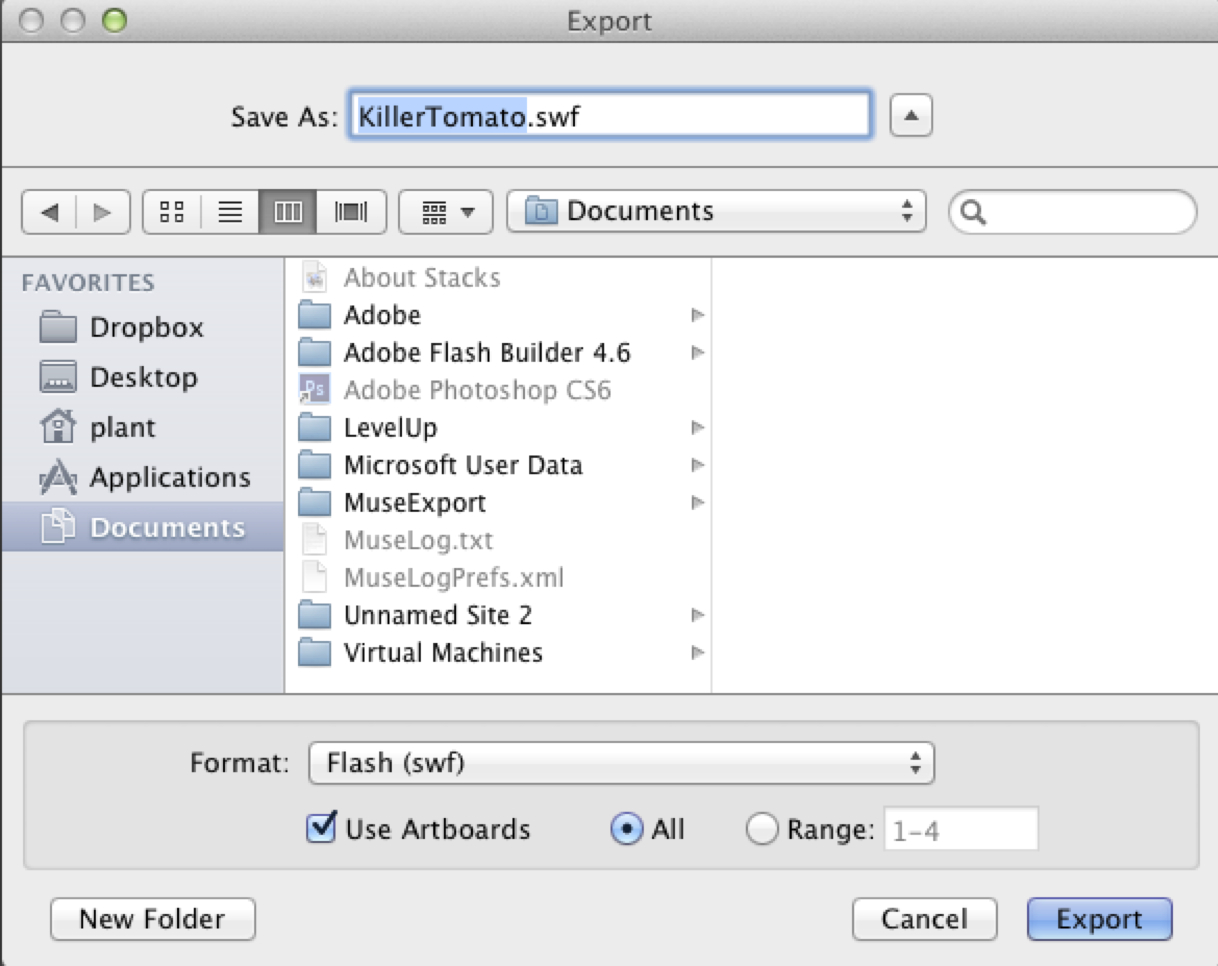
This process should result in individual swf files of each of your slices, along with your original image. Hope this helps!
Copy link to clipboard
Copied
Great tip, thanks... and to answer the other question, you can shift-select more than one slice and then Convert to Artboard on all of them!

Copy link to clipboard
Copied
Slicing out of Illustrator CS6 was driving me nuts because I could not figure out how to get it to work. Seems like it's a bit more involved than it used to be, having to create a slice, create an artboard, then export the artboard. But this solution worked for me and was a real lifesaver! Thanks so much! ![]()
![]()
![]()
![]()
![]()
Copy link to clipboard
Copied
hi
thanks for all the above-it was a real time saver, it's true - I am trying to slice as above and then save as SVG-however when I get the xml code, there's a few missing clises from the art work.
I've tried to save a pdf as SVG only, without slicing and almost none of the artwork shows....
I must be doing something wrong......
& Im pretty sure that it's something easy...
could any if experienced thata help me please to figure this out.
I am tryong by the way to export a floor plan and then using raphale.
thank you in advance
regards
c
Copy link to clipboard
Copied
Hey Kendall,
I'm trying to do something similar but the context is rather different and probably a bit unique. I have over 100 assets to export for an icon font (around 167 glyphs) and this process works for any number of assets lower than 100 due to illustrators 100 artboard limit. Do you have any other possible ideas to make this work for a larger number of icons? Breaking up the assets into separate document will wreak havok on any sort of maintenance solution.
I'm looking into some scripts and the like but so far no dice.
-Sean
Copy link to clipboard
Copied
did you find something?
Copy link to clipboard
Copied
For anyone else who runs across this post, it looks like this feature was added in a feature called Asset Export. It allows you to create many different formats and sizes from your selected assets and export them. No more slicing required.
Find more inspiration, events, and resources on the new Adobe Community
Explore Now