Illustrator display issues on Windows system
Copy link to clipboard
Copied
Hello everyone!
Recently, I had a weird problem with Illustrator.
The overall shape I'm working on is a compound path, but I don't know what this white thing showing above the path of the shape is.
I tried to select it, but according to the program, it is not a shape.
This is the first time I'm having this problem and I will be really glad if someone can explain to me why this is happening and how can I fix it because it's a huge problem for me.
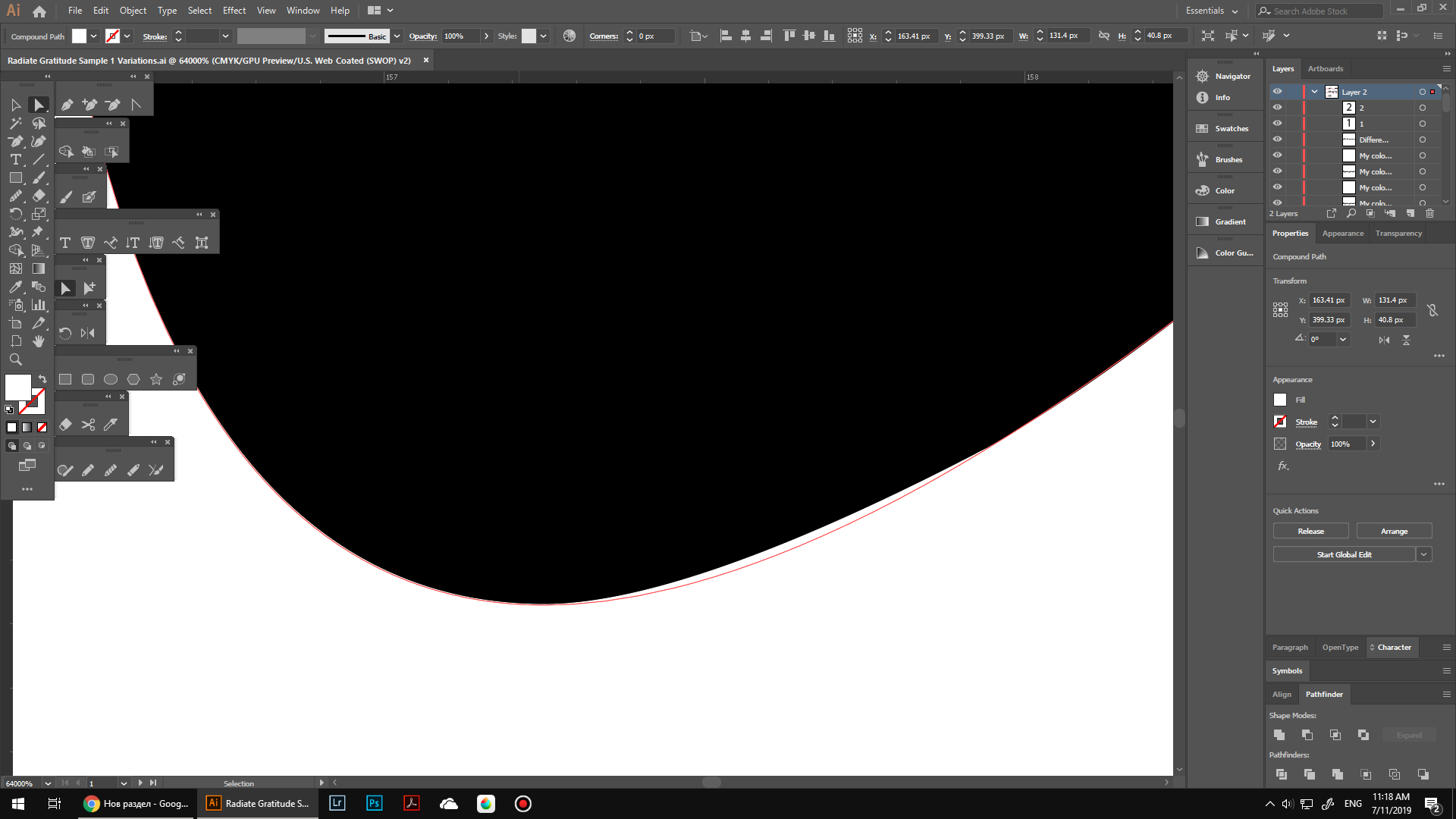
This is how it looks in Outline mode:
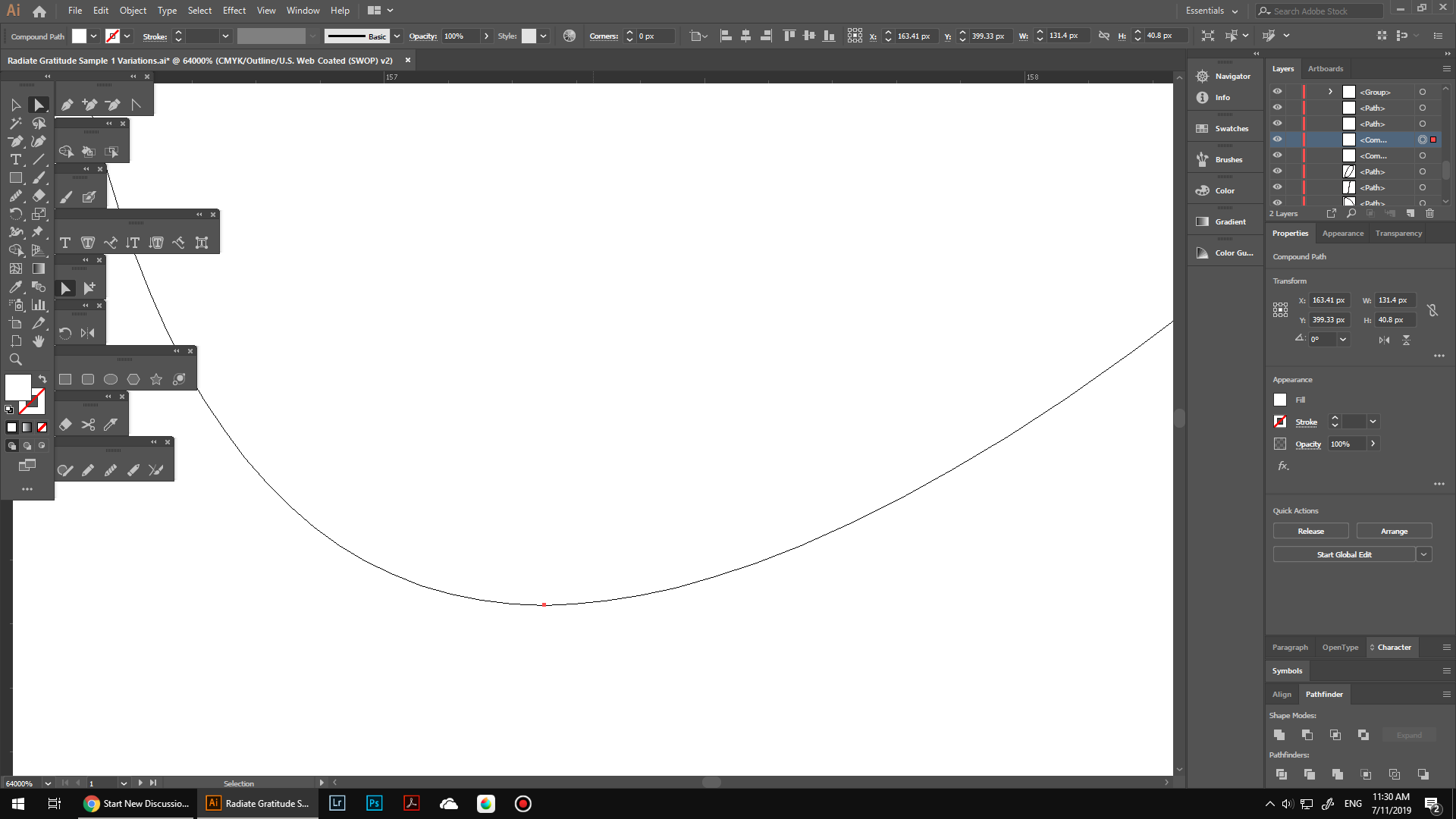
{Renamed by MOD}
Explore related tutorials & articles
Copy link to clipboard
Copied
Can you try View > Preview on CPU?
Copy link to clipboard
Copied
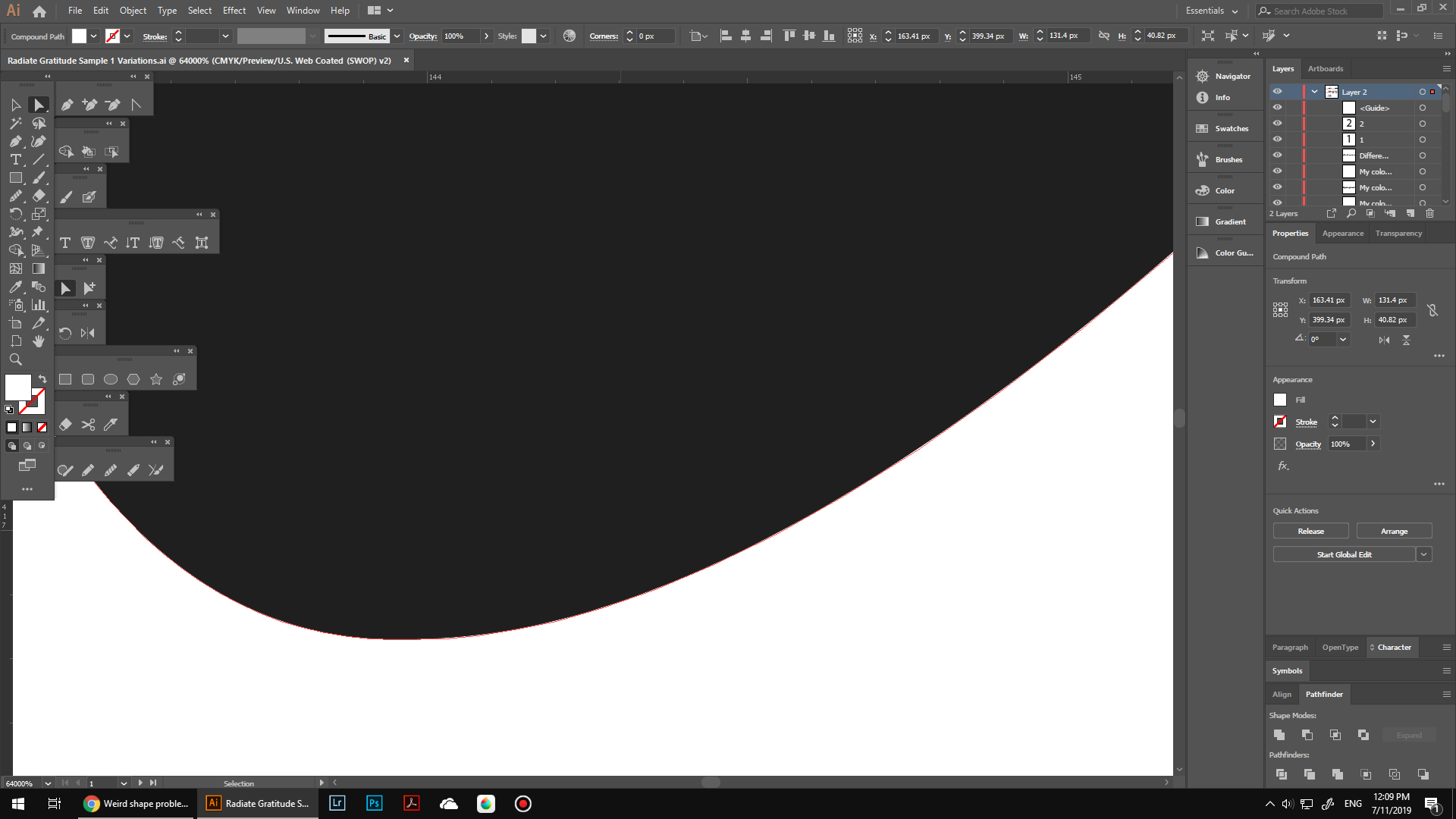
Copy link to clipboard
Copied
So it's fixed?
Copy link to clipboard
Copied
No.
The picture above just shows how the problem looks in Preview on CPU.
When you don't have any specific preview turned on, it's still the same.
Copy link to clipboard
Copied
It means it's a problem specific to using GPU performance. Unfortunately that's about all we will be able to discern on the forum.
I have seen topics about this before, but can't find a uservoice report for it.
Copy link to clipboard
Copied
radoslava645 schrieb
When you don't have any specific preview turned on, it's still the same.
CPU-Preview just means that Illustrator doesn't use the GPU.
Being not precise is one of the reasons why GPU is fast.
Copy link to clipboard
Copied
Hi Radoslava,
Thanks for reaching out. As per the above discussion, the image looks fine on CPU mode but shows weird distortion on GPU mode. This means there is some problem while using the GPU with Illustrator. My first suggestion, in this case, would be to update GPU from the manufacturer's website. For example, if you have NVidia graphics card on your system, update drivers from Download Drivers | NVIDIA.
If that doesn't work, please share the following details:
- OS (exact version of Windows)
- Version of Illustrator
- GPU on your system
Looking forward to your response!
Regards,
Srishti
