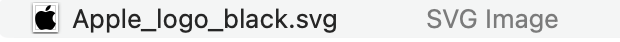- Home
- Illustrator
- Discussions
- Betreff: Illustrator doesn't let me export to SVG-...
- Betreff: Illustrator doesn't let me export to SVG-...
Illustrator doesn't let me export to SVG-file, exports to XML-file instead
Copy link to clipboard
Copied
Hey everyone,
I'm trying to export an Illustrator file with five artboards, only containing text and images, to 5 separate SVG-files. I've tried multiple times through export > export as > SVG, but when I click on export, 5 separate XML-files with .svg-file-endings are saved. As I'm trying to export logos for a client in SVG-format with a preview thumbnail, this is quite an issue.
Any advice?
best,
Elena
Explore related tutorials & articles
Copy link to clipboard
Copied
The file format SVG is based on XML.
Copy link to clipboard
Copied
I know this! 🙂 but still, how am I able to export true SVG-files?
Had to find a work around now by converting the XML-files to SVG with internet services...
Copy link to clipboard
Copied
or to be more clear, I want the file-type to be displayed like this:
instead of this:
Copy link to clipboard
Copied
Your system does that. Maybe put an extension to that file, so Mac OS can see what file type it is. And maybe you need to link a different application to the file?
This is a file I just exported using Export as:
Copy link to clipboard
Copied
Hello @412830796143,
We understand that encountering technical issues can be frustrating. Would you mind trying to permanently change the app used to open SVGs to Finder (https://support.apple.com/en-in/guide/mac-help/mh35597/mac#:~:text=Permanently%20change%20the%20app%...) and checking if it helps?
Looking forward to hearing from you.
Thanks,
Anubhav
Find more inspiration, events, and resources on the new Adobe Community
Explore Now