- Home
- Illustrator
- Discussions
- Re: Illustrator error "An unknown error has occurr...
- Re: Illustrator error "An unknown error has occurr...
Copy link to clipboard
Copied
I am working in an .ai file that I have saved frequently before. Suddenly when I try to save the file, I get an error that reads "an unknown error has occurred" and the file won't save at all, anywhere. I have not seen this error message before and have had no issues opening or saving the file up until this point.
I need to have the file as an .ai file (not .eps or any other format). I am working in Illustrator CC (2015.3) and using macOS Sierra.
 2 Correct answers
2 Correct answers
Do your files have linked assets?
A similar thread came up a long time ago and removing linked assets fixed it- one of them was corrupted.
Another solution would be to reset your Illustrator preferences (hold Shift+Opt+Cmd before startup).
Hi All,
Sorry to hear about this experience. In addition to the suggestions given in earlier responses, we'd recommend you to update the app to the latest version. Steps are shared here.
If the issue still persist, you could check a few more things:
- Is the file being saved on network drive/shared folder/external HDD? If yes, try saving it locally & see if it helps.
- Is the issue related to a specific file? If yes, please follow the steps shared in this help article (https://helpx.adobe.com/illustrator/kb/troubleshoot-file-issues.html
Explore related tutorials & articles
Copy link to clipboard
Copied
I just ran the 2017.0.1 update and it appears my issue is fixed. YMMV.
Copy link to clipboard
Copied
Confirmed. The 2017.0.1 update fixed the issue for me too.
Copy link to clipboard
Copied
i have windows 10 surface book and there is one layer that, when I include it in the file, I can't save 'Unknown Error'. I need to check if it is only when locked, not sure if unlocking will fix it. I even redrew a whole new vector and brought it in and it had the problem again! But none of the other layers cause issue. Its super bizarre.
I tried updating to the new update that came out but that just broke AI completely. Idk what the issue is as the file opens and save fine on my mac and my windows 7 desktop thought they both have earlier cc versions.
Copy link to clipboard
Copied
Yes the Unlock fixes it! If you have many layers it is supoer annoying to figure out which one is causing the issue but unlocking does fix the save issue.
Weird thing is if I try to update to the newest version of illustrator CC 2017 (21.0.2) the entire program breaks (fails on load). Even if I completely uninstall and reinstall it still breaks. I think it might have to do with a corrupted cache going from one version to the next. Once I'm done my current project I'm going to try to figure out to upgrade it successfully... I am guessing I will need to back my settings/preferences up separately and try reinstalling with default preferences; then try importing mine and hoping that it doesn't glitch out... It could also be that the Astute graphics plugin I've been using (version 1) is no longer supported in 21.0.2... which would be weird considering it works fine in 21.0.0 and they are both Illustrator CC 2017.
Copy link to clipboard
Copied
I work this creative cloud. My other packages work normally but Illustrator freezes after approximately 10 minutes and I cannot do anything. I have to close the program continually. I spoke to our IT manager and he said to notify Adobe but it is difficult to navigate the system to find where to notify Adobe.
[Email address removed by moderator - please don't post your personal information in a public forum]
Copy link to clipboard
Copied
If you're on Twitter follow me @vonster or include me in your tweet and address it to @illustrator or @adobecares and I'll RT it. The latest version of Ai is the most unstable version yet IMO. But you can call their support here: 1 (800) 833-6687
PPLLUVProcess.com
Copy link to clipboard
Copied
Wish 800 # available on weekends. Will try tomorrow. Thx!
Copy link to clipboard
Copied
I noticed this happening to me (unknown error has occurred) when I tried to save, even if all of my layers are unlocked and visible. I'm working on a map and it started happening after I added a pdf document to a new layer that I was using as a source to trace. Lo and behold, when I deleted that pesky layer with the pdf document, I can now save the document again. I simply saved that pdf as a jpeg, and then dragged that into my new layer for tracing. It's working well.
Copy link to clipboard
Copied
Hey there guys, I went through this forum and none of the fixes listed helped me. HOWEVER, I do have a fix that worked for me.
Super simple, I just selected all, copied everything and pasted them into a brand new project. BOOM. Saved perfectly and now I'm back up and running. If you're still having issues with saving your current file, just copy it over to a new file and see if it saves!
Like I said, this was a last ditch effort that worked. Seems pretty obvious now!
Copy link to clipboard
Copied
NO this is not the solution
Copy link to clipboard
Copied
I also tried to copy all and place in a new document, but ended up doing the error message again. Thanks though for the suggestion Benjamin.
Copy link to clipboard
Copied
I tried exactly that, copying everything and pasting in a new file, and it worked! thanks for the suggestion!
However, after successfully saving the new file I noticed that all my clipping masks had somehow been released in the process...
So I went back to the original file and released all clipping masks, and that fixed the problem on the original file, allowing me to save as normal... I had something like 14 large .bmp embedded images with clipping masks on my project, maybe it was too much for Illustrator to handle?
So that might be a possible fix, if your project has clipping masks release them, save, and then create them again when reopening the project. It's a bit tedious, but it worked for me and now the project seems to be saving well.
Copy link to clipboard
Copied
Hi i am Dexter N. Reyes
the reason why that error occured is your TEXT in not converted in OUTLINES "right click all text and Create outlines"
this solutions is 100%, and i dont know why AI is like this, cant save TEXT, and it sucks..
Thanks
Dexter
Copy link to clipboard
Copied
dexterr76654695 schrieb
Hi i am Dexter N. Reyes
the reason why that error occured is your TEXT in not converted in OUTLINES "right click all text and Create outlines"
this solutions is 100%, and i dont know why AI is like this, cant save TEXT, and it sucks..
No, this is not the solution.
Converting text to outlines is almost never the solution.
Copy link to clipboard
Copied
Converting text to outlines won't allow me to easily change the text. I just want to save it as a normal ai file as I have in the past with previous Illustrator versions.
Copy link to clipboard
Copied
I am working in Illustrator CC2017 and have received the following message: "The action failed with an unexpected error code. Error: ELIO
I cannot save or even recover the file! Unlocking or locking layers does not seem to be the answer.
I have had to reset the preferences, which is a pain in the neck and I have detailed instructions on how to do it from an adobe specialist. I don't know if that is the solution for this problem.
Sop I don't think the issue has been answered!
Copy link to clipboard
Copied
I just had this INFURIATING issue myself just a half hour ago.
Use Illustrator every darn day, save all the time. Did nothing new to my Illustrator, settings, art progress.
I Searched everywhere for answers, asked my husband with a computer science degree 'what the heck'?
This thread held zero answers, not even close. So I resorted to figuring out the irritating, vague, useless, and redundant 'error message'.
After trial and error, I only had one lead...
The only thing I did, was recently change the password that unlocks/locks my laptop from no password, to passworded. I happen to be in a public place, and wanted to lock my screen when I walk off to the restroom or whatever.
That's all I did, add a dang screen pin.
And THAT, that apparently robbed my permission to save an illustrator file to my computer? That makes no darn sense! NONE!!!
Why can't I have a screen lock and still be able to save AI, PDFs, Bitmaps, whatever? If you're an artist you can't lock your PC?! What the heck...
So I had to remove the screen lock to save.
R-I-D-I-C-U-L-O-U-S
I made an account just to rant how ludicrous that is!
Copy link to clipboard
Copied
I took off the password I had in place on my personal desktop, but I get the same error messages!! ![]() Beyond FRUSTRATED!!
Beyond FRUSTRATED!!
Copy link to clipboard
Copied
So, I'm experiencing the same issue but when I'm trying to open up a file. This just started happening for a few weeks now. I'm working in CS6 and the file that I'm trying to open is a older software. Does anyone know why its being lame when you're trying to open up a file?
Thanks in advance!
Copy link to clipboard
Copied
When I was finally able to talk with Adobe, they said the issue has to do with 3rd party fonts not being accepted and causing other technical issues. We're now only supposed to use Adobe fonts. Which is going to be a HUGE hassle! Most of my logos and designs will no longer pull up in the format originally created. ![]()
Copy link to clipboard
Copied
This simply cannot be true. Some non-technical support must have gone off script because the industry will never be limited to Adobe only fonts.
An official Adobe moderator could easily clarify this though. I’m calling BS. Sounds more like a trumped up excuse for buggy software.
PPLLUVProcess.com
Copy link to clipboard
Copied
After a couple hours trying to solve the problem, I've selected all my graphics and moved them out of the artboard and it finally allowed me to save the damn file!
I hope it can help you guys. Cheers!
Copy link to clipboard
Copied
I was experiencing this today.... just would not allow me to save...kept getting the "Unknown Error" message.
Racked my brain and then started by process of elimination deleting layers and then trying to save, then "undo"...did that over and over until I noticed that there was a preview box in the layers window that was missing the black outline and little preview. (see image below)
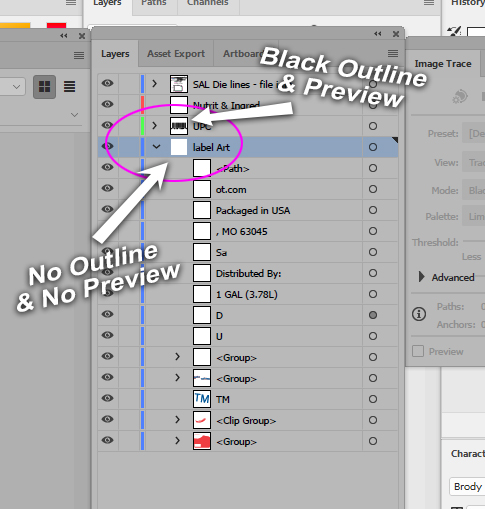
So then I started testing the layers in that window and determined that there were 5 layers that we not displaying on the page so I selected and deleted those... See next pict. (side note I thought it was weird that when I had 5 layers selected the window said 4 - Related? who knows?).
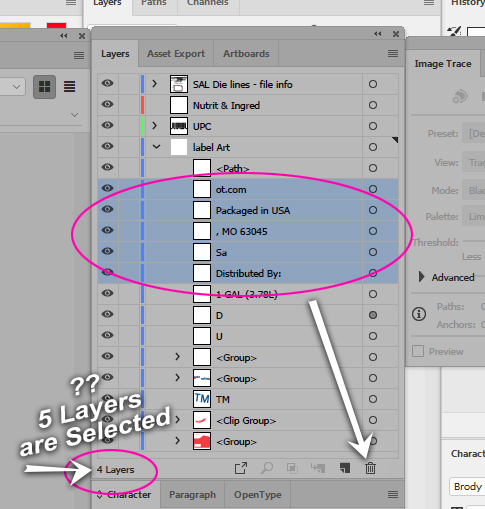
Once I deleted those 5 layers, the preview image displayed and the layer box had a black outline...
AND MOST IMPORTANTLY I COULD FINALLY SAVE MY FILE...
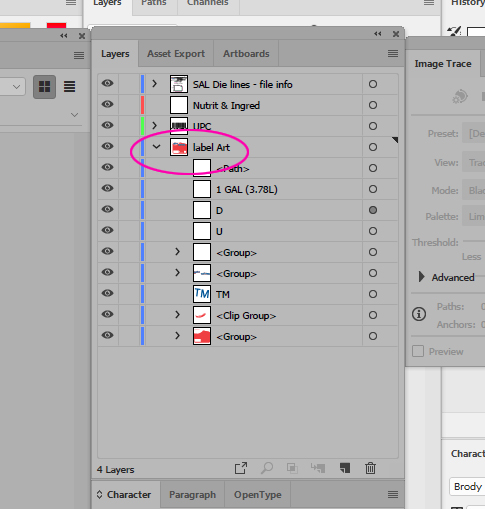
Hope that helps someone else through this very frustrating bug!!
...and maybe it will help Adobe FIX the darn issue!
Copy link to clipboard
Copied
Just put the Creative Cloud on my Computer as an upgrade from CS6. THIS SUCKS!! I keep getting errors trying to save. It is a variety of different problems. No one solution consistently. BOOO To ADOBE!
Copy link to clipboard
Copied
Hi All, This problem still persists in CC2018 even though I've NEVER EVER run into an issue where I couldn't save an AI file literally anywhere on my computer. Ruled out linked PDFs, JPEGs, Gaussian blur effects, opacity, other imported AI files, strokes, "convert to text outline", was absolutely NONE of those. Thing that worked for me was deleting all of my text. Once the text was gone, it would save anywhere just like before. Reason #4,955,226 I never ever upgrade to the newest release from Adobe, because 90% of the time it's pure coding garbage. It's also very telling that a problem that was "solved!" and patched in CC2017 pops up yet again in the next version. AKA, Adobe didn't bother fixing the actual, root cause of the bug. Sometimes it's a real damn shame Apple didn't step up and annihilate 50% of Adobe's marketshare, at the very least we'd have some bug variety.
Find more inspiration, events, and resources on the new Adobe Community
Explore Now


