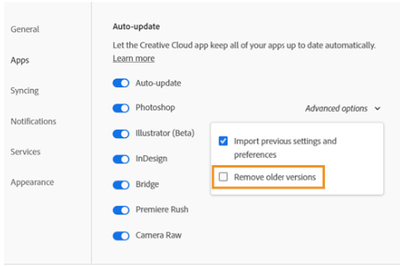- Home
- Illustrator
- Discussions
- Re: Illustrator error "An Unkown error occurred. C...
- Re: Illustrator error "An Unkown error occurred. C...
Copy link to clipboard
Copied
I am having problems with the latest version of Illustrator. I keep getting an error message, which makes no sense... the probram isn't actually crashing, but I have to dismiss this message dozens of times. I'm using a Cintiq 16 for my work, but my driver is up to date.
I'm also curious as to why Illustrator only shows the latest version in my apps folder (I'm using a Mac), while my other Adobe programs show some previous versions. I often use an earlier version of Photoshop for example, if I'm experiencing a glitch. Any ideas?
{Renamed by MOD}
 1 Correct answer
1 Correct answer
Someone suggested I downgrade the driver, I found there was no way to do that, but in the time that I first encountered the problem, there was an upgrade to the Wacom driver. I updated it and I have had no more problems. This was 2 days ago, so I'm hopeful.
Explore related tutorials & articles
Copy link to clipboard
Copied
When you updated your Illustrator did you have the "remove previous versions" checked?
Also Im all for keeping an older version, but having so many versions can cause issues too with resource conflicts.
Have you tried resetting your Illustrator preferences (found under Preferences/General)?
Copy link to clipboard
Copied
Also how much free HD space do you have if you truly do have all thse versions loaded on your HD?
Copy link to clipboard
Copied
my updates are automatic, I've never changed them to "remove previous versions".... I understand having lots of versions might be problematic, but so far, it hasn't caused any difficulty. Especially since sometimes the newer version has glitches, and the earlier version doesn't. I've had lots of problems like that with Photoshop. I have about 350g of free space.
Copy link to clipboard
Copied
Thanks, I removed most of my older versions of the different apps. I never really looked at them before. (silly me)
Copy link to clipboard
Copied
What does the More Info say?
Copy link to clipboard
Copied
Very generic... how to keep Illustrator from crashing. But it isn't crashing at all. I just get the error message and can't move forward until I dismiss it.
Copy link to clipboard
Copied
I'm sorry to hear about the trouble you've been experiencing with Illustrator!
Would you mind rolling back the Wacom driver to a previous v6.3.46-2 and seeing if that helps?
If it doesn't, would you mind manually uninstalling and reinstalling the Wacom drivers, as suggested in the Wacom help article (https://support.wacom.com/hc/en-us/articles/1500006264541-How-do-I-uninstall-manually-and-re-install...)?
Also, as Kevin pointed out, if you have checked "remove previous versions" in the Creative Cloud or selected this option while manually updating the app, then it will remove all the older version & their respective folders from the Applications folder in Finder.
Please let us know if rolling back the Wacom driver helps or not.
Thanks,
Anshul Saini
Copy link to clipboard
Copied
I haven't done that yet, but it happens even when I'm not using the Wacom. However, yesterday I turned off everything, including the internet, (except Illustrator of course) and I stopped getting the error.
Copy link to clipboard
Copied
The Wacom driver has been reported by several people and also that downgrading it helped them. You don't need to use something for its driver to be interfering.
Copy link to clipboard
Copied
Thanks for sharing the details @Mystic_nature15A9. Would you mind confirming if this is happening while working on a specific file? Also, please confirm where your files are saved (Network Drive/ System HDD/ Shared Folder on System/ External HDD).
We are here to help. We just need more info.
Thanks,
Anshul Saini
Copy link to clipboard
Copied
It's happening while working on a specific file. I haven't tried it on other files, although I could definitely do that to check. My file is saved to my system HDD.
Copy link to clipboard
Copied
I also copied an pasted my artwork onto a brand new document, discarding the old one. Still having the problem.
Copy link to clipboard
Copied
Thanks for trying, @Mystic_nature15A9. Would you mind sharing the document with us? We'll check on our end and share our observations with you.
Looking forward to the file.
-Anshul
Copy link to clipboard
Copied
Someone suggested I downgrade the driver, I found there was no way to do that, but in the time that I first encountered the problem, there was an upgrade to the Wacom driver. I updated it and I have had no more problems. This was 2 days ago, so I'm hopeful.
Copy link to clipboard
Copied
Hi @Mystic_nature15A9 there is no way to downgrade the drivers on a Mac. They are tied to the OS updates. PC/Windows can manage drivers independently.
Find more inspiration, events, and resources on the new Adobe Community
Explore Now