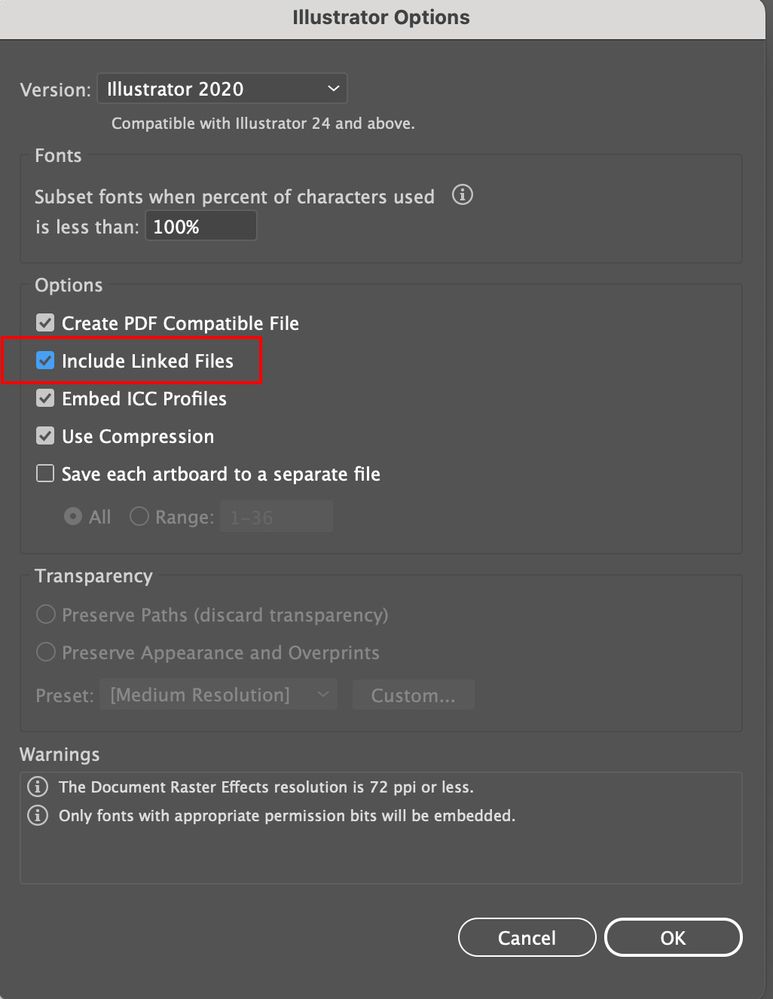- Home
- Illustrator
- Discussions
- Illustrator files losing links when opened in anot...
- Illustrator files losing links when opened in anot...
Copy link to clipboard
Copied
I am having trouble in opening files created or edited in other computers, it doesn't open with images that my cooworkers have linked. In the computer they created the file it opnes junt fine, but in other ones, the missing link message appears. We always save the images and the file in the shared disk.
If anyone knows why this is happening, it will help a lot, as we lose a lot of time relinking all images.
{Renamed by MOD}
 1 Correct answer
1 Correct answer
Linked images must always be kept in the same folder relationship to the Illustrator file when transferring from one computer to another.
A simple solution is to File > Package before transferring to another computer. That way all links will be replicated.
Another option would be to embed the linked graphics before transferring, if that would be acceptable in your workflow.
Explore related tutorials & articles
Copy link to clipboard
Copied
Linked images must always be kept in the same folder relationship to the Illustrator file when transferring from one computer to another.
A simple solution is to File > Package before transferring to another computer. That way all links will be replicated.
Another option would be to embed the linked graphics before transferring, if that would be acceptable in your workflow.
Copy link to clipboard
Copied
I'll try both suggestions for sure! Thank you for the reply!
Copy link to clipboard
Copied
You're welcome.
Copy link to clipboard
Copied
I packaged the file, but the links and images are still missing. It didn't package the images in a separate folder. The package only includes the ai file and the report. So this solution did not work for me. Are there any other solutions I could try? I have people from China who share the same file, but it opens up just fine for them in PDF. When I tried that, everything was still missing. How come it works for them but not me? I need this solved as I am working remotely, and I don't have access to all the images and linked files.
Copy link to clipboard
Copied
If you don't have access to the images, it will be hard to package them. If the PDF looks good, it means that the images are embedded in the PDF part of the illustrator file. Images are always embedded in PDF. If you open a PDF file that was saved from Illustrator with the "Preserve Illustrator Editing Capabilities" option checked, it will open the Illustrator part that may not be able to find the images.
Copy link to clipboard
Copied
Hello @Ihdaa37445190jayf,
Thanks for reaching out. Would you mind creating a new post with more details about the version of the OS/Illustrator installed and exact details of your workflow, including screenshots or a screen recording, so we can better assist you?
Looking forward to hearing from you.
Anubhav
Copy link to clipboard
Copied
Are you trying to link to the shared disk or have you brought the images onto your hard drive? If you are trying to link to a shared server that is probably the problem as Illustrator does not do well over a network. Do as Barbara suggested above. Package the files and work locally.
Copy link to clipboard
Copied
It is a shared server. I didn't know Illustrator doesn't do well with it. Thank you for the reply! I'll try to package the files.
Copy link to clipboard
Copied
Hi Gabriela,
Thanks for reaching out. Missing links is an expected behaviour if the files are not sent as a package on different systems as mentioned by Barbara and Bill.
Packaging allows you to gather the files you’ve used, including fonts (except Chinese, Korean, and Japanese) and linked graphics, for easy handoff.
I would request if you can check out this helps article for more details: Package files in Illustrator.
Regards,
Srishti
Copy link to clipboard
Copied
Thank you!
Copy link to clipboard
Copied
So if you are linking to a shared drive (like Box, DropBox, Internal Server) should't those links remain intact when opened on a different computer that has access to those shared drives? I'm also having that issue. Linking to those same assets in InDesign & Photoshop work fine. A different user (with access to the shared drive) opens the files and all the links are good. Seems like an Illustartor bug to me. This has become increasingly important post-COVID as more and more people are working from home and using shared Drives to share work. Sounds like the developers of Illustartor need to go down the hall and talk to the InDesign & Photoshop teams and find out how they made that work.
Copy link to clipboard
Copied
This is a huge time wasting issue that Adobe needs to stop making excuses for, relaying non solutions and beating around the bush. We ALL know to keep a Links folder with the Illustrator file. The problem is it still DOESN"T WORK!. SOLVE this. Its a monumental waste of time relinking files. I will not embed them.
Copy link to clipboard
Copied
Another option would be to create a folder named Links next to the Illustrator file and put the linked images in there.
Illustrator will always look for a folder with that name when it is searching for linked images.
Copy link to clipboard
Copied
That's nice! Thank you!
Copy link to clipboard
Copied
I can't test if it works on a shared disk, but I cannot see a reason why not.
Copy link to clipboard
Copied
It took me ages to solve this, it was the most annoying thing. (Adobe support couldn't help with it)
When saving a file in Illustrator, use Save As, choose the location, and in this window make sure to tick the box: "Include Linked Files".
That's it 🙂
Copy link to clipboard
Copied
Don't do that, because it will embed the file into the AI file.
Copy link to clipboard
Copied
You're right, my mistake 😞 (couldn't delete the comment)
The only solution I've found is to have the AI file together with the linked files.
It's very annoying, it has to be another solution.
Find more inspiration, events, and resources on the new Adobe Community
Explore Now