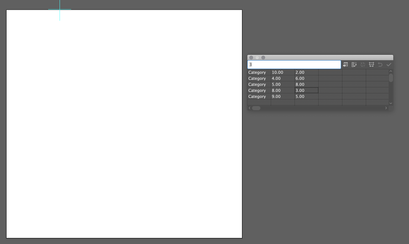- Home
- Illustrator
- Discussions
- Re: Illustrator Graph bars disappearing when I cha...
- Re: Illustrator Graph bars disappearing when I cha...
Illustrator Graph bars disappearing when I change data
Copy link to clipboard
Copied
Lately, when I go back into my bar charts and change the data or column design, the columns or sometimes the entire chart disappears ... has anyone figured out how to fix this?
Explore related tutorials & articles
Copy link to clipboard
Copied
Would you provide a screenshot for this?!
Copy link to clipboard
Copied
A screenshot doesnt really tell much ... literally the before contains the graph, and when I changed data - the entire chart disappeared
Copy link to clipboard
Copied
for more context ... it still appears in the layer panel its just invisible on the page
Copy link to clipboard
Copied
What method did you use to add your values onto your bars. and have you affected or added to the chart group in any way? The fact that you mention it still "previews" in your layer means it's still there somewhere, but maybe waaaay off outside your artboard??
Copy link to clipboard
Copied
I created column designs and assigned them to the bars.
That is really weird!! why would it move the chart that far off my artboard??
There have been other times when i've created a new chart, just one group of the chart disappears ... I cant recreate the issue to see if its moving those bars too ... any thoughts on that?
Copy link to clipboard
Copied
If you move the chart with the direct selection the it moves the parts not the chart, editing the values may move the chart to te original placement where the charts origin is. Could this be the issue?
Copy link to clipboard
Copied
I could definitely see the program glitching like that. I use the 'rearrange all' function to move my artboards around, wonder if the program gets confused.
Copy link to clipboard
Copied
What do the outlines look like (cmd/ctrl-Y)
Copy link to clipboard
Copied
I've checked that, nothing hidden, when its the whole chart its definitely moving way out from the artboard (super annoying when I need it positioned on the artboard exact) ... If I can reproduce the issue where just one group disappears, I'll look around and see if they are moving off as well ...
Copy link to clipboard
Copied
Copy link to clipboard
Copied
Hello @meh67,
Sorry to hear about your experience. Would you mind sharing some more details, like the exact version of the OS/Illustrator, the exact details of your workflow, a public link to a sample file after uploading it to Dropbox/Google Drive/etc., and a screen recording of the problem (https://adobe.ly/4bqHsBI), so we can investigate this further?
Looking forward to hearing from you.
Thanks,
Anubhav
Copy link to clipboard
Copied
I signed a disclosure to work on this project, so I cant share anything unfortunately. Its probably a gray area that I even shared the small screen shots, but since they dont divulge anything specific I figure it was ok. I will say that I found the bar chart after it "disappeared" - for some reason it ends up way over at the bottom under one of the other artboards - so I am able to find it, and drag it back. Therefore its not disappearing - its moving on its own to what I can only figure is a random location. Its just annoying at this point.
Copy link to clipboard
Copied
Best,
Find more inspiration, events, and resources on the new Adobe Community
Explore Now