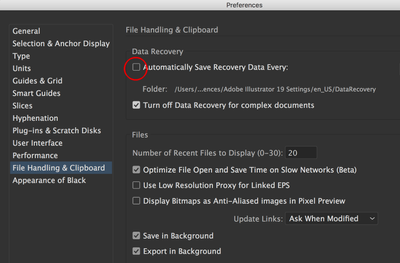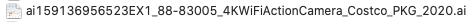- Home
- Illustrator
- Discussions
- Re: Illustrator is littering server with tmp files
- Re: Illustrator is littering server with tmp files
Illustrator is littering server with tmp files
Copy link to clipboard
Copied
Illustator 2020 is not removing tmp files from server after saving file. it doesn't remove them after closing file either. folders are getting littered with tmp files.
worse, if i try to delete them, sometimes finder will crash and won't relaunch again and i'll have to restart - this might be a server issue but it wasn't an issue before 2019 and 2020. it would happen once in a while in 2019 but now it happens every time on 2020. with 2019, i used to see one tmp file for the time a file remained opened, with 2020 i'm seeing multiple tmp files for the same opened file throughout the day.
i tried disabling save in backgound as that had it's own drawbacks, like i would try and save again while it wasn't done saving the previous time.
why are these tmp files even being saved on the server? why don't they go in the /private/tmp folder instead? wouldn't it be faster to save the tmp file to the local scratch disk and then move it to the server once, instead of writing to the server twice?
anyway. this is becoming a real problem.
all these tmp files are from the same ai file and all created yesterday as i worked on the same file. this is really bad imo
edit: just now i tried to delete just one of those file and finder froze. i had to restart my computer navigated to the folder and tried deleting again and again finder is frozen and i have to restart yet again. am i just supposed to live with this files forever? there is something really wrong with the way those files are being saved. why are they even visible?
Explore related tutorials & articles
Copy link to clipboard
Copied
Did you already try and disable all those new saving/network options in Preferences > File Handling & clipboard?
Copy link to clipboard
Copied
yes i did.
Copy link to clipboard
Copied
What do the permissions look like on that folder?
Try changing this getting, and saving as turning off PDF compatible.
Copy link to clipboard
Copied
Everything that you said happens to me exactly the same way every once in a while. I am currently using Illustrator 24.1.3 and I have come across these files popping up now.
Are these now the tmp files? I can't delete them because it says it's being in used! Ugh! I just now noticed it doing the same thing with a pdf I exported.
Copy link to clipboard
Copied
Does it help trying the steps that have been posted?
Copy link to clipboard
Copied
No, it doesn't work. You are making the assumption that it is some sort of individual set-up problem, but this is wrong. If you are seeing dozens, hundreds or even thousands of people with the same problem it is not likely that everyone has the same set-up. It infinitly more likely to be a problem with the code in Illustrator. If you see hoofprints don't look for zebras. Please fix this and stop assuming the problem lies with the user.
Copy link to clipboard
Copied
You are not talking to "Adobe" here. This is a public forum. People marked as "staff" are staff. Others are not.
And yes: changing the preferences helps people. If you did try it and it didn't help, please contact support: https://helpx.adobe.com/contact.html
Copy link to clipboard
Copied
What specific settings should be changed?
Copy link to clipboard
Copied
The reference was to the earlier advice "Did you already try and disable all those new saving/network options in Preferences > File Handling & clipboard?"
Copy link to clipboard
Copied
My problem is that I rarely look at my preferences so I don't know which ones are new. I was hesitant to try turning things off without knowing which were the new settings.
Copy link to clipboard
Copied
Hi - found this thread while hunting around for a solution to the same problem. It's a pain for me too, as the only way I can delete them is to move to the server Mac.
It's also a random issue. I don't really want to disable the autosave/file recovery, as it has saved me a few crucial times before (like power cuts!), so is there another way to fix it rather than disabling it? (Which seems counterproductive?).
THanks!
Copy link to clipboard
Copied
Same issue here. TMP files have not been disappearing after a file save for a month or so now. Wasn't an issue previously. Maybe something with a recent update? No idea. For now, I'm deleting the TMP files manually.
Copy link to clipboard
Copied
Not sure if this helps, but I had this issue start happening to me at my workplace when we switches from SMB to AFP data transfer protocol. Saving files on our server often results in temp files. Super annoying. Didn't have that problem with the SMB protocol.
Copy link to clipboard
Copied
Hello @danielj35845131,
Illustrator supports working across networks, removable media, and cloud-synced folders (Google Drive / Dropbox / OneDrive, etc.) and is vigorously tested across multiple configurations. However, not all configurations, including different software, hardware, settings, and access rights, have been tested. Therefore, your configuration can cause errors, crashes, or unexpected behavior. You may learn more about this here: (https://adobe.ly/4eKl8Fe).
To avoid such problems, we recommend working on your files from a local directory, like the Desktop, and manually copying them to the removable media, network drive, cloud-synced folder, or using Cloud Documents.
Feel free to reach out if you have more questions or need assistance. We'd be happy to help.
Thanks,
Anubhav
Find more inspiration, events, and resources on the new Adobe Community
Explore Now