- Home
- Illustrator
- Discussions
- Re: Illustrator keeps crashing when(trying to) con...
- Re: Illustrator keeps crashing when(trying to) con...
Illustrator keeps crashing when(trying to) convert AI to PSD
Copy link to clipboard
Copied
I'm converting my outline in AI to color in PSD the app keeps crashing. All of my layers are set up properly. I've never had trouble in the past until now. I tried resetting my preferences and it didn't work.
Step 1:
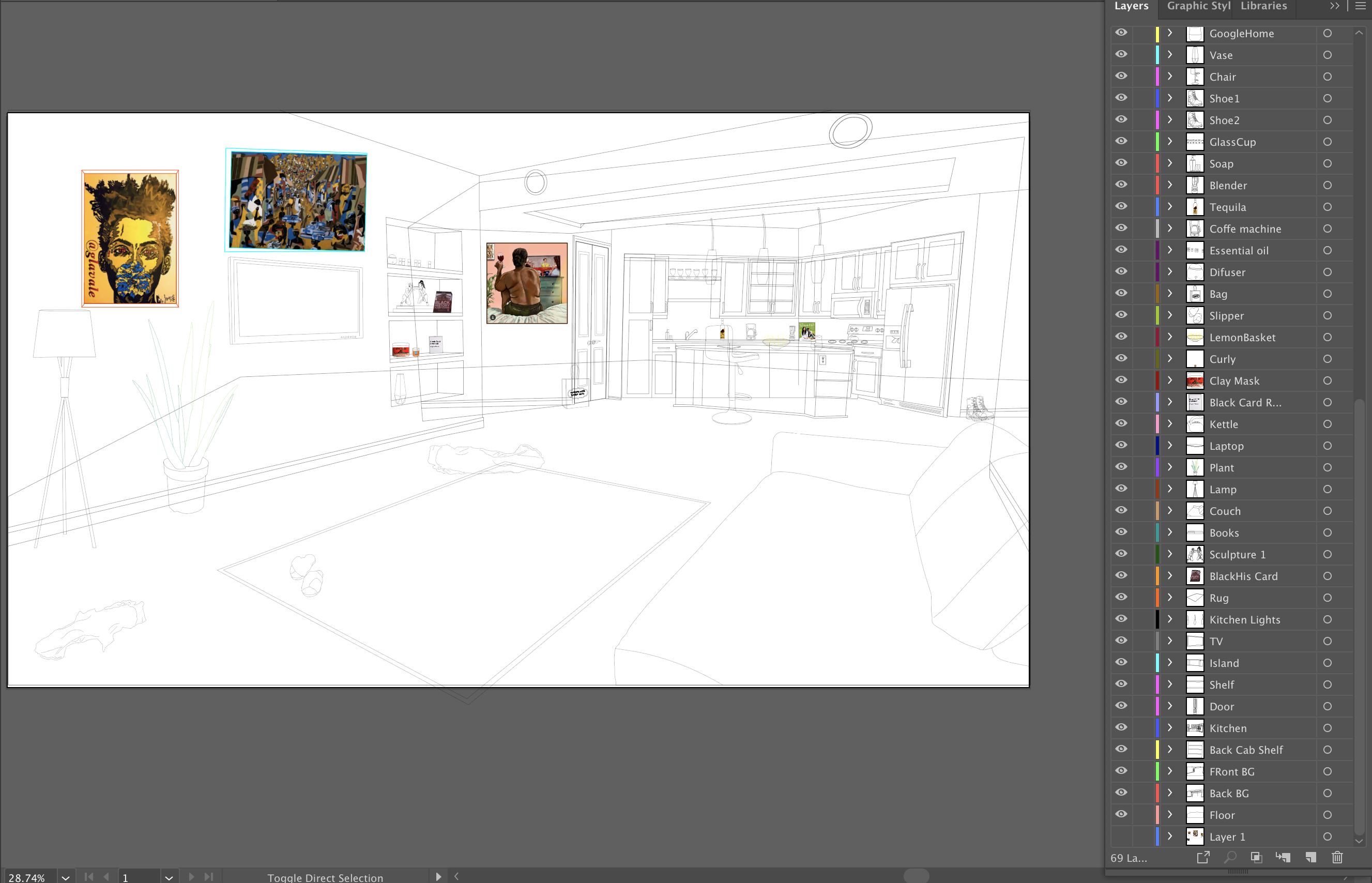
Step 2
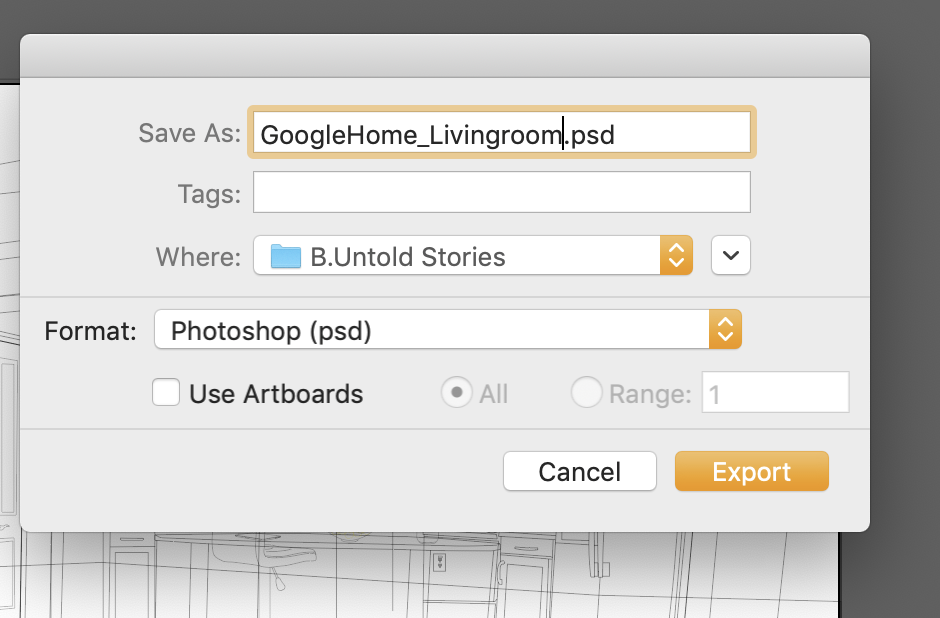
Step 3:
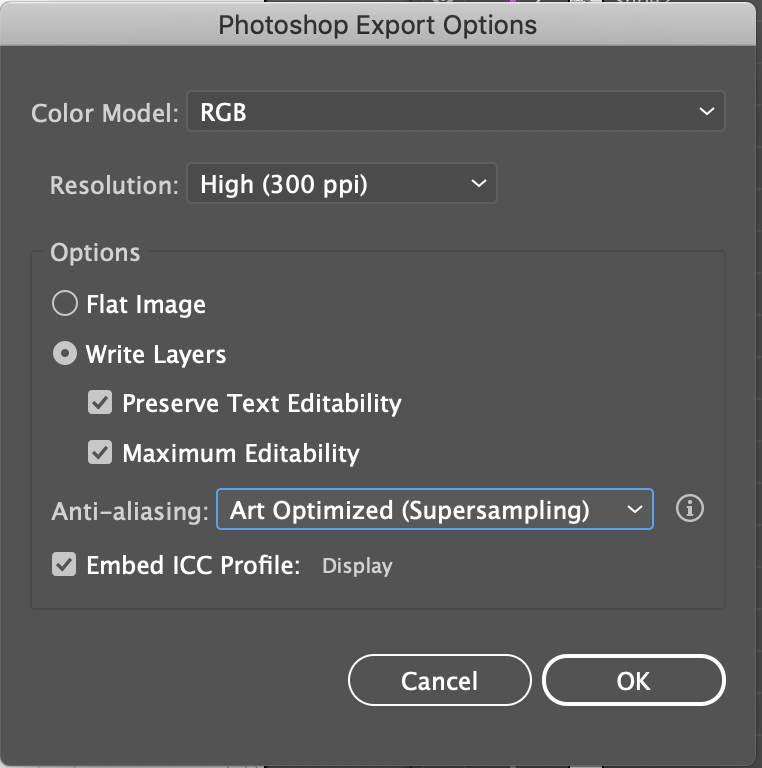
Step 4:
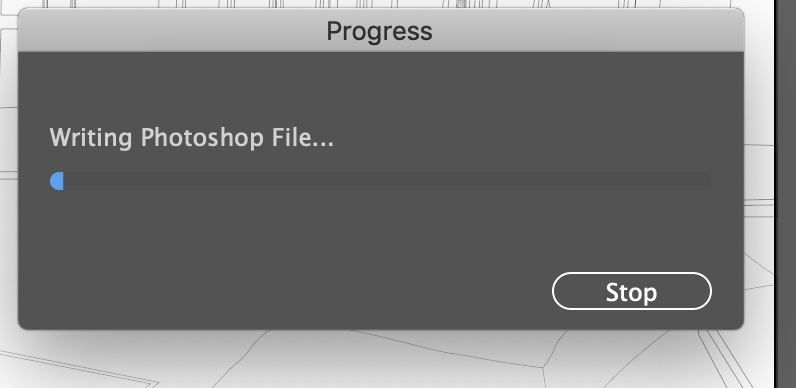
Step 5:
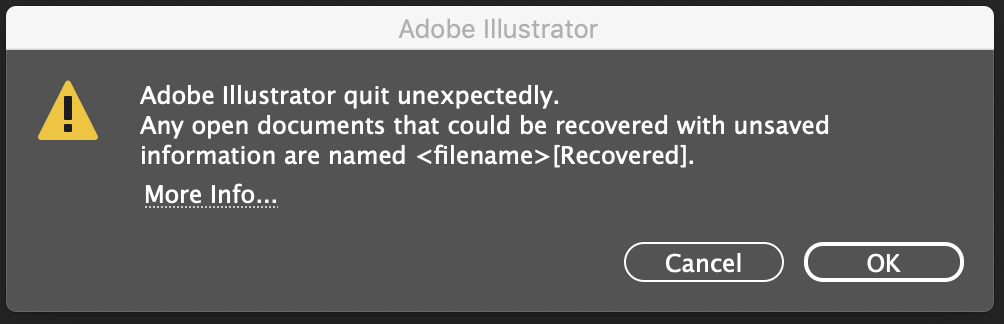
Step 6:
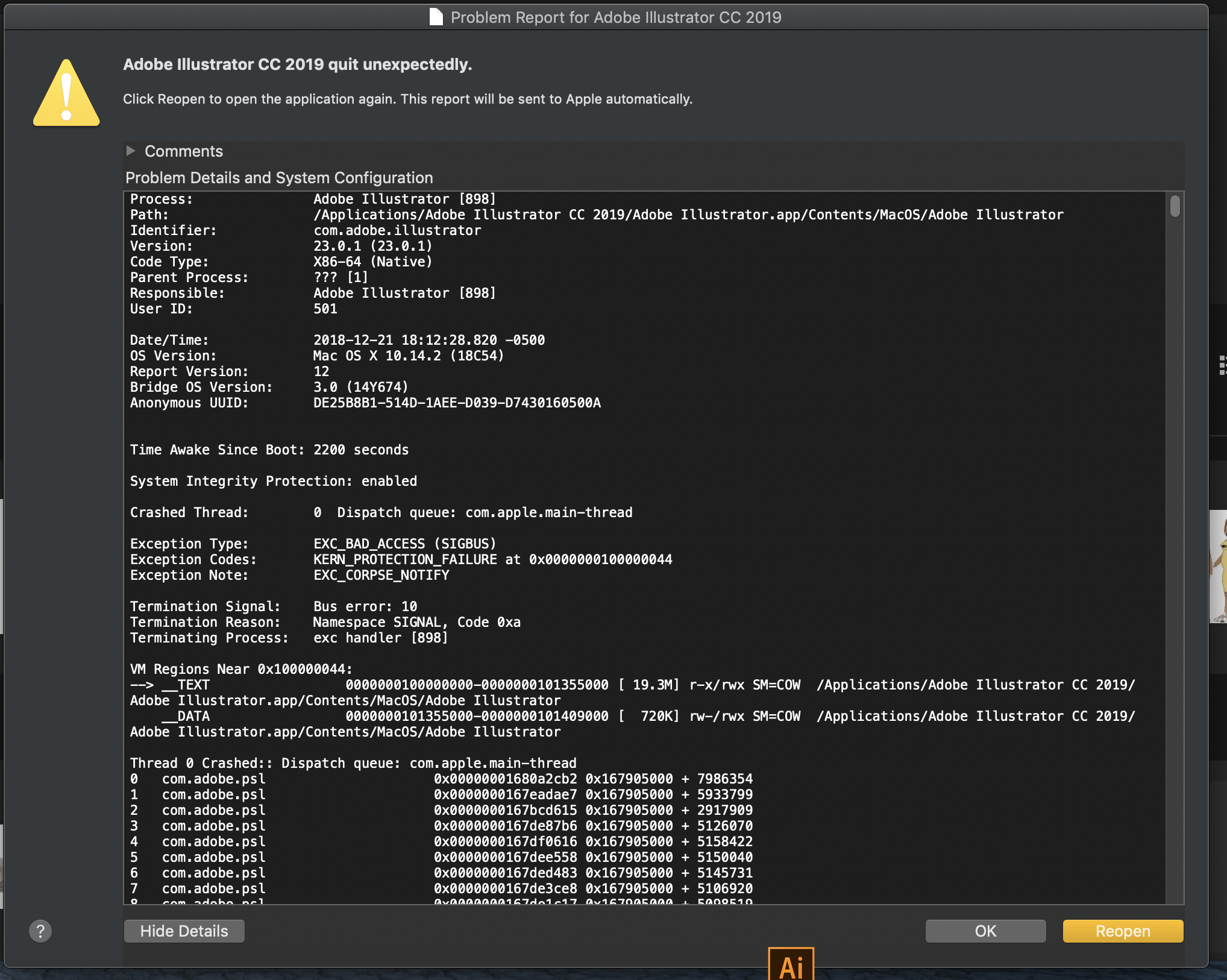
Step 7:
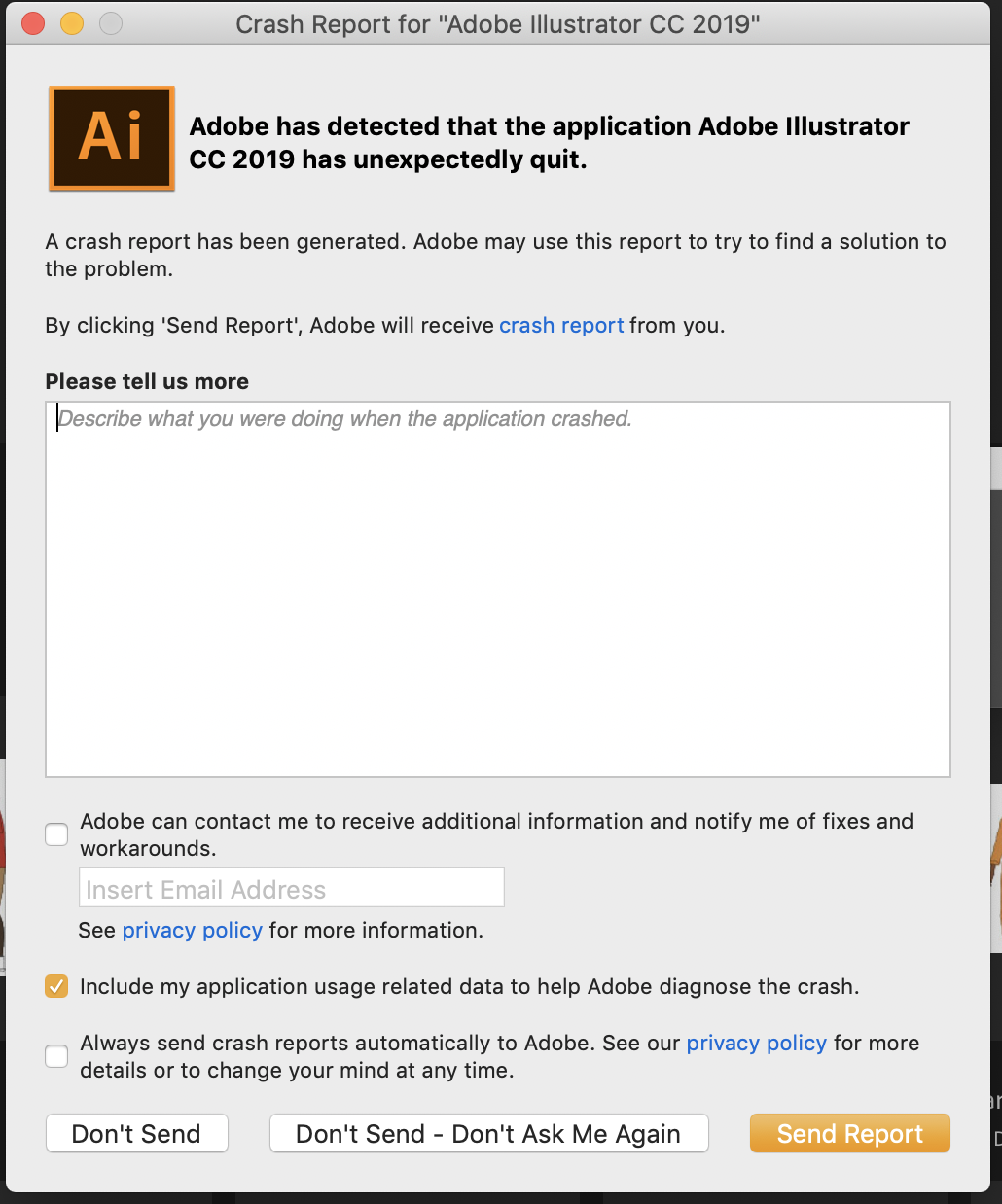
I need help! asap!
Explore related tutorials & articles
Copy link to clipboard
Copied
Just how large is that document?
Copy link to clipboard
Copied
50.4 MB
Copy link to clipboard
Copied
its 50.4 MB but i'm exporting certain files within it separately.
Copy link to clipboard
Copied
And the dimensions of the artboard?
Copy link to clipboard
Copied
1929x1080
I always use this size for my web series.
Copy link to clipboard
Copied
WIth 300 ppi on export it will get much bigger and that might just be too much for Illustrator, especially when you want all those layers.
Copy link to clipboard
Copied
ok. thank you
Copy link to clipboard
Copied
Hi Ashley,
Will it be possible for you to share the file with me? If yes then please create a package of the file using the Illustrator menu File >> Package.
I want to have a look into this issue.
Please share the Packaged folder as a ZIP file using any free file sharing web service.
With Best Regards,
Raghuveer Singh
Illustrator Team
rbhunwalATTHERATEadobeDOTcom
Copy link to clipboard
Copied
yes ill share it with you
Copy link to clipboard
Copied
i tried to email it to you but the email didn't go through
Copy link to clipboard
Copied
Since the file size is more than 20 MB.
You can create a share link through Adobe Document cloud.
https://cloud.acrobat.com/send
Click on above link > Sign in with adobe ID if require > Upload files > Create a link > Share or email that link .
Whoever has that link. He/she will be able to download the uploaded files
Copy link to clipboard
Copied
Try to convert it at 72 ppi first.
If it works then at 180 ppi
then at 300 ppi
Find more inspiration, events, and resources on the new Adobe Community
Explore Now
