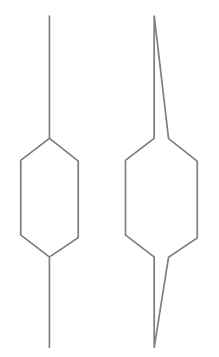- Home
- Illustrator
- Discussions
- Illustrator line art to svg continuous line art
- Illustrator line art to svg continuous line art
Copy link to clipboard
Copied
Hi,
There must be a way to do this. I have line art illustrations. I need to export as an svg but combine all my various pen tool lines into one contineous line so the whole illustration can be animated in simple CSS. (ie filled with a color) This isn't a converstion question so much as a how to combine all the lines into the one line.
Here's an example of one of the drawings. This is a png but that's not important.
 1 Correct answer
1 Correct answer
Yeah. I was hoping for a magic bullet. Pathfinder can't do what I'd like. I'm just going to redraw as I need to. Thank you kindly.
Explore related tutorials & articles
Copy link to clipboard
Copied
You want this to be just 1 line? That's not possible.
There cannot be Y-connections (with 3 path segments joining)
Copy link to clipboard
Copied
asuming "line" means "object", you can do that. Select all of the shapes and use Pathfinder > Unite.
As Monika says, you can't have this shape as a single line, but you could convert it to one conncected object or even a compound path.
Copy link to clipboard
Copied
Yeah. I was hoping for a magic bullet. Pathfinder can't do what I'd like. I'm just going to redraw as I need to. Thank you kindly.
Copy link to clipboard
Copied
Hey Man,
I was having a lot of the same issues and I fixed it by selecting all the elements and selecting object>flatten transparancy.
Hope this helps.
Copy link to clipboard
Copied
Thank you I'll try it
Copy link to clipboard
Copied
I have a piece of artwork that is made up of both lines and outline shapes. When it's converted to DXF format I need everything to be continuous and connected. The "group" tool does'nt work for DXF, I used the Shape Builder tool but this fills in the shape, which is not what I want......How do I connect everything but keep the shape as an outline?
Copy link to clipboard
Copied
As answered above you cannot havet 3 line segments joining in the same spot, you may need to construct it this way with lines on top of each other.
Copy link to clipboard
Copied
Thanks Ton, I can re-work it based on your recommendation -appreciate the help!
Copy link to clipboard
Copied
I hope that works for you, be aware that, if you want to use it for cutting or engraving devices, some lines will be cut or engraved twice.
Find more inspiration, events, and resources on the new Adobe Community
Explore Now