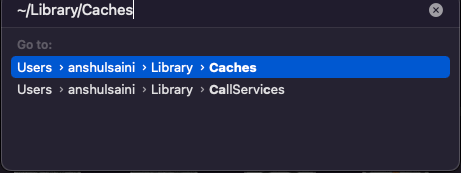- Home
- Illustrator
- Discussions
- Re: Read-Only Error Illustrator Mac OS 12.3.1
- Re: Read-Only Error Illustrator Mac OS 12.3.1
Copy link to clipboard
Copied
I've tried to change the permissions on preferences (i've succeeded in changing them on Application Support/Adobe)
However when i go to /Library/Preferences it says it can't change the permissions because I don't have the permissions necessary to do so
Anyone kno whow to remedy this?
[Renamed by Mod]
 2 Correct answers
2 Correct answers
Apple has limited access to the System/Library in the new Monterey OS to the System Admin only. To change the Adobe preferences for Illustrator, you need to go to the Library folder in your user folder.
Hello @Andrew24572087m0si,
Sorry to hear about this experience. As pointed out by Larry, you need to change the permissions for these folders after closing out all Adobe applications:
• ~/Library/Caches
• ~/Library/Application Support/Adobe
• ~/Library/Preferences
Note: Location starting with this "~" sign indicates the User Library, which is hidden. So, you need to copy & paste the exact path in spotlight search or from Finder Menu > Go > Go to Folder > Paste the location in the dialog box like
...Explore related tutorials & articles
Copy link to clipboard
Copied
Yo ushould go to Apple System Preferences/Security and Privacy and add Adobe Illustrator to the Full Disk Access list. No need to go around in the individual folders.
Copy link to clipboard
Copied
Thanks! Unfortunately when given full access the application still doesn't open and still gives the same error.
When I follow the instructions on the website under more info: https://helpx.adobe.com/illustrator/kb/preferences-folder-read-only-error.html, I'm met with the error message within finder saying I cannot update the preferences folder's permissions.
Have you ever seen anything like this?
Copy link to clipboard
Copied
Apple has limited access to the System/Library in the new Monterey OS to the System Admin only. To change the Adobe preferences for Illustrator, you need to go to the Library folder in your user folder.
Copy link to clipboard
Copied
Are you an Admin account on this Mac?
Copy link to clipboard
Copied
Thank you for your help!! This fixed it
Copy link to clipboard
Copied
Hello @Andrew24572087m0si,
Sorry to hear about this experience. As pointed out by Larry, you need to change the permissions for these folders after closing out all Adobe applications:
• ~/Library/Caches
• ~/Library/Application Support/Adobe
• ~/Library/Preferences
Note: Location starting with this "~" sign indicates the User Library, which is hidden. So, you need to copy & paste the exact path in spotlight search or from Finder Menu > Go > Go to Folder > Paste the location in the dialog box like this:
Kindly update this thread if the issue persists or if you need further assistance.
Thanks,
Anubhav
Copy link to clipboard
Copied
Thank you! This fixed it.
Copy link to clipboard
Copied
Hello @Andrew24572087m0si,
Glad to hear it helped. Feel free to reach out if you need further assistance in the future.
Regards.
Copy link to clipboard
Copied
Hi,
I have been having the same problem about 6 months ago... I have been going throgh all the steps and adjusted all the folders to read and write... AI functioned fine after that.
Now, unfortunately, 6 months later I get the same message, and AI doesnt start up.
Obviously all the folders are still set to read and write, but in one way or the other this message pops up and I cant get to work..
Can anybody help me?
Copy link to clipboard
Copied
What version of AI is currently active on your computer? Do you have automatic updates enabled in your CC account? It may be that an update occurred and reset the preferences.
Copy link to clipboard
Copied
We are sorry to hear about your experience. Would you mind updating to v27.0.1 and seeing if that helps?
If it doesn't, would you mind trying the providing read & write access to the folder & Full Disk Access as demonstrated in this YouTube video (https://www.youtube.com/watch?v=NTHIAxnhLXM)?
Let us know how it goes.
Thanks,
Anshul Saini
Find more inspiration, events, and resources on the new Adobe Community
Explore Now