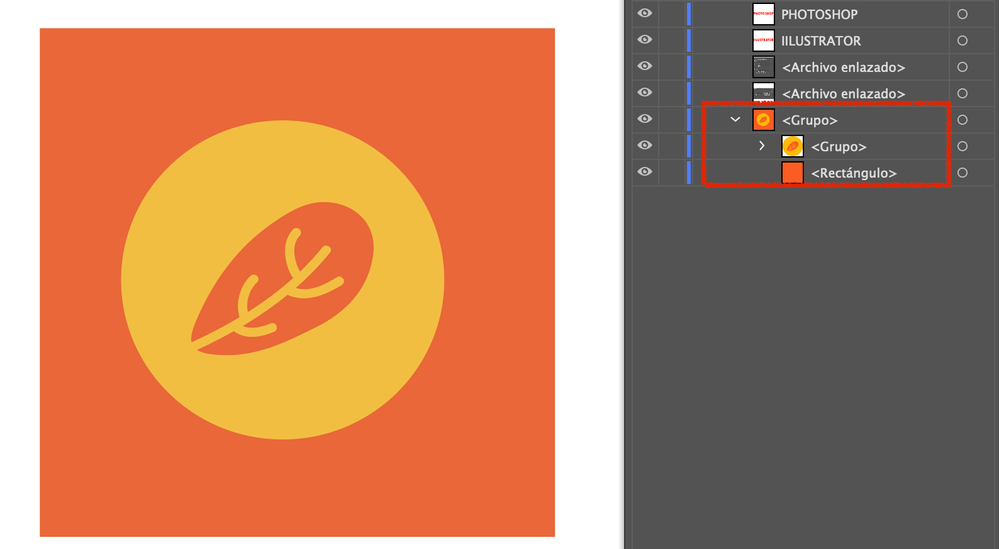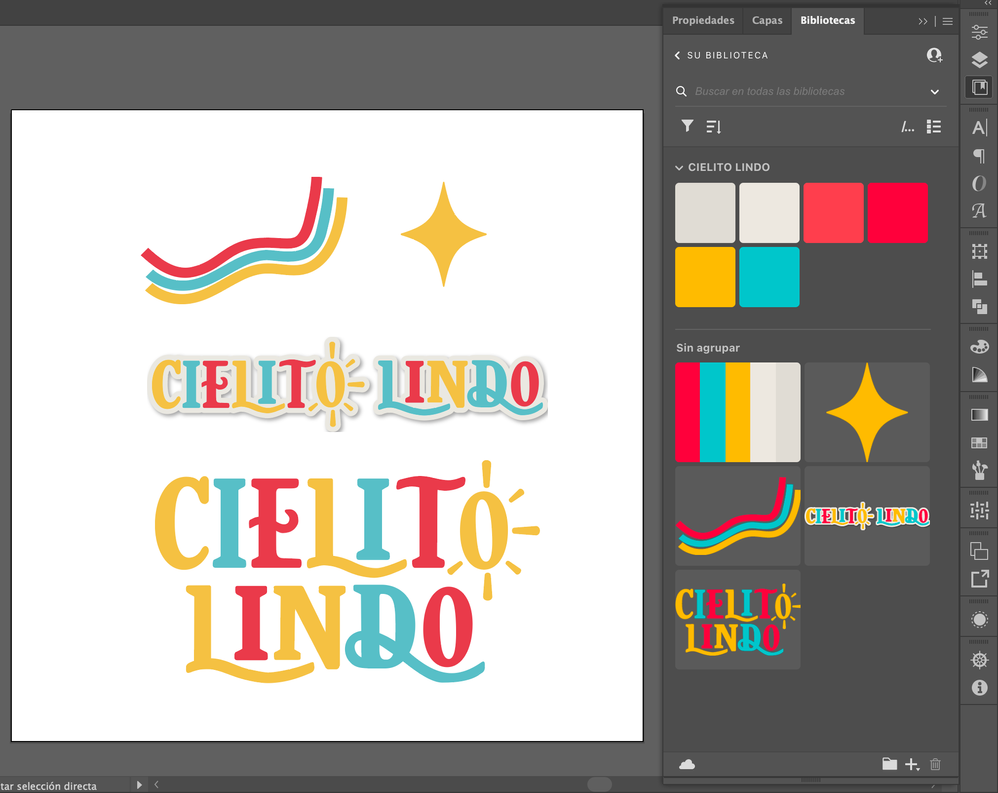- Home
- Illustrator
- Discussions
- Illustrator me cambia los colores en el programa
- Illustrator me cambia los colores en el programa
Illustrator me cambia los colores en el programa

Copy link to clipboard
Copied
Hola vengo a ustedes buscando una solución a mi problema pues ya he intentado de todo incluso desinstalar el programa, antes de explicarles, especificaré mis programas:
Pc: Macbook air M1
Perfil de color de la computadora: SRGB
Illustrator: Versión 27.6.1 (la mas nueva)
Photoshop: 24.3.0 (no he actualizado)
El problema es el siguiente:
Los colores que muestra illustrator en todo el espacio de trabajo es desaturado en comparación al color real, que para mi el color real es el que exporto y donde dicha exportación es la misma que se ve en las diferentes pantallas.
Meto al juego a photoshop ya que photoshop si me da los colores iguales en su espacio de trabajo y al exportar, aqui las evidencias:
La imagen de la izquierda es como se ven las imagenes en illustrator, la imagen de la derecha es como se aprecian en photoshop y esto aplica con cualquier gráfico que yo inserte en illustrator en automático los desatura, incluso si importo a illustrator de photoshop.
Ej. Esa imagen de photoshop si yo la exporto (ya sea arrastrando o guardando en una carpeta e insertandolo) a illustrator se vuelve opaco (ojo: el perfil de color es el mismo)
Ahora, al yo exportar la misma imagen desde illustrator a mis archivos, se exporta en el color "correcto", el que es igual en photoshop y el que se visualiza igual en cualquier dispositivo.
Para este punto adjunto la configuración de los perfiles de color de ambos programas:
Como pueden notar es la misma configuración. Por lo que a este punto no se a que se deba esta diferencia en la visualización de color solo en el espacio de trabajo de illustrator. Porque incluso en la visualización de capas o recursos los colores son diferentes.
Los colores que se aprecian en la biblioteca es como se visualizan si yo exporto, pero al trabajar no se ven igual (aunque los inserte desde la biblioteca, los colores cambian al insertarlo)
Ojalá que me puedan ayudar porque es un poco desesperante esta situación ya que descarte lo de los perfiles de color.
Explore related tutorials & articles
Copy link to clipboard
Copied
Is your color management set up appropriately?
Is it synchronized in all Adobe apps?
When exporting PNGs, Illustrator does not embed a color profile. So you might want to do that first. Open the PNG in Photoshop and embed the color profile you used in Illustrator. Maybe that fixes it already.

Copy link to clipboard
Copied
actually i don't know how to set up appropriately, i just configured the profile of color and is the same in photoshop and illustrator.
I tried the last one that you commented but it's the same, the color of the image is bright. The color only looks different in illustrator inside the artboard because in the thumbnails of the layers it does look bright.
when i export the imagen look like the thumbnails not like the artboard.
Copy link to clipboard
Copied
Can you use Bridge to synchronize the settings? Currently you have your Color Management Policies Off in Illustrator. Can you set them to Preserve Embedded Profiles for RGB (and numbers for CMYK)? And the warning checkboxes on.

Copy link to clipboard
Copied
I tried this but nope, still the same.
Left Ai / Rigth Ps.
Can you notice the difference with the brigth of colors? or maybe i'm crazy.
This is the real image from google.
Copy link to clipboard
Copied
yo tenia el mismo problema y es que para ser honesto, toque las configuraciones de la impresora desde la configuracion de panel de control en mi pc, luego toque desgraciadamente la configuracion de colores en illustrator, eso fue un caos de 1 semana tratando de resolver el problema hasta que se me ocurrio instalar en otra pc la impresora e Illustrator, lo que me permitio ver los valores de fabrica en la nueva pc y los copie y listo, regrese los valores con los colores originales ahora el rojo es rojo y no rosado y el negro es fuerte no azulado, yo trabajo con sublimacion y habia instalado la nueva version de Ilustrator y no me acordaba de como configurar el perfil de colores de Color make y al tratarlo de hacer de memoria fue que distorcione todo, no le deseo esto a nadie la verdad es una pesadilla, pero asi es como lo solucione
Copy link to clipboard
Copied
Quiero agradecerte por el aporte con imagenes incluidas! Hace días estoy con el problema de colores y también trabajo con sublimación. Hice de todo, miré mil tutoriales y ninguno me ayudaba con el problema. Pensé que era un virus! Configurando las propiedades de la impresora tal cual lo muestras fue la única solución. Muchas gracias

Copy link to clipboard
Copied
En el mismo programa (illustrator) en la parte de recursos y/o capas se puede notar la diferencia de color entre el espacio de trabajo y como se debe ver realmente.
Los colores en el espacio de trabajo lucen opacos, al exportar se ven brillantes como se muestra en la biblioteca, tambien se ve brillante en photoshop.
Copy link to clipboard
Copied
What is your document color profile? What is your monitor profile?
You can check your document color profile at the bottom of your window where it now shows your current tool.

Copy link to clipboard
Copied
All is with sRGB IEC61966-2.1, all my monitor, and all the adobe programs
Pc: Macbook air M1
Perfil de color de la computadora: sRGB IEC61966-2.1
Illustrator: Versión 27.6.1
Photoshop: 24.3.0
The difference of color is just in the artboard of illustrator just in that.
Copy link to clipboard
Copied
Well, if your document profile matches your color settings and your monitor is sRGB as well, you may want to contact Adobe support who can have a look into your computer.

Copy link to clipboard
Copied
Ou! I'll trie this, tysm for take the time and answer me. I hope that just be a problem with the version but idk if something more pass this.
Copy link to clipboard
Copied
Quisiera saber si lograste corregir eso?, A mi me sucede los mismo he intentado de todo, he visto tutoriales y en la mesa de trabajo se ve bien pero si lo hago en otra los colores se vuelven opacos y no logro solucionarlo, tengo temor que en la impresion no salga como debe ser.
Copy link to clipboard
Copied
@majo_quiro schrieb:
Quisiera saber si lograste corregir eso?, A mi me sucede los mismo he intentado de todo, he visto tutoriales y en la mesa de trabajo se ve bien pero si lo hago en otra los colores se vuelven opacos y no logro solucionarlo, tengo temor que en la impresion no salga como debe ser.
Please create a new thread and describe your issue. Please do also include screenshots of what's happening and your color settings.
Copy link to clipboard
Copied
https://www.youtube.com/watch?v=o0pn5S63KKo&ab_channel=Tecno2Adcv EDICIÓN, AJUSTES DE COLOR, Y "Emular Adobe Illustrator 6.0"
Copy link to clipboard
Copied
Do not use the monitor profile as your working RGB profile.
Copy link to clipboard
Copied
¡Gracias por este dato, me funcionó!
Copy link to clipboard
Copied
ESPERO HAYAS PODIDO SOLUCIONARLO, YO ENCONTRÉ GRACIAS A ESTE VIDEO (https://www.youtube.com/watch?v=o0pn5S63KKo&ab_channel=Tecno2Adcv) QUE EL PROBLEMA RADICABA EN EL PERFIL DE COLOR. Puedes ir EDICIÓN, AJUSTE DE COLOR, y en mi caso yo lo dejé en EMULAR ADOBE ILLUSTRATOR 6.0, prueba con ese ajuste y si tienes dos PCs podrías revisar el perfil de color que tienes en uno y que no es acogido en el otro.
Copy link to clipboard
Copied
@Luis Gonzalo343552911f3g schrieb:
y en mi caso yo lo dejé en EMULAR ADOBE ILLUSTRATOR 6.0,
This robs you of any possibility to control color in Illustrator.
Copy link to clipboard
Copied
Hola a todos, tengo el mismo problema que Areli. Los colores dentro del espacio de trabajo de Illustrator salen opacos pero al momento de exportar las mesas de trabajo a JPEG salen vibrantes. En photoshop el mismo perfil de color también se ve brillante.
He intentado de todo pero no he podido solucionar este problema. Inclusive reinicié mi computador a estado de fabrica y el problema continua. Mi laptop es una Macbook Pro 2021 Chip M1 Pro.
Copy link to clipboard
Copied
@Carlos36254943nmyn schrieb:
Hola a todos, tengo el mismo problema que Areli. Los colores dentro del espacio de trabajo de Illustrator salen opacos pero al momento de exportar las mesas de trabajo a JPEG salen vibrantes. En photoshop el mismo perfil de color también se ve brillante.
He intentado de todo pero no he podido solucionar este problema. Inclusive reinicié mi computador a estado de fabrica y el problema continua. Mi laptop es una Macbook Pro 2021 Chip M1 Pro.
And how is your color management set up?
Copy link to clipboard
Copied
Buen día, intenta esto:
Cuando guardes tu archivo en Photoshop, verifica que NO ESTE ACTIVADA la opción de incluir perfil
Ojalá te ayude
Saludos cordiales
Copy link to clipboard
Copied
Saludos! en la pestaña de "Ver" elige previsualizar en "CPU" si seleccionas "GPU" los colores se verán opacos en la mesa de trabajo
Copy link to clipboard
Copied
Hi @@melalyrics,
I understand how frustrating it can be when colors don’t display correctly in Illustrator. Are you using an external monitor? If so, could you share your system specifications, including CPU, GPU, RAM, and details about your monitor, such as the manufacturer, model no., and resolution? This information can help us narrow down the issue and find a solution together. Thank you!
Best,
Anshul Saini
Copy link to clipboard
Copied
Me pasó algo similar. Unas veces me cambiaba el espacio de trabajo (igual con la desaturación) y en otras me desaturaba los colores al exportarlo (y se veía bien en el espacio de trabajo). En ambos casos lo corregí en Assign Profile.
Antes de Asignar Perfil, corta o copia tu trabajo.
Luego ve a Edit/Assign Profile. En mi caso estaba seleccionado en "Profile: Adobe RGB (1998)". Lo tuve que cambiar a como suelo tener mis demás trabajos, seleccioné "Working: sRGB IEC61966-2.1". Que coincida con lo de Color Settings (Working Spaces). Sino te aparece el perfil en "Working RGB:", búscalo en las opciones de "Profile:" y selecciónalo ahí.
Pega tu trabajo.
Te va a arrojar una ventana "Swatch Conflict". Ponle "Add swatches" y selecciona "Apply to all" y luego "OK". Si te arroja algún otro error similar va a ser cosa de probar las opciones que te arroje.
La otra opción es crear un nuevo documento y revisar que el perfil correcto esté asignado. Copia tu trabajo y pegálo en el nuevo.
Creo que lo de Color Settings aplica para futuros documentos y el Assign Profile afecta a tu documento actual. Si por alguna razón trabajaste tu archivo en otro lado con otra versión o ajustes, al momento de volver a abrirlo en tu compu cambia el perfil. Y eso no lo corrige Color Settings sino Assign Profile... creo que es eso, al menos esa impresión me da x) . Ojalá sea eso en tu caso y se pueda resolver.
-
- 1
- 2
Find more inspiration, events, and resources on the new Adobe Community
Explore Now