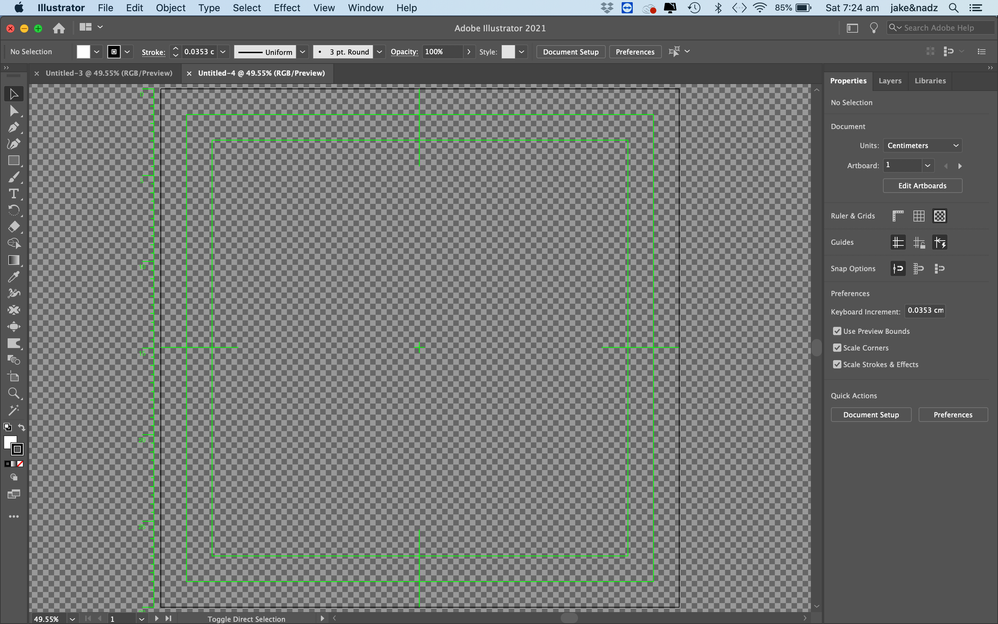- Home
- Illustrator
- Discussions
- Re: Illustrator , new document has transparency gr...
- Re: Illustrator , new document has transparency gr...
Copy link to clipboard
Copied
Hello,
I pressed something and now all of my new documents are opening up with green lines and the transparency grid. In the create new document section, under advanced, it keeps defaulting to medium transparency grid. If I turn it off, then I still get the white background and green lines. I've read other posts regarding this and haven't found one that worked for me. Please help!
OS
Mac OS Catalina 10.15.7
Illustrator version 25.0
 1 Correct answer
1 Correct answer
You used a video preset to create a new document.
Use a print or illustration preset for new documents.
Explore related tutorials & articles
Copy link to clipboard
Copied
[Moderator moved from Using the Community (forums) to Illustrator.]
Copy link to clipboard
Copied
You used a video preset to create a new document.
Use a print or illustration preset for new documents.
Copy link to clipboard
Copied
Thanks Ton! Such an easy fix and I've wasted too much time trying to figure out what I had done wrong. Much appreciated!
Copy link to clipboard
Copied
Good to hear that helped.
Copy link to clipboard
Copied
OMG this has been drving me mad for a whole morning and now it's solved. Thank you so much!
Copy link to clipboard
Copied
Thank you, Ton! This was killing me, too!!
Copy link to clipboard
Copied
Good to hear you are still alive 🙂
Find more inspiration, events, and resources on the new Adobe Community
Explore Now