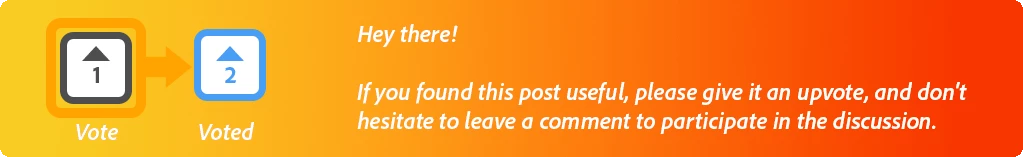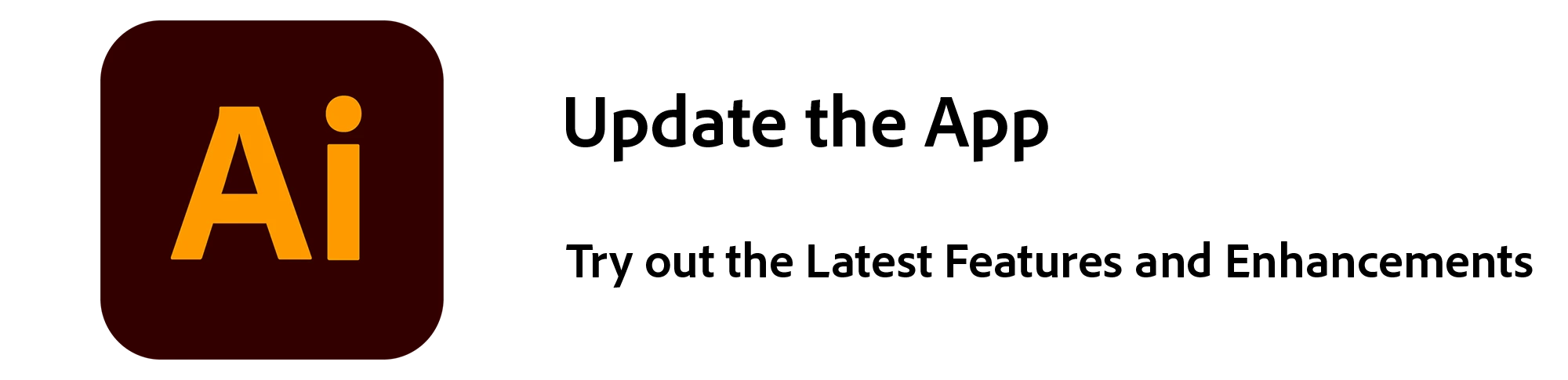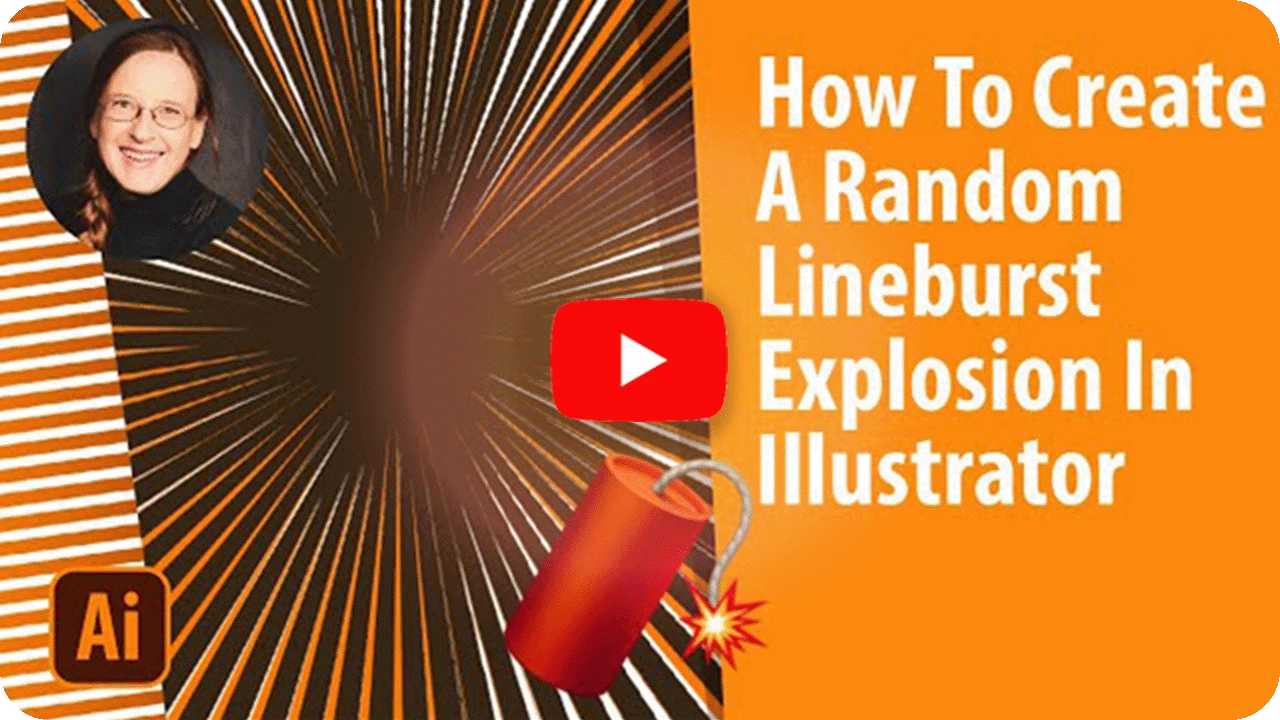Illustrator Newsletter - September 2023

Greetings to all! As we embark on the lively days of September, we send our heartfelt wishes to each and every one of you.
In this newsletter, we have some exciting content lined up for you. You'll learn how to create your own Zine characters using Adobe Firefly & Illustrator with graphics and brand designer Isabelle Poirier, learn to create lineburst explosions in Adobe Illustrator with Monika Gause, stay informed about trending issues, and much more!
To access our earlier newsletters, please visit the Adobe Illustrator Newsletter Home Page.
Behance Live Stream Updates
 Check out the recent stream by Graphics and Brand designer Isabelle (Izzy) Poirier, where she shows us how to use Adobe Firefly and Illustrator to explore the process of finding inspiration to bring your personal zine character to life! In this video, you'll learn the art of conceptualizing a character’s essence while honing your tracing and designing skills using Adobe Illustrator. You can also find her on:
Check out the recent stream by Graphics and Brand designer Isabelle (Izzy) Poirier, where she shows us how to use Adobe Firefly and Illustrator to explore the process of finding inspiration to bring your personal zine character to life! In this video, you'll learn the art of conceptualizing a character’s essence while honing your tracing and designing skills using Adobe Illustrator. You can also find her on:
Instagram | LinkedIn | Website
Adobe Illustrator Update 27.9
This latest update brings a lot of exciting new features and enhancements, including the ability to Revamp Colors Effortlessly with Generative Recolor, Streamline Workflows with Contextual Task Bar, and Enhance Typography with Local Fonts in Retype (Beta).
Tutorials
How To Create a Randomized Lineburst Explosion Using Illustrator
 Check out this quick tutorial by Graphic Designer and tech writer Monika Gause, where she shows us how to use Adobe Illustrator to quickly and easily make a cartoon-style lineburst explosion. You can also find her on:
Check out this quick tutorial by Graphic Designer and tech writer Monika Gause, where she shows us how to use Adobe Illustrator to quickly and easily make a cartoon-style lineburst explosion. You can also find her on:
Instagram | LinkedIn | Youtube
Trending Issues
- Issue: Illustrator window & panels are moving after waking Mac from sleep or turning on the monitor.
Action: This is a long pending issue. Our Product team has tried fixing this in a Beta release (27.9.0.5). However, some users are still facing problems. We would request you share more information requested by @Anshul_Saini in this Community Thread: (https://community.adobe.com/t5/illustrator-discussions/window-and-panels-moving-when-mac-goes-to-sleep/m-p/14013305#M377040). - Issue: Right-click Menu on macOS with Application Frame disabled opening farther away.
Workaround: Enable Application Frame from the Windows menu. - Issue: "Replace all/ Apply All" Linked images missing
Action: Our Product team has fixed this issue in Illustrator v27.9, and it is available to all users. - Issue: Problem with PDF’s opening in Acrobat DC error “insufficient data for an image
Action: Our Product team has fixed this, and it will be available to all users soon. We will like you to also upvote this UserVoice: (https://illustrator.uservoice.com/forums/601447-illustrator-desktop-bugs/suggestions/47158804-adobe-illustrator-27-8-1-creates-a-pdf-where-the-c) and add your comments. - Issue: Unknown Error, Blank home screen, or missing tools or panels on macOS beta.
Action: Kindly install Illustrator Beta 28.0.42 to resolve this problem.
Helpful Links
To receive notifications for our newsletters for other Adobe Apps, please follow these pages: