- Home
- Illustrator
- Discussions
- Illustrator opens with blank window
- Illustrator opens with blank window
Copy link to clipboard
Copied
hi, so I recently downloaded illustrator and I have come across a problem.
so when I open up illustrator the screen is blank and it doesn't come up with the recent documents and when I try to open a new document it won't let me. now I have seen other forums and tried the solutions they haven't worked. I have also re-installed Illustrator and it hasn't worked. I really would appreciate if someone could help
- Eleni
 1 Correct answer
1 Correct answer
Hi Eleni,
Here's an English version of et3d_'s screenshot, you'll want to uncheck the box I have annotated:
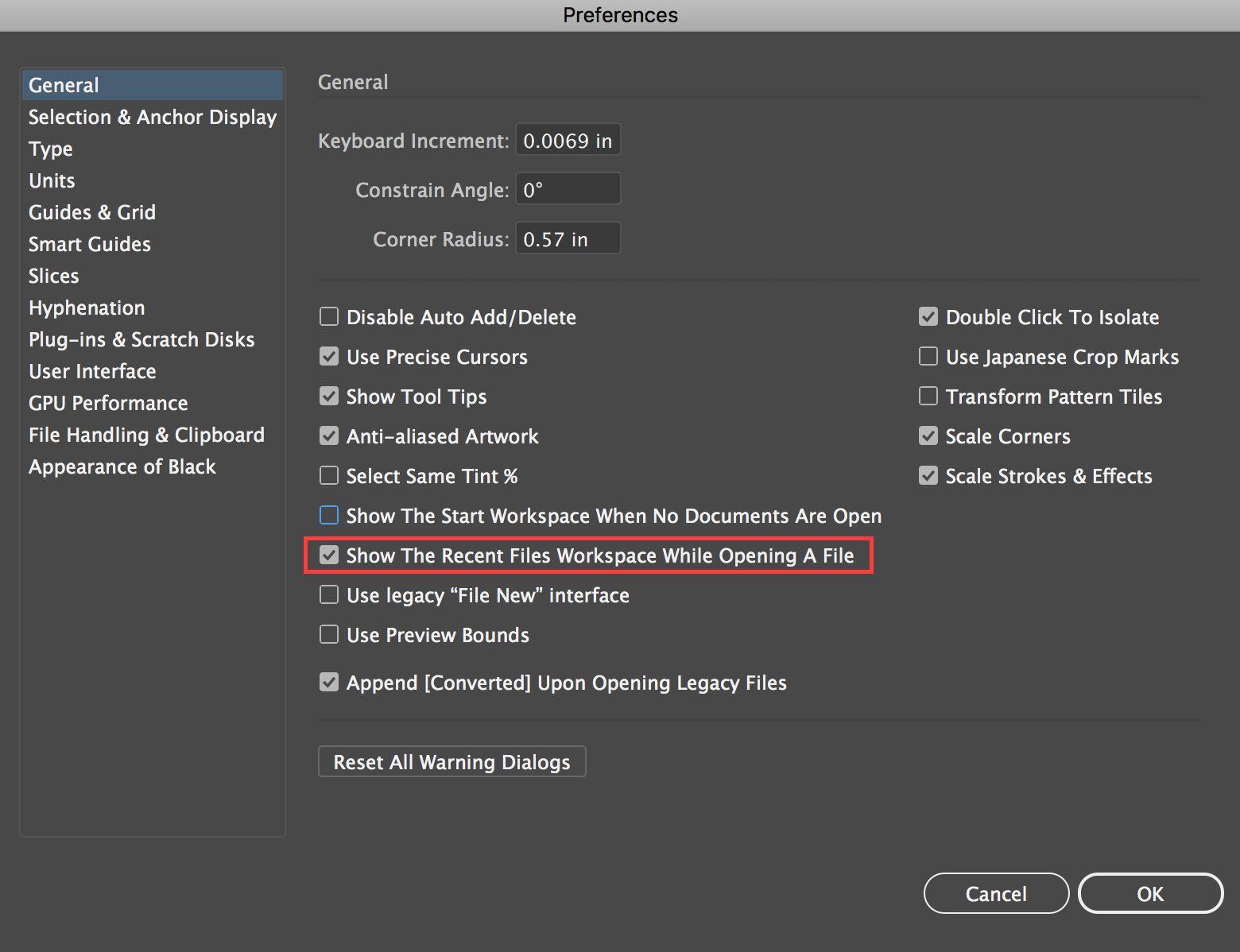
Let us know if that resolves the issue for you.
Best,
Wren
Explore related tutorials & articles
Copy link to clipboard
Copied
Hi,
Using CTRL+K

sorry it's in french.
Adobe CC2017
Copy link to clipboard
Copied
Hi Eleni,
Here's an English version of et3d_'s screenshot, you'll want to uncheck the box I have annotated:
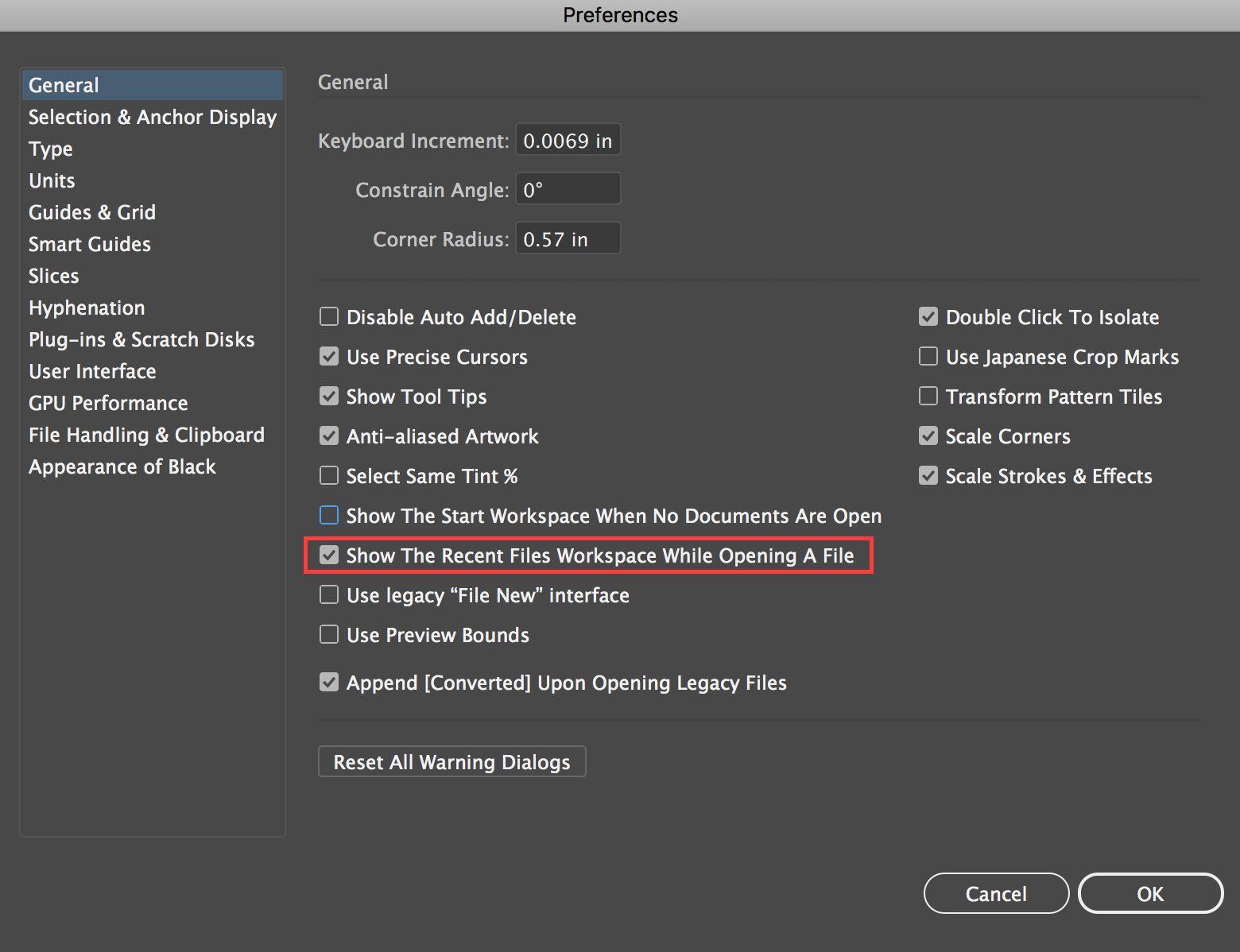
Let us know if that resolves the issue for you.
Best,
Wren
Copy link to clipboard
Copied
I have already done that and it didn't do anything
Copy link to clipboard
Copied
Then try checking the next line down in Wren's screenshot. Use Legacy "New File" Interface.
Copy link to clipboard
Copied
Thank you! This fixed the problem I was searching for a solution to!
Copy link to clipboard
Copied
I unchecked the "show the recent files..." and checked the "use legacy file new" and this worked for me. Illustrator kept randomly deciding not to show the file I've opened.
Copy link to clipboard
Copied
Hi, I have the exact same problem, but I can't get this menu. When I open illustrator, nothing is there, and I can't even use the exit/minimise buttons in the corner (I have to force quit). Sometimes I can open half a previously saved file, but nothing is intractable. I feel like I might have accidentally deleted some essential files to do with illustrator, as I have been clearing up my laptop en masse recently, but all my other Adobe apps are fine... I've also uninstalled and redownloaded illustrator, and tried some older versions too, but nothing has worked so far.. Please help?
Copy link to clipboard
Copied
Hello @Emily347689503esz,
Sorry to hear about your experience. Would you mind trying the following steps and checking if they help:
- Close all Adobe applications
- Navigate to the following folder location and rename the UXP folder to UXP.old:
(Windows) Navigate to C:\Program Files\Common Files\Adobe\UXP
(macOS) Navigate to Macintosh HD/Library/Application Support/Adobe/UXP
- Relaunch Illustrator
If Illustrator continues to crash/not respond, kindly try the suggestions shared in this help article (https://adobe.ly/3SrcK4p) and check if they help. Also, kindly submit the crash report using your Adobe email address and share it here for quick tracking. Steps are shared here: (https://adobe.ly/3Hj1znR). We appreciate your time and patience in helping us resolve this issue.
Looking forward to hearing from you.
Thanks,
Anubhav
Copy link to clipboard
Copied
IT WORKS!! TYSM
Copy link to clipboard
Copied
Then try digging there
<rootdir>\Users\[user name]\AppData\Roaming\Adobe\Adobe Illustrator
CC Settings\[language]\
C:\Users\[user name]\AppData\Roaming\Adobe\Adobe Illustrator 21 Settings\[language]\x64
(you can get there faster with Win R %appdata%)
There should be config file, try open it and verify if using CTRL K settings, value do change
another option is to copy prefs and everything from a working copy of ilustrator (should be same version though)
Copy link to clipboard
Copied
I've open the config file but im not sure what I'm doing.
(Mind you i am 15 year old girl who doesn't really know lots about computers.) I am having difficulty with this help!
Copy link to clipboard
Copied
BUMP
Copy link to clipboard
Copied
You are using the current version, so you're entitled to contact support:
They can log into your computer and look for the issue.
Copy link to clipboard
Copied
I cannot use the customer care because I'm using an enterprise ID not an adobe account
Copy link to clipboard
Copied
Eleni1010 schrieb
I cannot use the customer care because I'm using an enterprise ID not an adobe account
The account type might have been an important information from the beginning.
Are you using it inside your school's network?
Is that maybe protected by firewalls?
Are you logged in as an Admin?
Does Illustrator work for other computers on the same network?
Copy link to clipboard
Copied
I'm not using it at school. i'm using it at home. we are allowed to put it on our computers at home. It works for everyone else but me.
Copy link to clipboard
Copied
Hi Eleni1010,
Can you please share the Adobe ID under which the CC is registered as the Email of the Forum has no product registered to it.
Can you please tweet us at @Adobe_Care . We can loop in a number of experts there too.
If you have an active & purchased Creative Cloud subscription then we can arrange for a call back too.
Thanks
Rajashree
Copy link to clipboard
Copied
I don't know what you mean by this
Copy link to clipboard
Copied
Hi Eleni,
they need to know the name of the account you registered it with.
Can you find that out?
Copy link to clipboard
Copied
I can't really find this out because my school registered my account
Copy link to clipboard
Copied
Hi Eleni,
I've sent you a message, please check and respond, so that we can assist you further.
Regards,
Om
Copy link to clipboard
Copied
Hi Eleni,
We are sorry about the inconvenience caused. Please try the below mentioned steps.
- According to above conversation you are using Windows PC. So please close Illustrator and other adobe applications and go to C:\Users\user name\AppData\Roaming and delete folders Adobe Illustrator and Adobe Illustrator 21 settings. This will remove all the saved preferences of Illustrator and it will load with defaults settings.
- If this does not work then try Uninstalling(Uninstall or remove Creative Cloud apps ) and Reinstalling(Learn how to download your Adobe Creative Cloud apps ) Illustrator from Creative Cloud Desktop App.
Please do share your observations or if you have any further questions.
Regards
Srishti
Copy link to clipboard
Copied
Ok, thanks. I have tried that but it hasn't worked. I turned off my fire wall and I'm re-installing it again. hopefully it will work
Copy link to clipboard
Copied
I've done it. it hasn't worked. I have the same issue. And a really need it fixed.
-
- 1
- 2
Find more inspiration, events, and resources on the new Adobe Community
Explore Now


