- Home
- Illustrator
- Discussions
- Re: Illustrator Pen Pressure?? What the hecky is ...
- Re: Illustrator Pen Pressure?? What the hecky is ...
Illustrator Pen Pressure?? What the hecky is my issue...?
Copy link to clipboard
Copied
So I want to make a pressure sensitive BRUSH in Illustrator. I make a brush, set the pressure sensitivity to 9. All is good right?
Not really though, because every time I actually make a brush stroke, Illustrator pretty much COMPLETELY levels the brush line weight!
What I want is a brush that basically tapers off as I lift the pen or press down lightly vs harshly. I can see that Illustrator recognizes my brush pressure sensitivity, but when I complete the stroke it makes the entire line the same weight/width.
It's really frustrating me because I can't find any other mention of this issue.
https://www.youtube.com/watch?v=bsOhlF3uQIs
I was following the above tutorial and tried to make a brush the exact same way as this guy did but when I draw with the brush it barely has any difference in line weight, and also, to make matters worse, if I move the brush quickly, I Illustrator 'corrects' the lines to be more straight, or completely dead in line weight.
And by the way, my lines don't even SLIGHTLY have the tapering effect, they always come to a bump type of point.
Explore related tutorials & articles
Copy link to clipboard
Copied
Hi which version of illustrator you are using ? did you see what is he doing ? pressing the pen hard and soft to achieve it
Copy link to clipboard
Copied
CC, I think it's up to date.
Copy link to clipboard
Copied
Hi ok you have wacom tablet ? i have checked at my side i also have wacom tablet you to press hard for bolder lines then soft the pressure to get that effect.
Thanks.
Copy link to clipboard
Copied
Not a waccom tablet. I have a laptop and the screen is a touch screen and it has a pressure sensitive stylus/pen. Its called a lenovo yoga 720.
Copy link to clipboard
Copied
You might need someone who takes a look inside your system. There are issues with those tablets, even with the Surface.
Copy link to clipboard
Copied
If I understand you well, you've done just a part of needed actions.
When you set the pen sensivity, it's not enough. You have to set the sensivity of the brush that you're creating. Here is the example for Calligraphic brush, and I don't have a tablet on this comp, but the way is the same for all brush types:
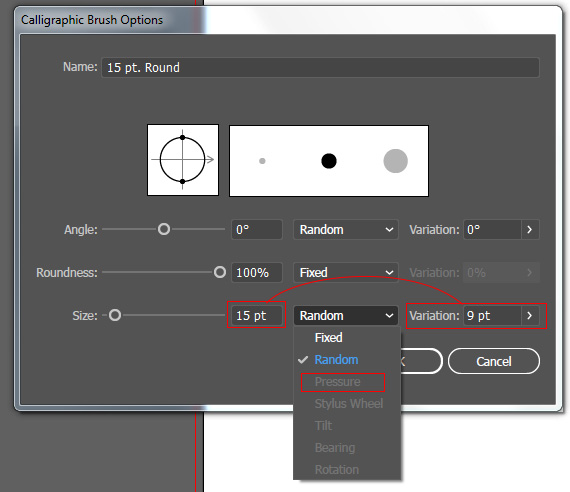
Set the basic brush size, choose Pressure as a control and define the variations (the amount may be from 0 to Size value). If Variation =0, you have the uniform line, if it's near the Brush size, the stroke weight varies from 0 to double Brush size. Yiu can set limits like you need.
To decrease the line corrections, use the Brush Tool settings (double-click on the Brush tool)

the more left the Fidelity slider, the more accurate your line/
Copy link to clipboard
Copied
Yeah I know I already did all that and I'm still having my afforementioned problem... For the life of me can't figure out why Illustrator corrects my lines to have no changes in weight... To reiterate, yes I have fidelity set to most accurate (left). But thanks for replying.
Find more inspiration, events, and resources on the new Adobe Community
Explore Now

