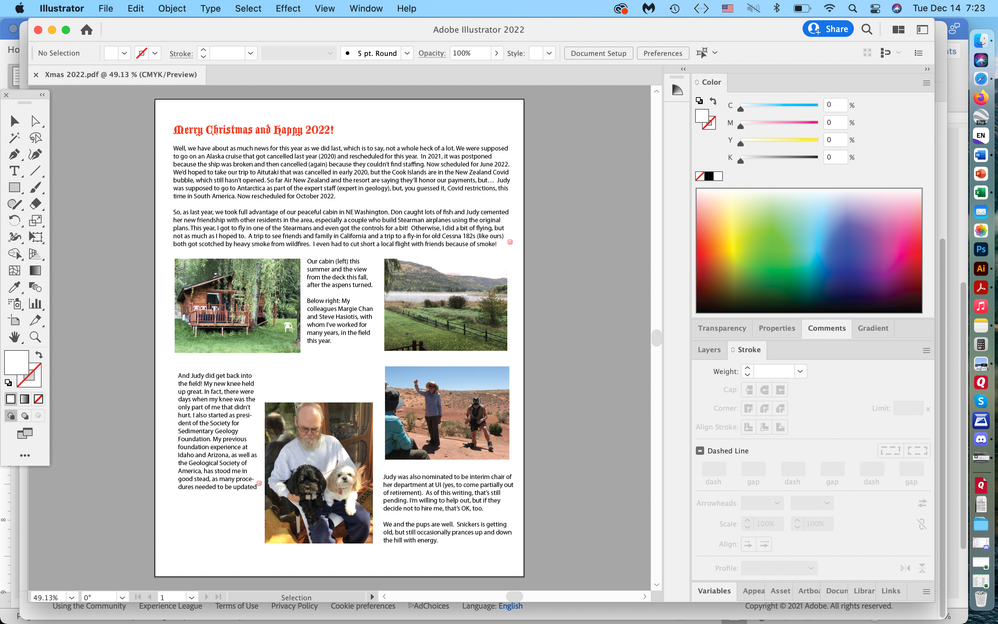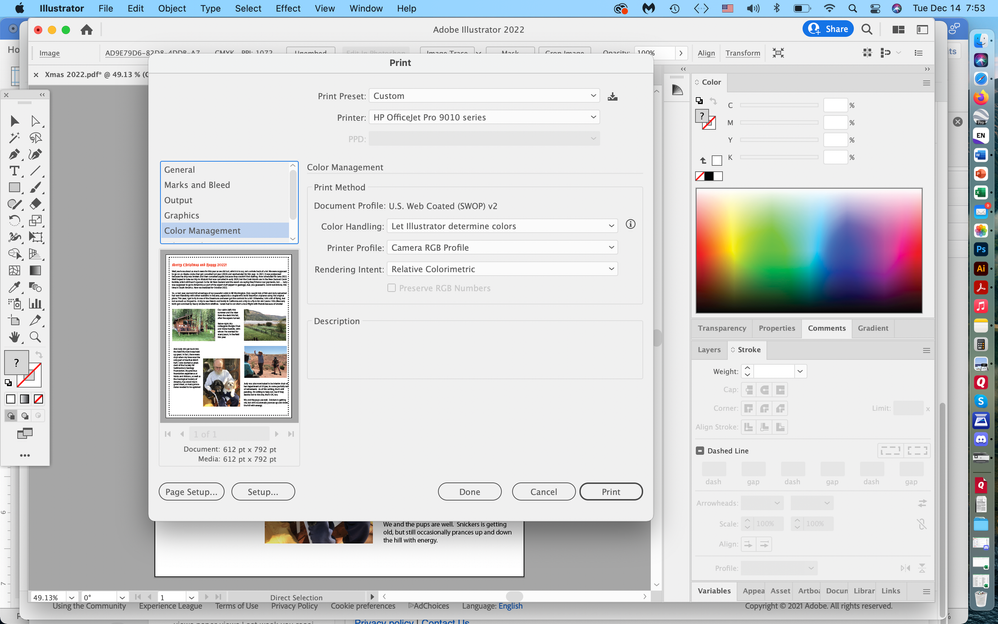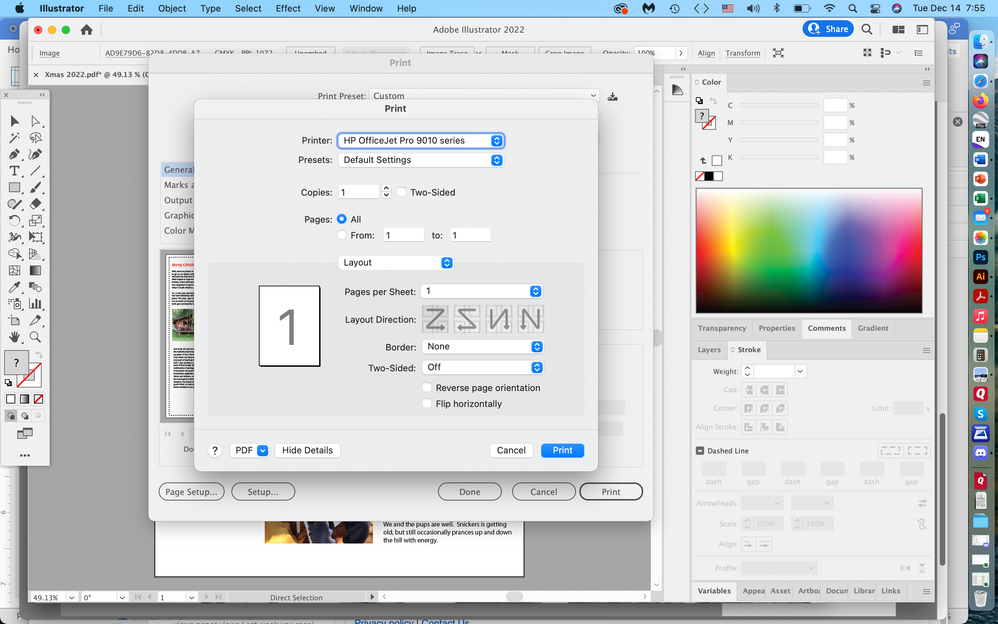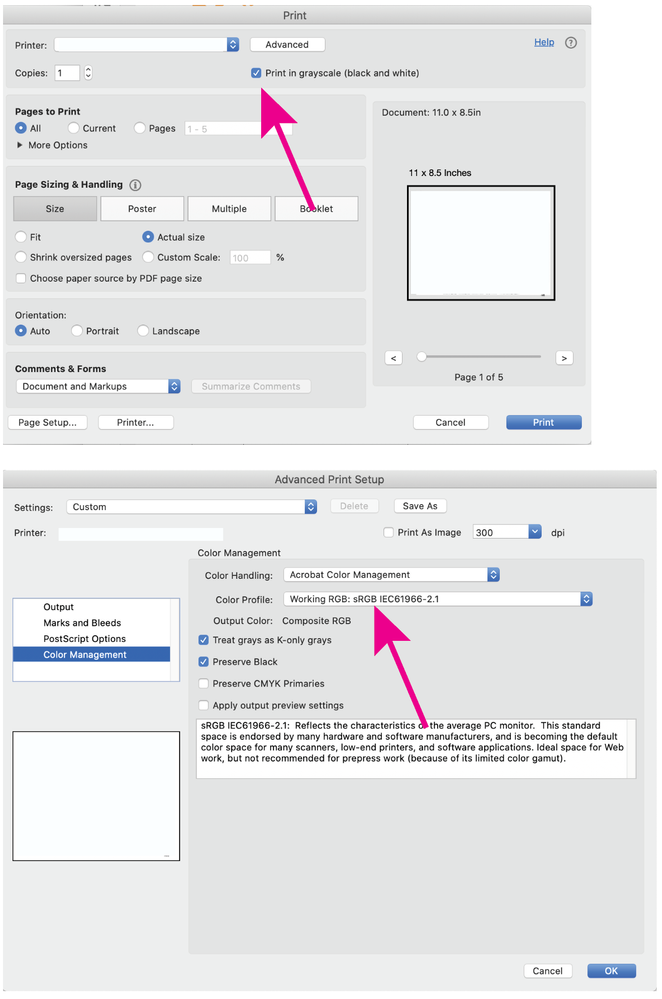- Home
- Illustrator
- Discussions
- Re: Illustrator printing only black and white
- Re: Illustrator printing only black and white
Illustrator printing only black and white
Copy link to clipboard
Copied
I have Illustrator 2022 running on MacOS 11.6 (Big Sur). I am trying to print a color document, but it prints in only black and white, even if I export it as a .jpg or .pdf file. The files show up as color, but it is printing only black and white. The previous fixes for this (I found relevant posts from 2016 and 2017) don't work because the dialog boxes are different. Neither the printer nor the print dialog from Illustrator is set to any kind of grayscale command, or any of the other problems in previous versions.
Explore related tutorials & articles
Copy link to clipboard
Copied
Hi show us video or screenshot of documnt on which you are working...regards
Copy link to clipboard
Copied
Copy link to clipboard
Copied
The printer settings would be more useful -- both Illustrator's and your printer's dialog.
Copy link to clipboard
Copied
Copy link to clipboard
Copied
Here are the screen shots. I show the color management window for the Illustrator print dialog box. I tried other settings and none of them work.
Copy link to clipboard
Copied
OK, I recreated the document in Word, and it's still printing B&W, so it's something with the printer, although it appears to be something other than anything I can control in the printer dialog box. I've had major issues with the driver fo this printer.
Anyway, belay all my questions, as the problem is not with Illustrator. Sorry to take up your time.
Copy link to clipboard
Copied
Try printing from Acrobat or Reader.
Copy link to clipboard
Copied
I did. That didn't work.
Copy link to clipboard
Copied
Can you confirm the Print in grayscale box is not checked and the color Profile (under the Advanced settings) is set to RGB? Do you have CMY ink? Did you restart your Mac and printer? Check for print driver updates by googling your printer name & model. If it's still not working, go to System preferences> Printers & Scanners, select the printer in the list on the left side of the panel and right-click> Reset printing system.
Did you try to print as an image? (not a solution, but it might prove the problem is not in your printer).
Edit, I did not see your latest reply.
Copy link to clipboard
Copied
check this may it will help
https://community.adobe.com/t5/illustrator-discussions/illustrator-prints-in-black-only/m-p/11477662
Find more inspiration, events, and resources on the new Adobe Community
Explore Now