- Home
- Illustrator
- Discussions
- Re: Illustrator punctuation at beginning of senten...
- Re: Illustrator punctuation at beginning of senten...
Copy link to clipboard
Copied
All punctuation such as exclamation points, and question marks are going to the beginning of sentences. I just upgraded to CS6. I've looked up discussions on this and they say switch to East Asian but I don't even have that option.
 1 Correct answer
1 Correct answer
I changed the language to English but it still wasn't working. What finally worked was going to the Paragraph Styles Panel, clicking on the extra options (in the upper right corner) seeing that MIddle Eastern Single-Line Composer was checked, I switched it to Adobe every-line composer. I am not sure how to get it to default here for the whole document but I will seek that for the next file I create.
Thank you everyone!
Explore related tutorials & articles
Copy link to clipboard
Copied
Moving to Illustrator forum
Copy link to clipboard
Copied
Make sure that your correct language is chosen in the Character Panel and in the Advanced Character Format section of the Paragraph and Character Styles dialogs for any and all paragraph and character styles that may be in the document. This includes the "Normal" default paragraph and character styles which are automatically used when you initially type some text before you style it. See screen shot:
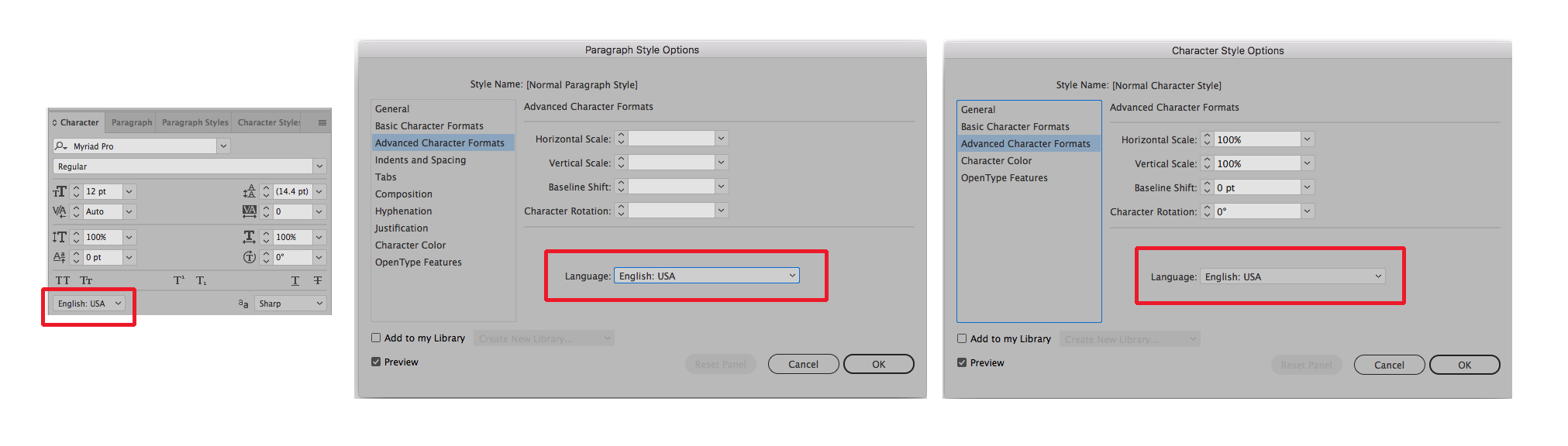
Note: you may have to recreate some area type boxes but going forward all should be correct.
Copy link to clipboard
Copied
There are scripts to convert selected point type to area and area type to point, which may help?
Copy link to clipboard
Copied
I changed the language to English but it still wasn't working. What finally worked was going to the Paragraph Styles Panel, clicking on the extra options (in the upper right corner) seeing that MIddle Eastern Single-Line Composer was checked, I switched it to Adobe every-line composer. I am not sure how to get it to default here for the whole document but I will seek that for the next file I create.
Thank you everyone!
Copy link to clipboard
Copied
It sounds to me as if you are using any RTL language setting, like Hebrew, Farsi or Arabic. CHeck the language, check the writing directions.
Copy link to clipboard
Copied
I had this same problem. What worked was to change it to the type tool. For some reason, Illustrator automatically sets it to the right-to-left type tool. The shortcut is also linked to the right-to-left type tool as you can see in the photo. Make sure that when you type, it is set to the type tool, not the right-to-left tool. You also might want to set the shortcut to the type tool if you use shortcuts. Hope this helps!
Find more inspiration, events, and resources on the new Adobe Community
Explore Now

