- Home
- Illustrator
- Discussions
- Re: Illustrator randomly selects unrelated objects
- Re: Illustrator randomly selects unrelated objects
Copy link to clipboard
Copied
About once a day, when I click on an object with the direct selection tool, the bounding box will be way larger than it should, implying another object on another artboard is included in the selection.
This happens when the object I am selecting is NOT grouped with anything else. Moreover, is seems buggy because the mystery object doesnt have its "edges" visible the way it would if it were legitimately selected.
I can deselect all, but then anything I click on, the selection's bounding box is expanded to include the mystery object. The only way I have found to deal with it is to drag a corner of the bounding box, then undo, and then click off again. Then Voila! I am able to select my object (or any other) without the mystery selection happening.
I use clipping masks a lot, as well as many artboards, and have wondered if it's related to this, as the mystery objects are sometimes masked images, and often on another artboard. However, the mystery objects are not always masked.
Anyone else having this weird problem??
I had it with CS5, and hoped it would go away with CS6, but it has not.
 3 Correct answers
3 Correct answers
Select All (Command+A) ---> click on random object ---> then click on random area outside the artboard
Did it work for you?
ok so the same thing was happening to me and yes sometimes it's clipping masks that you're not seeing and most of these answers will help you with that, thank you guys so much
BUTTTTTTTT, HEAR ME OUTTTTT
GUIDE LINES PEOPLE!!! I was going insane with the crazy amount of things my file was selecting. Command+A would select things even OUTSIDE the grey area where you can put artworks, which... HOW?!
I copied some of the elements i wanted and copied them to a whole new file and it showed some lines tha
...I have also just had this issue in what appears now to be an 8-year-old issue.
(I'm no Illustrator expert btw).
I solved it... through luck.
In my case, the box was linked (somehow) to a 2-letter text box which I had moved to another layer and then hidden. Somehow this 'shadow' from the text box was left behind. I didn't see a clipping mask in the layers box. When I selected it (or more normally I selected 'off' a different object) this item was left behind.
My suggestion is therefore:
Select EVERYT
...Explore related tutorials & articles
Copy link to clipboard
Copied
I would love to help in getting this resolved. Unfortunately (fortunately for me), I have never had this particular problem, so I can't research it or report it accurately. If I could work with someone who has the problem, and who is willing to share some files that exhibit this bug, I'd be happy to dig into it as far as necessary to get it fixed.
Send me a private message if anyone's interested. (I'll only be able to dialog with one or two at a time.) Once we've made contact, we can continue via email, and then post any info or results that come to light.
Allen
Copy link to clipboard
Copied
It's a software bug, not something that can be captured in a file or that can be fixed by the user.
Copy link to clipboard
Copied
Yes, I realize it's a bug. I don't intend to rewrite Illustrator to fix it. ![]()
But are you saying that when it occurs in a file, it does not recur in the same place when you repeat your actions? That is, let's say I have a file that I've just opened, and I select something, and the buggy selection problem occurs. If I were to close the file and reopen it, and do exactly the same thing, the buggy selection might not occur the second time around?
In other words, is this bug repeatable? Or is it more prevalent in certain files and less in other files?
The only way Adobe can track down the cause is if they can replicate the situation. AllI am offering to do is help define the conditions when it occurs so that a very precise bug report can be filed. If it's entirely random, then we're doomed.
Allen
Copy link to clipboard
Copied
It's possible that you can somehow repeat the bug. Essentially all you have to do is work in Illustrator on something where there also is a clipping mask (anywhere) in your document. It doesn't happen immediately, which is why I hesitate to say that it's repeatable, but without fail if you work on a project that has a clipping mask, it will occur. Now, if you save and close Illustrator, reopen it the problem will be gone. However, if you continue to work in the file it will appear again. You repeat this until you want to throw you computer out the window.
There is no way, absolutely no way, that Adobe are unaware of this bug. Like I said before, I talk to colleagues and peers about it all the time, it's a very common bug.
Copy link to clipboard
Copied
Thanks for the description. (I realize a few dozen people have also described it, but some of the issues people have brought up aren't exactly this one.) I didn't mean to imply that I think Adobe doesn't know about it, but I'm hoping I can do some research that might help narrow it down. I have no idea why it's still a problem, but it seems worth investigating, especially since I've never experienced it. Since it seems to require clipping masks, which I don't use terribly often, then knowing that saves me a lot of time trying to produce it. As a former developer, I can say that seemingly tiny details can be very significant in tracking down a bug. Knowing that it disappears when a doc is re-opened tells me that there is probably an initialization routine which cleans it up, and that could tell the programmers something about where to look. If it also disappears when the spurious selection is deselected via the Layers panel, that is also a clue. So all I want is to define all the necessary conditions, and a precise definition of the symptoms, and then I'll get that to somebody at Adobe who can push it forward.
I'll start by trying to make it happen on my system. One other question would be important to know -- does this seem to be happening more on one platform than another? Is it happening on both Wintel and Mac, or just one?
Thanks,
Allen
Copy link to clipboard
Copied
I have the same problem. I am on CC on a mac at home and on a PC at work and having the same problems at both places. When I select one object to resize, it randomly groups another object in there, and the only way to get it to deselect is to go ahead and resize, then push Undo, and then the original object magically appears selected on its own. This occurs many times a day, everyday.
The only thing I can think of is perhaps its the WACOM tablet? I have the latest drivers, but maybe they're still not caught up?
Copy link to clipboard
Copied
Interesting idea - it hasn't been happening to me in a while now, mainly I haven't been Illustratoring much recently, but I do use a Wacom...
Copy link to clipboard
Copied
Nope, it's not the Wacom. I don't use one, but this bug keeps returning and is frustrating me for years.
I keep wondering who's responsible for the QC at Adobe. The Software is flooded with bugs …

Copy link to clipboard
Copied
Just started using version 21.0.0, still there.
I'm so used to it I just figure the AI team doesn't have to worry about fixing it. Thanks guys ![]()
The work around I've found is to select the object that the bounding box is mistakenly stuck to, hide it, make a new object, delete it then unhide all.
Copy link to clipboard
Copied
I'm having this problem too. Adobe, please fix this. It's happened across Illustrator versions for years now. It's incredibly irritating, as almost every one of my web projects involves a clipping mask at some stage.
Copy link to clipboard
Copied
Another case of the same here. Came looking to see if there's a fix as I'm on deadline and it's wasting valuable time that I don't have. So pleased adobe chimed into this discussion to help their customers.....
Copy link to clipboard
Copied
Having the same problem on CC.
I found a way around the problem.
Save the file you are working on, quit illustrator, and reopen your ai file.
Things seem to go back to normal after this.
Hope that helps you all.
Copy link to clipboard
Copied
Unfortunately this happens to me repeatedly. Saving, closing, and restarting illustrator every 10 minutes isn't exactly a workaround when you're in illustrator 8+ hours a day.
Sent from my iPad
Copy link to clipboard
Copied
I've had this same problem since CS2. And every version since, up to CC.. It just happened to me in CC, which led me to this forum where nothing has been solved....
Still no solution/bug fix Adobe?
Copy link to clipboard
Copied
Same problem. Really really REALLY annoying. Randomly selects non-existing objects. Happens on CS6 at work and CC at home.
seriously adobe...wtf is wrong with your quality check now before you release new programs. You guys have really lost your shit and its getting more and more obvious with every "release" if that's what you wanna call it.
Shit quality programming.
Copy link to clipboard
Copied
I often get this too. However, whatever ghost selection there is appears to be unactionable. For example, using the rotate tool only rotates the object I actually selected and not the "extra bits" Illustrator has selected off to the right or left.
Anyhow a workaround. Open the layers panel and click the little circle beside the active layer. This stops it straight away for me in CC 2015 on El Capitan.
Hope that helps!
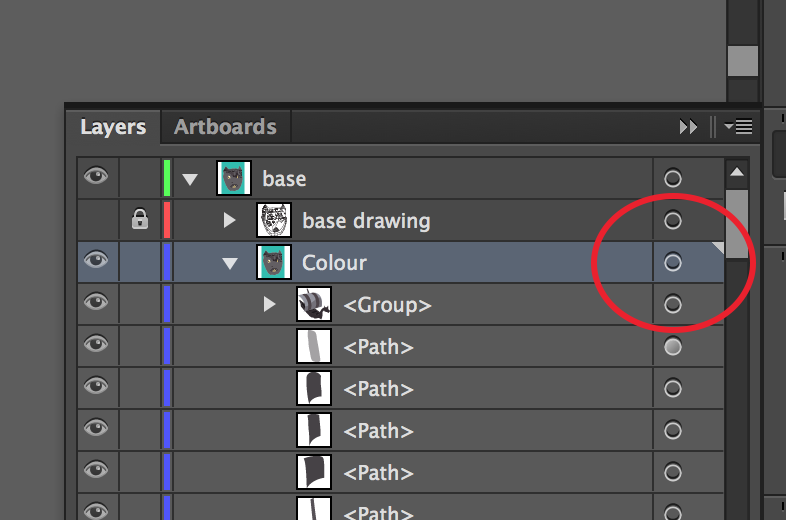
Copy link to clipboard
Copied
I've been having this glitch here and there forever, but lately it has been more and more present. Just another little annoying thing.
I tried messing around with several of the suggested fixes here. The only thing that seemed to have an effect was aworthycause's comment. I could have all layers locked except one, say a "green" layer. When I selected something on the green layer, it would also include a ghost selection on a locked "red" layer. No anchor points or lines or clipping masks, nothing. It makes no sense. I found the red layer, unlocked it, and messed around with the layer select toggle circle. It finally lost the ghost selection. Hopefully, there is a better solution.
Copy link to clipboard
Copied
Thank you for this tip. Bug has been recurring for at least a year. I usually save/close/open to fix it, but this is much quicker.
Copy link to clipboard
Copied
This bug has been in Illustration for at least 9 years and it's a bug that Adobe for unknown reasons seemingly have no interest in solving. I refuse to believe that this is just something that can't be fixed, and anyone who works extensively in Illustrator are aware of the issue. I talk to colleagues and peers about it all the time. Yet, every time I've bought a new version of Illustrator, or now every time when Creative Cloud issues a new version, there's still this bug. Who knows how many versions it's gone through. But that's Adobe for you I guess.
Copy link to clipboard
Copied
Hi there, I've been facing this kind of problem too. When I try to select one object, another object will simply included into the selection.
I tried click on the blank area to deselect everything, but that particular object is still being highlighted.
However recently, I accidentally discovered a non-conventional method.
Whenever an unwanted object being automatically included into a selection, simply hit A to activate sub select tool, then hold Shift key and select another object nearby, then hit space bar a few times. Then click on the blank area to see if that unwanted object is being deselected. Keep repeating, it usually takes me two time to deselect the unwanted object.
This might not be the correct method but it only took me a few seconds to work. It's better than restarting the whole AI all over again.
Copy link to clipboard
Copied
same problems here. adobe do something!!
Copy link to clipboard
Copied
Getting this issue also. Is there anything we can provide to hep diagnose this?
Copy link to clipboard
Copied
Yes -- I'm trying to find out more specifics, such as whether it happens on both Macs and Wintel machines. If it's confined to one platform, that would be very helpful to know.
It would also be helpful to know if it happens in files which have never contained any clipping masks. Or if there is any other commonality among files or systems in which the problem occurs.
It's likely to get fixed much faster if we can provide Adobe with as much as possible of this kind of information. Since some of us have experienced the problem for years, and others have never experienced it, there should be some important clues from comparing documents, workflows, platforms, etc.
Allen
Copy link to clipboard
Copied
I'm on mac. Typically multiple screens. Next time it happens ill check for clipping masks
Copy link to clipboard
Copied
Thanks. Now hopefully someone with the same problem on a Wintel box will confirm it's happening there, too. (I'm on Wintel, so I can't do any debugging if it's only on Macs. I suspect it's on both, but I don't have time to survey the prior msgs.)
Find more inspiration, events, and resources on the new Adobe Community
Explore Now