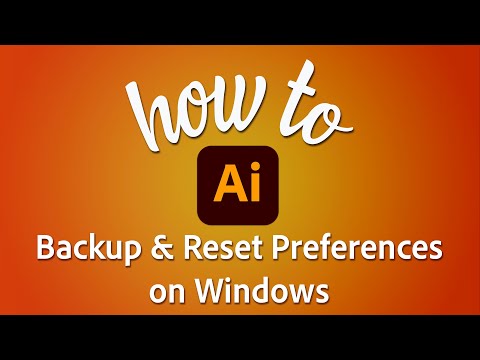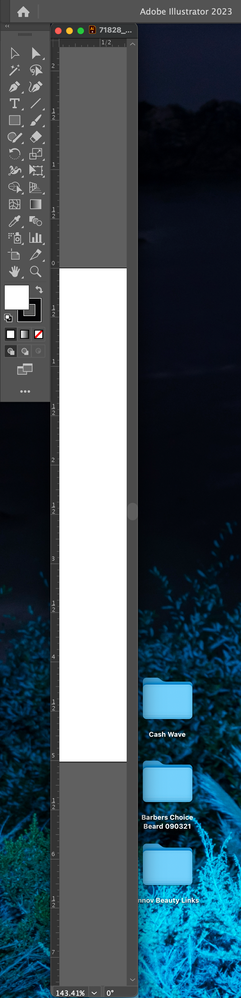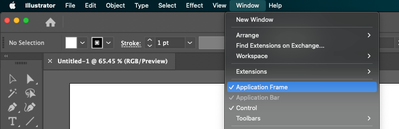Copy link to clipboard
Copied
This is a silly little issue, but it really bugs me! Whenever I open a file in Illustrator via double-clicking the file in Windows Explorer, Illustrator resizes its main window, as if I've hit the "Restore Down" button in the upper right corner. I then have to click "Restore Up" to expand it to fill the screen again. I'm using Illustrator CS3 and Windows XP. Any ideas?
 1 Correct answer
1 Correct answer
Hi, no there isn't a solution yet, just resize the window manually as suggested 10 years ago.
Explore related tutorials & articles
Copy link to clipboard
Copied
Okay its 2021, im using v25 and i also just saw this happening. Going wild that this is still there. The supposed working fix by not using tabs does not work.
What does work, sort of, is the first time this happens. Resize the illustrator app window to as large as possible. The next time it will happen again, but you wont see that error about the window to small to open the document. That error popup by itself is HIDEOUS!!
Copy link to clipboard
Copied
10 years later and whe still have this bug? Crazy..
Copy link to clipboard
Copied
It's not a fix but it does work.
When it happens enlarge the tiny Pp window as large as possible. The next time it happens it will use this size and thus hardly noticeable. It's not a fix but better than that little bs window
Copy link to clipboard
Copied
True. This is nonsense! I have more than 50 files here and I need to adjust it manually for each. Crazy!
Copy link to clipboard
Copied
I'm really surprised to see that this problem has existed for so long. I work on templates and constantly only use my keyboard for manuvering around Windows File Explorer. This problem has caused me a lot of down time as I usually open up 3-6 documents at a time and I never know which ones won't open because Illustrator wants to do it's own thing. I can't exactly ignore my mouse when I have resize Illustrator.
Adobe really needs to get on this. An entire DECADE with the same problem? Come on. That's just bad.
Copy link to clipboard
Copied
Almost 10 years later and this is STILL HAPPENING?!! Not only does the Illustrator window resize itself, it also collapses half of my panels. Super annoying!! It is a 'silly little issue', but frustrating nonetheless. I would prefer to double click my file to open it, but instead I have to use the File > Open in the menu so this doesn't happen. Photoshop never does that. Why does Illustrator?!!
Copy link to clipboard
Copied
Like others, I also sometimes need to open an .ai file from Windows File Explorer, and just found that the best workaround (for me anyway) to avoid the AI window minimizing or 'restoring' is, instead of double clicking on the file, just go right click>Open. I tried it just now on a few of the files that had collapsed the window before, and by right clicking then clicking Open on them instead, they opened fine without collapsing AI. For some unknown reason, for me, the collapsing effect happens with some .ai files but not others, even though they're all similar. In my case, 18 x 24 inch posters. Anyway, it's not a fix for the root problem but maybe this helps some people.
Copy link to clipboard
Copied
Hi All, there's a temp fix to this issue in Windows.
Close Illustrator
Locate your Start Menu Illustrator shortcut file - for me it's in C:\ProgramData\Microsoft\Windows\Start Menu\Programs (or click Start, right click Illustrator > More > Open File Location)
Open the shortcut's Properties
Change the "Run" dropdown to "Maximised"
This solves the bug for me until the next time I update Illustrator.
If the above doesn't work, you could try doing the same change to the shortcut within your Adobe folder - for me it's in C:\Program Files\Adobe\Adobe Illustrator 2021
Shame on Adobe for not fixing a 10 year old bug.
Copy link to clipboard
Copied
Thank you! This seems to be working so far.
Copy link to clipboard
Copied
Yes, thanks very much! Seems to be working for me too. 🙂
Copy link to clipboard
Copied
simply resize the window once this happens, next time it will open in the size you set it to
Copy link to clipboard
Copied
I'd just like to add that this is still an issue
Copy link to clipboard
Copied
This just started happening again.
However, I noticed that it was only occuring with files I had not worked with for some time.
On opening a file that had this issue, I moved an object, so that illustrator would require a save, and saved.
After saving the file, opening the file by double clicking in Windows Explorer no longer triggered the application window resize.
I'm not sure if this means the freshly saved file is permanently fixed or if it is fixed until it encounters a different screen resolution.
Still an absurd behavior going on 10 years.
Illustrator build 26.0.2
Windows 10 Pro Version 21H2
Processor AMD Ryzen 5 3600 6-Core Processor 4.20 GHz
Installed RAM 64.0 GB
Copy link to clipboard
Copied
Greetings from the year two thousand and twenty two. Illustrator still arbitrarily resizes itself when opening files, seemingly with no connection, rhyme or reason between them. You never know when it will happen, you can't even predict if it will happen with the same same file on the next open!
What was it like working professionally in Illustrator in 2012 btw? I barely used it myself back then. I know it can be difficult to respond from the past, but I'm curious what it was like when creative cloud wasn't stuffed in your face everywhere... or did y'all already have that plague a decade ago too? Feels like there was a good chunk of my childhood when adobe was pretty clean of that kind of disease, but maybe I imagined it. Anyway, cheers friend, we are connected through time you and I, through this ancient unsolved illustrator issue.
Copy link to clipboard
Copied
Hi @Catseman,
I am sorry to hear about your experience. This is not the experience we want you to have. I tried to reproduce the issue described as reported by many on this old post, but I was unable to do so. I tested this on Windows 11 & M1 Mac mini running the latest OS and version of Illustrator (Windows 11, Monterey 12.4, and Ai v26.3.1).
I would like to know if you have tried resetting the preferences (Windows / Mac)?
If that doesn't help, would you mind sharing the download link to a test file that is causing the resize issue at your end?
Also, please confirm the OS & the version of Illustrator installed on your machine.
I will be looking forward to your response.
Thanks & Regards,
Anshul Saini
Copy link to clipboard
Copied
Hi, everyone! : )
I see this was posted on 2012.
It's august 2022, I'm using the latest Illustrator version on the latest Windows 11 version and this is still an issue. Any solution yet? I'll be grateful for any solution! 😅
Copy link to clipboard
Copied
Hi, no there isn't a solution yet, just resize the window manually as suggested 10 years ago.
Copy link to clipboard
Copied
I can't remember exactly what my problem was (I think doc opening off center) or when, so your mileage may vary, but after I switched on "Open documents as tabs" in "User interface" pref, issues went away... (If it's already on, try turning it off!)
Copy link to clipboard
Copied
I have a different but similar problem. My window doesn't minimize, but it opens to the left and i have to click the green + button in upper right corner. I have not tried to delete the prefs file, not excited to do that. But I may see if it helps. Sometimes my windows open almost off the page. If it's one, no problem, i drag it back, but often it will be all of them. I have to reset my workspace. This is something new, never saw this on previous versions. I am on version 27.01 2023.
Copy link to clipboard
Copied
Hi @dalface,
Thanks for reaching out. Please let us know how it goes after resetting preferences. If it doesn't help, would you mind confirming the OS & sharing a small screen recording demonstrating the issue?
Thanks,
Anshul Saini
Copy link to clipboard
Copied
Thank you, that worked.
Daliah
Copy link to clipboard
Copied
Hi, Anshul,
After the pain in getting illustrator back to how i want it, or somewhat. I'm too busy to mess with it too much. It worked for a while, but already it's opening on the side of my monitor. It does this in both 2022 and 2023.
Copy link to clipboard
Copied
Hi @dalface,
Thanks for sharing the screenshot. Would you mind enabling the Application Frame and seeing if that helps?
Also, if you are using multiple displays (monitors), try changing the Main display from System Settings > Displays and see if that helps.
Let us know how it goes.
Thanks,
Anshul Saini
Copy link to clipboard
Copied
When i turned on the application frame the window did open fully. If that is the only solution, then i guess i'll live with it not opening fully. I do not like these application screens. I don't like the window that opens every time i open the program and close a file either. I'll have to figure out how to turn that off. I do not know who thought those should be the standard when you install a new program, or have to reset. Let them be an option that you can turn on if you want.
Thanks,
Copy link to clipboard
Copied
Thanks for trying, @dalface. Would you mind updating to Ai v27.1.1 & macOS 13.1, released recently, and see if that helps? Also, would you mind confirming if you are using any third-party app like Magnet to rearrange apps windows?
Regards,
Anshul Saini
Find more inspiration, events, and resources on the new Adobe Community
Explore Now