Copy link to clipboard
Copied
Hello Community,
I've recently bought a nnew notebook (i7-7700; NVIDIA gtx 1050 ti; 16gb RAM; ; Windows 10 Pro x64) and when opening Illustrator (CC 2017) and adding a new document, there's nothing but this pitch black screen. I can use all Tools and but I see nothing but this black screen.
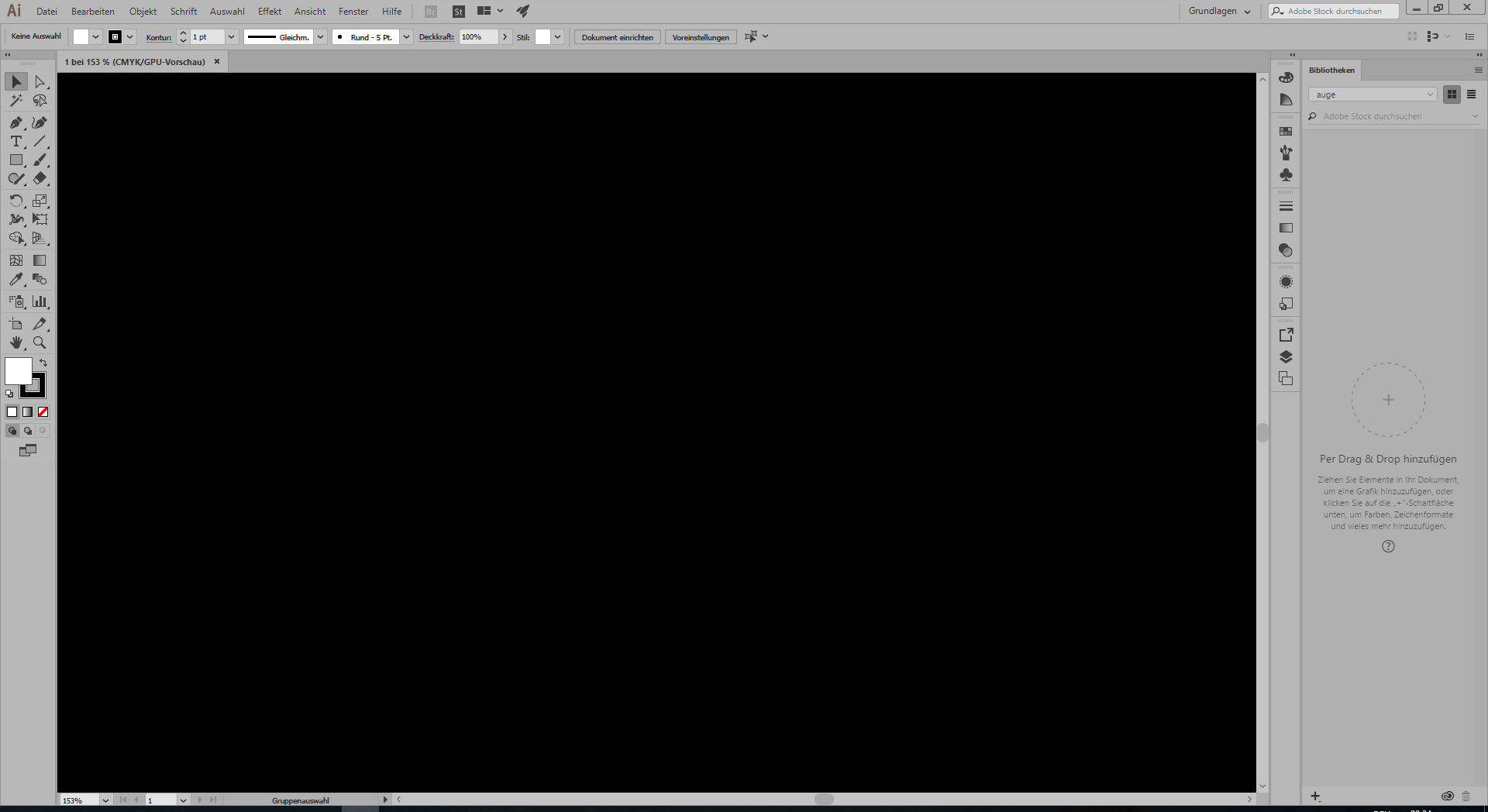
Neither changing colours of canvas / workingarea / background helps. Can anyone help me solve this problem or has an idea how it could be possibly fixed?
Regards,
Ted
 2 Correct answers
2 Correct answers
In Edit> Preferences > General
does selecting that option help?
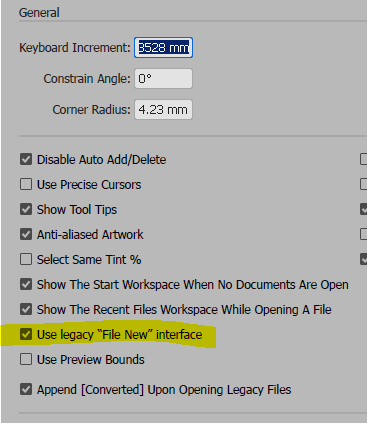
Did you try to turn off GPU performance?
Click the Rocket Symbol at the top.
Explore related tutorials & articles
Copy link to clipboard
Copied
In Edit> Preferences > General
does selecting that option help?
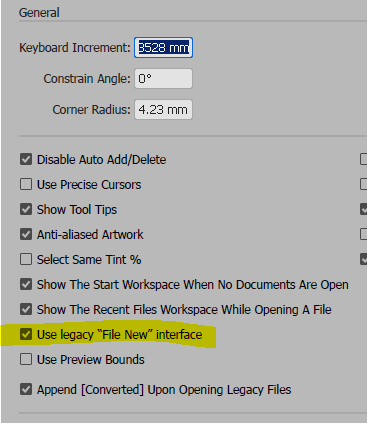
Copy link to clipboard
Copied
Hello Ray,
Firstly thanks for your response, but unfortunately it doesn't help, there's the same black screen. I tried selecting all the option you selected as well, but that didn't help it either... Do you have any other ideas? 😕
Regards,
Ted
Copy link to clipboard
Copied
in my case, it works
Copy link to clipboard
Copied
Did you try to turn off GPU performance?
Click the Rocket Symbol at the top.
Copy link to clipboard
Copied
YES! This works now, but it shouldn't that be contraproductive for the performance? Why does it only work without?
Thanks for your help!
Kind regards,
Ted
Copy link to clipboard
Copied
teodorm05 schrieb
but it shouldn't that be contraproductive for the performance? Why does it only work without?
GPU acceleration is great because it boosts performance. But the graphic card, it driver, the system and Illustrator need to be compatible. If one of the compnonents is changed or gets an update, there might be bugs. So when four variables need to match, of course issues with stability are more likely to come up.
Copy link to clipboard
Copied
Good to hear that helped.
Yes, Monika summed up the reasons why it could be a problem.
Try to update your videocard driver.

