- Home
- Illustrator
- Discussions
- Illustrator Thumbnail Preview Not Showing Images
- Illustrator Thumbnail Preview Not Showing Images
Copy link to clipboard
Copied
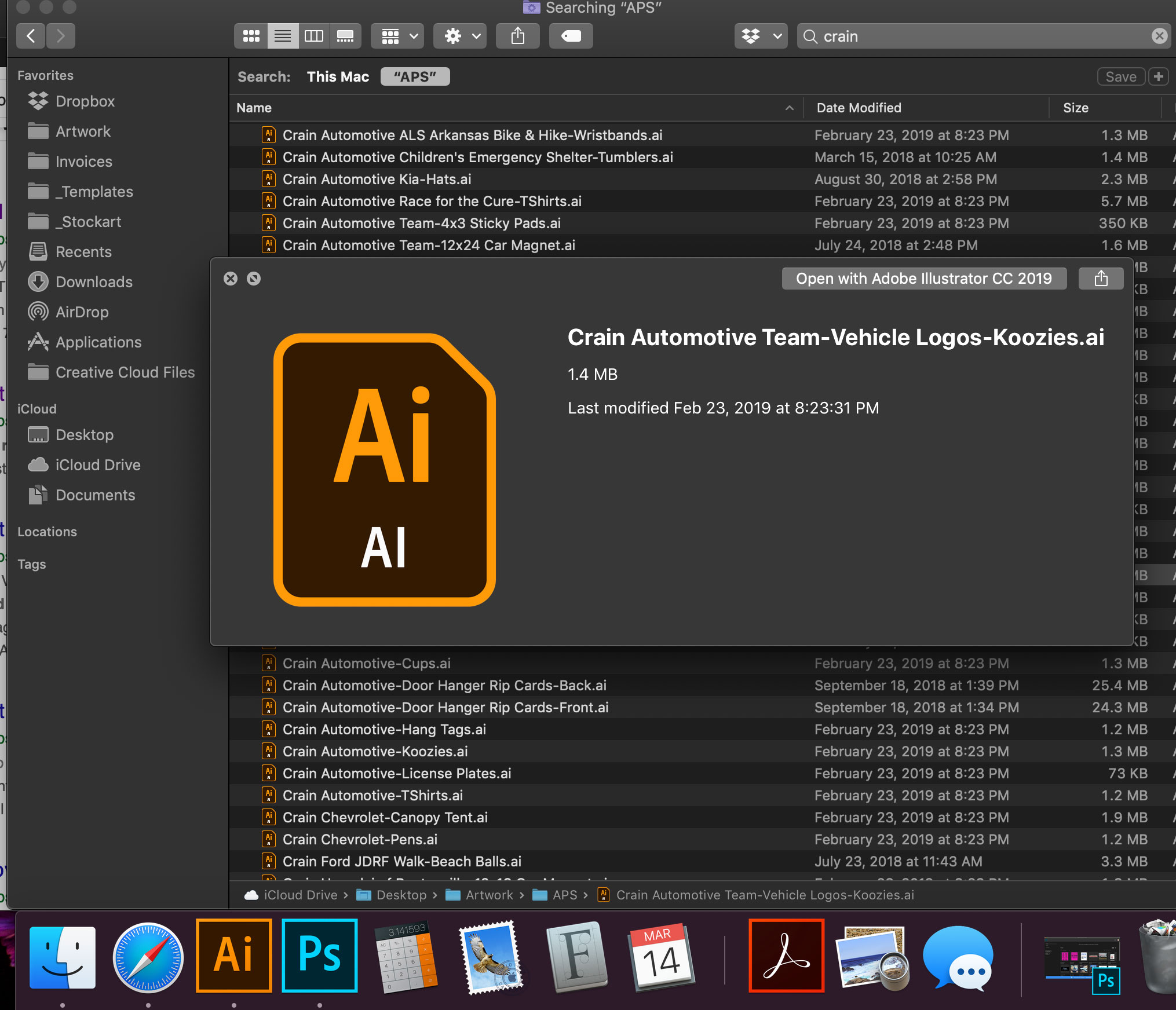 I REALLY need someone's help. I bought a new MacBook pro a couple of weeks ago and have had nothing but issues with my Illustrator since. I was running the 2019 version when I switched laptops but have had to downgrade back down to the 2018 version because the 2019 version was so laggy. I'm still having lag issues but it's not as bad. But now I have a new problem. If I search files, whether its in Illustrator or just a finder folder, I used to be able to highlight a file and hit the space bar to see a preview of my artwork, so I could then scroll through the files and open the one I want. Now, I can't see anything other than the Ai logo box. HOW DO I FIX THIS? This is literally costing me so much time as I often need to refer to other jobs for a logo or text.
I REALLY need someone's help. I bought a new MacBook pro a couple of weeks ago and have had nothing but issues with my Illustrator since. I was running the 2019 version when I switched laptops but have had to downgrade back down to the 2018 version because the 2019 version was so laggy. I'm still having lag issues but it's not as bad. But now I have a new problem. If I search files, whether its in Illustrator or just a finder folder, I used to be able to highlight a file and hit the space bar to see a preview of my artwork, so I could then scroll through the files and open the one I want. Now, I can't see anything other than the Ai logo box. HOW DO I FIX THIS? This is literally costing me so much time as I often need to refer to other jobs for a logo or text.
Any suggestions would be much appreciated. [email removed]
 2 Correct answers
2 Correct answers
Have the files been saved with PDF compatiblity?
It's the PDF where Mac OS draws the preview from.
No icon preview for eps-files in Ventura (and Monterey): Here's what to do.
- Copy the "Illustrator.qlgenerator" from “Macintosh HD/System/Library/QuickLook" to your desktop or any other folder you have read/write access to.
- Open "Illustrator.qlgenerator" by right clicking it and select "Show package contents".
- Open "Info.plist" in the "Contents" folder with a text editor.
- Find the line "<string>com.adobe.illustrator.ai-image</string>"
- Insert "<string>com.adobe.encapsulated-postscript</string>" below
Explore related tutorials & articles
Copy link to clipboard
Copied
Thank you for the reply. The files are already available offline and syncd to the local machines. Saving files to the local machine should have nothing to do with the lack of preview. In fact, we CAN see InDesign and PDF file previews just fine - we are only experiencing this issue with Illustrator files. Any additional thoughts on when Adobe will fix this bug?
Copy link to clipboard
Copied
This fixed my issue.
"No icon preview for eps-files in Ventura"
https://discussions.apple.com/thread/254424837
I'm on Monterey 12.6 but still worked.
Copy link to clipboard
Copied
No icon preview for eps-files in Ventura (and Monterey): Here's what to do.
- Copy the "Illustrator.qlgenerator" from “Macintosh HD/System/Library/QuickLook" to your desktop or any other folder you have read/write access to.
- Open "Illustrator.qlgenerator" by right clicking it and select "Show package contents".
- Open "Info.plist" in the "Contents" folder with a text editor.
- Find the line "<string>com.adobe.illustrator.ai-image</string>"
- Insert "<string>com.adobe.encapsulated-postscript</string>" below it with the same indentation and save the "Info.plist" file.
- Drag the "Illustrator.qlgenerator" into "Macintosh HD/Library/QuickLook" folder. Don't freak out if the folder is empty.
NOTE: Pay attention to the above words in Bold. I kept trying to paste the copy back into “Macintosh HD/System/Library/QuickLook" and of course, you can't do that.
If you did everything right, you should now have .EPS previews back again. That's a workaround until apple fixes it in the System/Library, hopefully soon.
Copy link to clipboard
Copied
I cant find "Illustrator.qlgenerator" in my mac.
Copy link to clipboard
Copied
Hello @BukhariTorro,
Thanks for reaching out. Would you mind trying to use Adobe Bridge to preview/manage your files (https://helpx.adobe.com/bridge/get-started.html) and checking if it helps?
Looking forward to hearing from you.
Thanks,
Anubhav
Copy link to clipboard
Copied
Sure: Adobe Bridge does the job;
BUT: switching to an App for just viewing thumbnails seems a step too much when I can use Finder to view which .ai or .aps I want to open.
What is the reason MacOS Finder is not displaying the thumbnails as expected, is Apple (not) doing something or is it Adobe pulling strings?
Find more inspiration, events, and resources on the new Adobe Community
Explore Now

