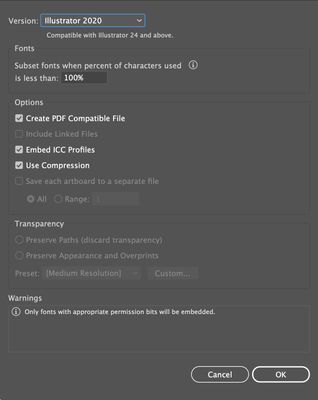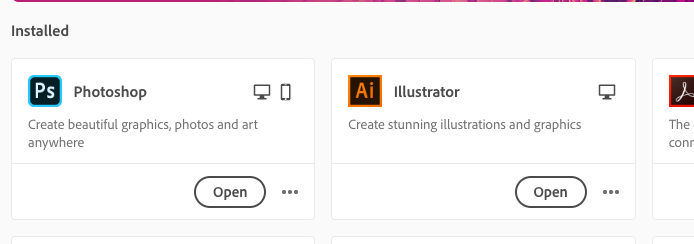- Home
- Illustrator
- Discussions
- Illustrator Thumbnail Preview Not Showing Images
- Illustrator Thumbnail Preview Not Showing Images
Copy link to clipboard
Copied
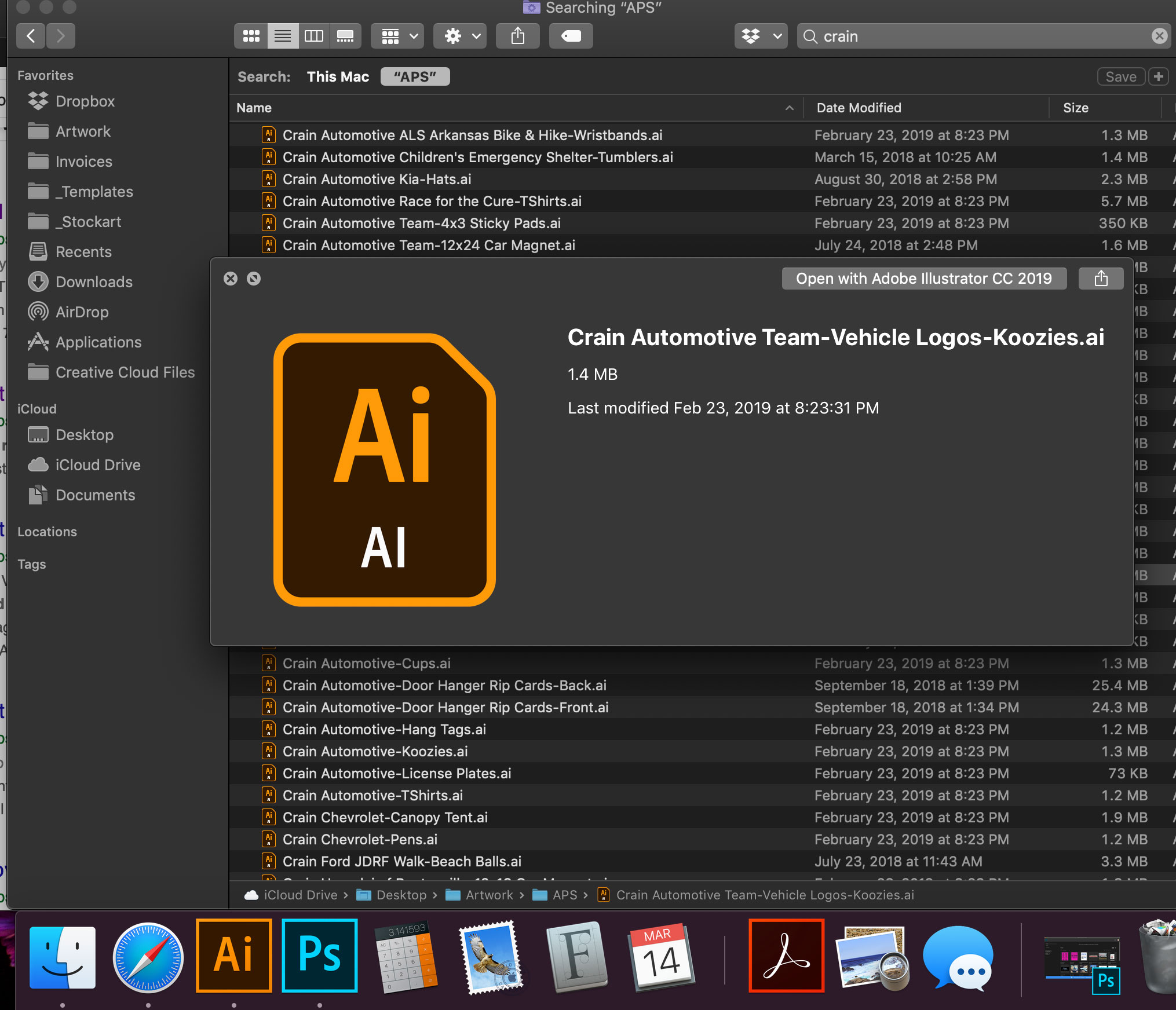 I REALLY need someone's help. I bought a new MacBook pro a couple of weeks ago and have had nothing but issues with my Illustrator since. I was running the 2019 version when I switched laptops but have had to downgrade back down to the 2018 version because the 2019 version was so laggy. I'm still having lag issues but it's not as bad. But now I have a new problem. If I search files, whether its in Illustrator or just a finder folder, I used to be able to highlight a file and hit the space bar to see a preview of my artwork, so I could then scroll through the files and open the one I want. Now, I can't see anything other than the Ai logo box. HOW DO I FIX THIS? This is literally costing me so much time as I often need to refer to other jobs for a logo or text.
I REALLY need someone's help. I bought a new MacBook pro a couple of weeks ago and have had nothing but issues with my Illustrator since. I was running the 2019 version when I switched laptops but have had to downgrade back down to the 2018 version because the 2019 version was so laggy. I'm still having lag issues but it's not as bad. But now I have a new problem. If I search files, whether its in Illustrator or just a finder folder, I used to be able to highlight a file and hit the space bar to see a preview of my artwork, so I could then scroll through the files and open the one I want. Now, I can't see anything other than the Ai logo box. HOW DO I FIX THIS? This is literally costing me so much time as I often need to refer to other jobs for a logo or text.
Any suggestions would be much appreciated. [email removed]
 2 Correct answers
2 Correct answers
Have the files been saved with PDF compatiblity?
It's the PDF where Mac OS draws the preview from.
No icon preview for eps-files in Ventura (and Monterey): Here's what to do.
- Copy the "Illustrator.qlgenerator" from “Macintosh HD/System/Library/QuickLook" to your desktop or any other folder you have read/write access to.
- Open "Illustrator.qlgenerator" by right clicking it and select "Show package contents".
- Open "Info.plist" in the "Contents" folder with a text editor.
- Find the line "<string>com.adobe.illustrator.ai-image</string>"
- Insert "<string>com.adobe.encapsulated-postscript</string>" below
Explore related tutorials & articles
Copy link to clipboard
Copied
Have the files been saved with PDF compatiblity?
It's the PDF where Mac OS draws the preview from.
Copy link to clipboard
Copied
Can you specify where one would be offered that option? It doesn't come up when I save a file as an .ai file.
Copy link to clipboard
Copied
When you first save a file from Illustrator, this window comes up to "Create PDF Compatible File".
Copy link to clipboard
Copied
Hi, the files must be saved with "PDF compatibility".
Copy link to clipboard
Copied
Same issue here. Tried saving with PDF compatability (which is default) but .ai files still only show the AI logo.
Copy link to clipboard
Copied
Hi there,
Sorry to hear about the trouble. I would request if you can share a few more details like:
- The exact version of Illustrator and the Operating System.
- Do you have more than one version of Illustrator installed?
- Are you able to preview other files created on different applications?
- Where are the files saved, locally or on any network or shared drive?
Regards
Rishabh
Copy link to clipboard
Copied
Hi Rishabh
Mac OS 10.15.3 (Catalina)
Illustrator Creative Cloud 24.0.3
Only that version is installed.
I have the same issue with the latest version of InDesign CC, but Photoshop CC previews fine whether the files are saved as PSDs or JPGs.
All files are saved locally on my internal drive.
Note: AI and ID files preview properly in Bridge CC which I generally use all the time, but there are times when I need to work in the Finder and that's where I'm not getting any previews.
Regards,
Paul
Copy link to clipboard
Copied
Thanks for sharing the details, could you please login to the root account (https://support.apple.com/en-in/HT204012) and check if you are able to preview files there?
Copy link to clipboard
Copied
Hello,
Any news on this issue? We have the same problem here. 4 iMacs running Catalina with the latest CC version programs. None of them shows the thumbnail preview... Thanks!
Copy link to clipboard
Copied
No resolution. Have starting in safe mode and also saving with PDF compatability but files still do not preview in the Finder.
Copy link to clipboard
Copied
Just upgraded to new Macbook pro with Catalina 10.15.3 + current Cloud Adobe Illustrator 24.0.3. Previews only showing as AI symbol preview. 😞 My previous Macbook pro (much older I believe was running Sierra or High Sierra) was showing the preview images of the same exact files - no problem. Files are stored on my computer. As a designer, it is a needed tool to see a preview. I see previews of other files.
Copy link to clipboard
Copied
Go to Creative Cloud and Update Illustrator, It will solve this Issue
Copy link to clipboard
Copied
No go - my AI is updated to most recent app. Still just see the AI. Again these are the same files that were on my previous MacBook Pro & the previews show perfectly on it - saved as they are supposed to be. Just a giant Ai logo on here. 😞 Really bites not being able to see the preview & having to open EVERY file to see it. I'm considering downgrading until this is actually fixed but I'm not sure that would even help. It's obviously an issue with 2020 AI and Mac Catalina.
Copy link to clipboard
Copied
I have the same problem but did the following as a workaround in Big Sur with Illustrator 23.3.1.
Make a duplicate copy of the older containg your files and 'save as' adobe PDF. Bit of a pain, but at leat you can see the image and work on the PDF file as though it were an Ai file.
Copy link to clipboard
Copied
Spelling errors crept in on previous reply !
I have the same problem but did the following as a workaround in Big Sur with Illustrator 23.3.1.
Make a duplicate copy of the folder containg your files and 'save as' adobe PDF. Bit of a pain, but at least you can see the image and work on the PDF file as though it were an Ai file.
Copy link to clipboard
Copied
Go to Creative Cloud and Update Illustrator, that will solve this Issue
Copy link to clipboard
Copied
Go to Creative Cloud and Update Illustrator, It will solve this Issue
Copy link to clipboard
Copied
That doesn't solve it. My experience is identical to kyrstenbrooke. This problem is frustrating and wastes valuable time, especially when it was not an issue with the previous Mac OS.
Copy link to clipboard
Copied
Try by updating illustrator from Creative Cloud
Copy link to clipboard
Copied
My Illustrator is up to date in Creative Cloud. There is no new update...
Copy link to clipboard
Copied
Copy link to clipboard
Copied
is it the one u using ? bcs i had this same issue get solved by updating from creative cloud. am confused, I also changed some settings from services preferences, let me check..
Copy link to clipboard
Copied
Any news on this...was this issue resolved? I have the same issue as the thread (also tried all suggestions).
Only workabound is to 'default' save ai files as eps. Wierd that reoving the 'ai' extensions solves the issue too, but wrecks the file.
Copy link to clipboard
Copied
Please stop giving this false advise:) It doesn't help. Sorry.
Find more inspiration, events, and resources on the new Adobe Community
Explore Now