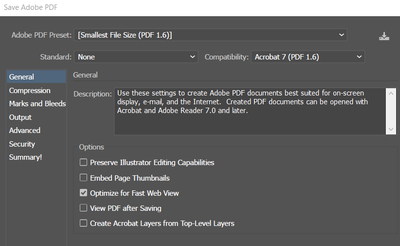- Home
- Illustrator
- Discussions
- Re: Illustrator to PDF conversion problems
- Re: Illustrator to PDF conversion problems
Illustrator to PDF conversion problems
Copy link to clipboard
Copied
I updated from Illustartor 2018 to Illustrator 2022. When I open the old 2018 Illustrator file in 2022 ans safe it there, then safe it as PDF some pictures in the PDF are missing or displayed as 'negatives' (I did not have any problems when I did use the 2018 file and safed it as PDF. I now tried to safe the 2022 ai file as PDF by selecting Acrobat 4 (PDF1.3) standard and that works again. I wonder what is different between Acrobat 4 and Acrobat 7 standard? Why would some images just disappear from the picture? I did not change anything else in the setting when safing as PDF except the button in the upper right corner (Acrobat 4 vs. 7). Any Idea? I'd rather safe the files in a new format, but not sure what exactly I need to change in the setting, what is different between Acrobat 4 and 5-7 version? Thanks.
Explore related tutorials & articles
Copy link to clipboard
Copied
What PDF prest did you use when saving this pdf? The all save the images, so if they were not missing in .ai when you saved they should be there. Still curious what setting you used, so we can troubleshoot and try to replicate.
Might be a setting in Acrobat preferences.
What hapens when you open the 2022 .ai pdf in illustrator, are the pictures missing.
Did you wait a long time, maybe the images are taking a long time to come up if you are low on ram. Try restarting your computer and check the pdf.
Copy link to clipboard
Copied
Hi,
attached is a picture that shows the settings and the outcome in PDF. And also if I unclick the last button (seemingly the onky difference in the setting) the result remains the same. This was done with the same ai file saved in either acr 4 or 7.
No the pictures do not appear in the PDF again, they are still in the ai.
Restarting the PC won't change it. I can safe the same Ai file in two versions of PDF and the result is different coming from the same file.
Copy link to clipboard
Copied
Sorry, but your PDF won't load. Try making sure the images are 8-bit and are embedded in the file before making the PDF.
Find more inspiration, events, and resources on the new Adobe Community
Explore Now