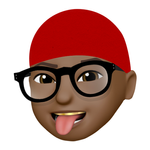- Home
- Illustrator
- Discussions
- Re: Illustrator top menu keeps on freezing
- Re: Illustrator top menu keeps on freezing
Copy link to clipboard
Copied
Has anyone else had this issue? illustrator freezes multiple times a day. It is not a regular freeze. I am working on a MacBook it does not say 'not responding'. Also, the top bar on Illustrator opens and lets me click around but does not actually do anything. I attached a video so u can see what's going on. I really don't want to force quit. Anyone know of any solutions?
I tried keeping track of what makes it happen, sometimes its if i close my laptop, open another program like photoshop or like today when i was disconnected from wifi for a moment
 1 Correct answer
1 Correct answer
Yep,, and still no fix. ! I reported here and got no where. I called twice to support, got no where.
Explore related tutorials & articles
Copy link to clipboard
Copied
Thanks for the post. I'm updated on everything on Mac and latest illustrator and Im having the same problem. I can't even click on my menu at all. I have to shut down illustrator in order for the top menu to be clickable after I reopen. This is crazy.
Mabbook Pro M1, 64GB ,Sonoma 14.2.1
Copy link to clipboard
Copied
I'm having the same issue. The top navigation freezes. I have a new IMac , 24GB and 14.2.1. Please get this fixed because we are unable to use your software that we are paying for.
Copy link to clipboard
Copied
I am having the same or similar issue - when using illustrator the top menu on a Mac freezes and I cant click on anything. I have found a workaround though, as it seems I can still open the top left-most "illustrator" menu > preferences > performance > enable/disable the GPU Performance checkbox. This seems to fix it temporarily, until it freezes up again and I have to go back into said Performance menu and check/uncheck GPU Performance again. It beats having to force quit Illustrator but it's still maddening and disruptive to workflow.
Copy link to clipboard
Copied
I have the same problem here with Mac Sonoma and Illustrator 28.0 and the latest update Illustrator 28.2. Please Adobe fix it!
Copy link to clipboard
Copied
Please report bugs to https://illustrator.uservoice.com
You have already reseit the Illustrator preferences? And also it's the latest Sonoma version?
Copy link to clipboard
Copied
@Ryan219689773spq schrieb:
Reseting anyting does not fig the bug.
Yes, sometimes it does. When updating Illustrator you need to reset the preferences in order to take advantage of what has been fixed and so tht old issues do not get carried over.
Copy link to clipboard
Copied
Yes, I have already reseted the Illustrator 28.2 preferences and the latest Sonoma version installed.
Copy link to clipboard
Copied
Same issue 😞
Mac Studio 2022, ram 128 GM
macOs Sonoma 14.3.1
Adobe Illustrator 28.2
Copy link to clipboard
Copied
Same here (Mac Studio 2022, 64GB, OS 14.3.1, AI 28.2).
Clearly don't want to have to do this - but preparing to revert to Ventura (doing this on my Macbook fixed a rapid battery drain issue) but I have had loads of problems with both Illustrator and InDesign since updating to Sonoma.
Copy link to clipboard
Copied
Hey @nirmak @Dreamy_77,
Thanks for reaching out. To address the issue you're encountering with the top menu frozen in Adobe Illustrator 2024, I recommend taking the following steps:
- Try resetting Illustrator preferences.
- Try reinstalling the app if resetting preferences doesn't help.
- If the problem persists after resetting preferences & reinstalling the app, try this workaround:
- Go to Illustrator menu > Settings > General.
- Click "OK" without changing any settings.
- Check if the drop-down menu starts working again.
If you're still experiencing difficulties, please share a screen recording of the issue. This will help us investigate further with the product team and find a solution.
Let me know if you need any further assistance!
Best,
Anshul Saini
Copy link to clipboard
Copied
Hi @nirmak, thanks very much for coming back on this. Will try that and report back 🙂
Copy link to clipboard
Copied
Thank you very much, I think resetting Illustrator preferences helped.
Copy link to clipboard
Copied
Just to come back on this, resetting the preferences does seem to have done the trick - for me at least. Hope the rest can get this sorted!
Copy link to clipboard
Copied
Same. Illustrator DOES NOT WORK with OS Sonoma. None of tips fix anything permantly. Working on Mac Pro. Eeverything worked great untiI I upgraded to Sonoma. PLEASE FIX THIS. I have a ticket that has been active several weeks and Adobe has not been able to resolve the case.
- Case Number: ADB-33441552-R8R0
- Issue: Performance
Copy link to clipboard
Copied
Hello @janicec42130014,
We understand that encountering technical issues can be frustrating. Would it be possible for you to have a debug session with us? If yes, please send me your Adobe ID, Country & Timezone, phone number with country code, and preferred dates and times (in 2 hours) over a private message between Monday and Friday.
To send a private message, click my profile picture and use the ”Send a message” button.
If not, kindly try the suggestions shared above by Anshul and share your observations.
Looking forward to hearing from you.
Thanks,
Anubhav
Copy link to clipboard
Copied
I ended up going back to Ventura and things are working well again. In this case, Sonoma WAS the problem. I was using the latest Adobe apps. As an end user, I don't know if it's Sonama that doesn't play well with Adobe or vice-versa. I just know that on my company's IT platform the combo of Sonoma and Illustrator is a mess.
Copy link to clipboard
Copied
NOT JUST SONOMA. I have Ventura 13.0 and have this problem. It freezes every time I leave it open in the background for longer than a few hours. The good news is I haven't lost any changes... yet!
Copy link to clipboard
Copied
I have Monterey and Illustrator is open in the background sometimes for days. No issues with that.
Copy link to clipboard
Copied
yes it keeps happening to me too - very frustrating!
Copy link to clipboard
Copied
I have a new MBP with plenty of RAM, newest drivers etc. and this happens regularly and it is not your or my computer it is an Illustrator bug. It appears random, and solution is log out and back into the program OR (confirmation it is a bug), click:
Illustrator > Settings > then go to the dropdown you want to open and voila' it is once again available.
ADOBE: fix this glitch!
Copy link to clipboard
Copied
Which system? 14.4?
Copy link to clipboard
Copied
I am having the same exact problem. Super frustrating!
I haven't been able to figure out what is causing it or how to fix the problem.
I am a 26 year veteran using a Adobe and a Ninja using Illustrator.
I am at the point where if I can do something in another application rather than use Illy
I'll do it, because it freezes too often. I also lob this on top. Where is the support Adobe?
It takes throngs of people with the same problem before you'll even consider speaking up in here.
Copy link to clipboard
Copied
Yes and it's boiling my blood! It keeps happening! Been doing this for over a month now.
Copy link to clipboard
Copied
Yep same here. Has happened at least 5 or 6 times. Goes totally unresponsive.
MacbookPRO 16in 2020
Latest Sonoma and Illy. Super buggy menu crashes whole app needing a force quit.
Came searching for answers and here I am… seems like a known problem that is not being fixed!
Not good enough Adobe. 😞
Copy link to clipboard
Copied
Do you have Magnet or another Window Manager installed? What happens if you deactivate it?
Find more inspiration, events, and resources on the new Adobe Community
Explore Now