- Home
- Illustrator
- Discussions
- Re: Illustrator - Views : export to PDF (Like phot...
- Re: Illustrator - Views : export to PDF (Like phot...
Copy link to clipboard
Copied
Hi everyone,
Basically I got a hundred business card to do with different names on it, and I was wondering how can I do that and export all in one click without creating a hundred of Artboards.
So I'm looking for a script or something that can run for example "New view 1" (created in menu View > New view) and export it to PDF, then run "New view 2" and export to PDF again, like the save layer comp to file export in Photoshop all automatically. I think it's an useful feature that is missing in Illustrator.
I did a little search on that to create a script but unfortunately I don't have time to learn how to script in Jvs. I was thinking about a script that execute shortcuts (that is assigned to all of my New views) and export artboards to PDF.
I've found nothing on this subject on the web except a topic on this forum from 2013 without any answer,
then If someone has an answer for that I'll be grateful, thanks ![]()
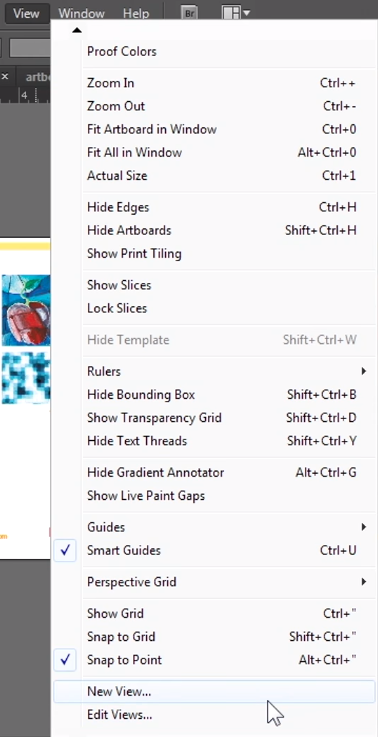

 1 Correct answer
1 Correct answer
If you already have the layers,, maybe this explanation from Kurt Gold about layer visibilty will help.
Explore related tutorials & articles
Copy link to clipboard
Copied
You can Use Variables to generate the bussines cards and use Actions Batch to export them.
Merge data to create data-driven graphics through templates and variables in Illustrator
Copy link to clipboard
Copied
Hey Ton & Lukas,
thanks for this one, it's a great solution, the fact with that, is that we have to combine XML/text file, excel tab or something, with variables, I only want to show and hide layers automatically (each names & info have it own layer) and export without using external data. I saw a dynamic eye into the variables tab to show or hide some stuff, maybe I'll have to take a look at it...

Copy link to clipboard
Copied
If you already have the layers,, maybe this explanation from Kurt Gold about layer visibilty will help.
Copy link to clipboard
Copied
Downside with how it's reads dataz is that it's very brown for errors. It's not as clean how InDesign can read the data. In illustrator it returns errors very fast or easily
Copy link to clipboard
Copied
As Ton mentioned, in illustrator they are called data sets.
You may also want to check out Illustrator Variable Data - The EASY way! - YouTube or Adobe Illustrator Variable Data Importer - YouTube
Copy link to clipboard
Copied
It feels like a dinosaur, kinda undeveloped. Has quite some issues with data readings also when something is changed in the data set
Copy link to clipboard
Copied
Personally I would recommend saving and placing an Adobe Illustrator .eps file of your art into Adobe Indesign and add names using data merge.
Here is a tutorial if you have never done this method before.
Copy link to clipboard
Copied
Why EPS? Last century file format, no transparency, no ICC color management.
InDesign has no problem with .ai files.
Copy link to clipboard
Copied
Thanks Ton, it works ! Now I have to find out how to export automatically all capture data set to pdf, maybe use Action Batch like you said ![]()
Copy link to clipboard
Copied
Action Batch should work.
First create an Action to save as PDF (and be sure to turn off " Create Acrobat Layers from Top-Level Layers").
Then you can use this action whith the Batch option and Data Sets as source.
There is a little bug that does not add the .pdf extension to the resulting files, but Bridge > Tools > Batch Rename can add that quickly.

Copy link to clipboard
Copied
Thanks it works ! Now i've got a hundred PDF generated in few seconds, so thanks a lot for that.
Copy link to clipboard
Copied
Good to hear that worked.
Find more inspiration, events, and resources on the new Adobe Community
Explore Now
