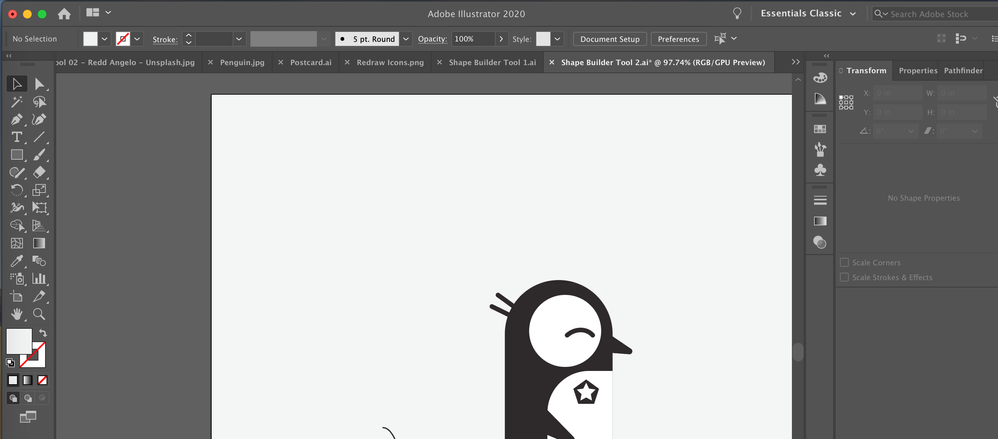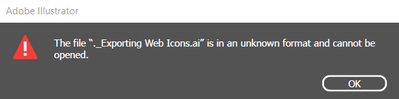- Home
- Illustrator
- Discussions
- Re: Hi, It may possible that this specific file is...
- Re: Hi, It may possible that this specific file is...
Copy link to clipboard
Copied
Hi,
I'm currently using Intel Core i7-4700MQ CPU @ 2.40GHz on Windows 10 with version 24.1.2 of Illustrator.
I only started using software today (so i'm very much a beginner) and I have gone to open .ai and .jpeg but a tab pops up stating 'the file "abc" is an unknown format and cannot be opened'. (And i'm fully aware these are supported formats so it makes no sense to me)
Can you help me fix this please.
I can't find any answers anywhere.
Thankyou 🙂
 1 Correct answer
1 Correct answer
Hi,
I have downloaded all files and I am able to open each file with out any error. Here is the screen shot for all open files.
In the above screen shot you can see all tabs of the files are open. Also I could not see any files with ._Exporting Web Icons.ai in the folder. I file with Exporting Web Icons.ai exists. See difference of ._
I would you suggest you to follow the below steps
1. Reset the Illustrator preferences from Preferences -> General -> Reset Preferences(Button)
2. Downlaod all files a
...Explore related tutorials & articles
Copy link to clipboard
Copied
Hi,
Please try the steps mentioned at the below link.
Let us know if this helps you.
Another note: Did you try to open other files? I mean other ai or jpeg files, is this error for all the files?
Copy link to clipboard
Copied
Thanks for helping me out. But unfortuantly, the instructions were for Mac so I tried translating them to how to apply them to Windows but I wasn't able too.
In answer to your question, I created a file using Ai saved it and was re-able to open it, which of course was in .ai format and I have no issue opening other file types. The sepcific files i'm trying to open are from Envato Tuts+ tutorial for beginners YouTube video, so don't know if has anything to do with these specific files.
And it doesn't state it's an error - it says it's an unknown format (which of course it isn't) e.g:
Copy link to clipboard
Copied
Hi,
It may possible that this specific file is corrupted. As you have mention that you are able to open other ai files. So, there must be issue with this specific file. Also I can see that name of the file starts with ._(dot underscore). These types of files are automatically generated with Mac OS. And we can give ai extension to any file. But having ai extension to a file, doesn't mean this is an Illustrator file.
For an example, there is an file named as test.png, I can rename it to test.ai file and when I try to open this in Illustrator it will give an same error of unknown format.
Could you please share the file so that we can try once at our end?
Copy link to clipboard
Copied
I get what you mean. Below is a link to the different files.
Thankyou for your help so far.
Copy link to clipboard
Copied
Hi,
I have downloaded all files and I am able to open each file with out any error. Here is the screen shot for all open files.
In the above screen shot you can see all tabs of the files are open. Also I could not see any files with ._Exporting Web Icons.ai in the folder. I file with Exporting Web Icons.ai exists. See difference of ._
I would you suggest you to follow the below steps
1. Reset the Illustrator preferences from Preferences -> General -> Reset Preferences(Button)
2. Downlaod all files again from the same link that you have shared with us. So that if any of the files is corrupted while downloading, you will not face issue again.
3. Try to open files on other machine, just to be sure it is not an Illustrator issue.
Let us knowif this resolves your problem.
Copy link to clipboard
Copied
Hi,
That's finally made it work. Really appreciate your help.
Thankyou,
Harry
Copy link to clipboard
Copied
You're welcome 🙂
Find more inspiration, events, and resources on the new Adobe Community
Explore Now