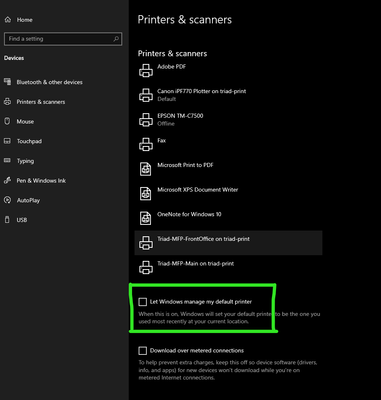- Home
- Illustrator
- Discussions
- Re: Illustrator Won't Open Any Files
- Re: Illustrator Won't Open Any Files
Copy link to clipboard
Copied
 1 Correct answer
1 Correct answer
I know there are a million reasons why Illustrator won't open properly or won't open any files but I wanted to share my recent experience because it's so bananas I want to tell everyone. It has to do with printers. I run Windows and was at work yesterday and connected to a printer I rarely connect to so I could print something large. Later that night, at home, Illustrator wouldn't open ANYthing. I uninstalled, reinstalled, deleted preferences, etc. Nothing worked. Turns out that Windows, by defa
...Explore related tutorials & articles
Copy link to clipboard
Copied
I'm having the same problem - tried Adobe Tech Support, they can't seem to figure it out either.
Copy link to clipboard
Copied
Okay, was able to get in touch with Adobe Tech Support again - they then accessed my computer and were able to fix the problem. They likely did what MikeGondek is recommending below, along with cleaning up duplicate fonts. Problem is now fixed and I can get back to work!
Copy link to clipboard
Copied
Yes, my issue is fixed with the help of the support team. In addition, after they access my computer, I had to update my MacOs to the latest ver. 12.2.1. Hopefully, this issue won't happen again.
Copy link to clipboard
Copied
Your OOBE being corrupt could cause this, as that is what manages your serialization. If you stil need more help, let us know your OS version please.
OOBE RESET MAC
- Quit the Creative Cloud desktop app (100% you must do this)
- /Users/<user folder>/Library/Application Support/Adobe/OOBE
- The \Users\<user folder>\Library\ is hidden by default for macOS 10.7 and above. See Access hidden user library files | Mac OS 10.7 and later for instructions to access it.
- Delete all the files within the OOBE folder, but do not delete the folder itself.
- Restart the computer and launch the Creative Cloud desktop app again.
- Delete all the files within the OOBE folder, but do not delete the folder itself.
- Restart the computer and launch the Creative Cloud desktop app again.
OOBE RESET WIN
- Quit the Creative Cloud desktop app (100% you must do this)
-
C:\Users\<user folder>\AppData\Local\Adobe\OOBE
- The AppData folder is hidden in Windows by default. See Show hidden files, folders, filename extensions | Windows for instructions to access it.
-
Delete all the files within the OOBE folder, but do not delete the folder itself.
- Restart the computer and launch the Creative Cloud desktop app again.
Copy link to clipboard
Copied
I know there are a million reasons why Illustrator won't open properly or won't open any files but I wanted to share my recent experience because it's so bananas I want to tell everyone. It has to do with printers. I run Windows and was at work yesterday and connected to a printer I rarely connect to so I could print something large. Later that night, at home, Illustrator wouldn't open ANYthing. I uninstalled, reinstalled, deleted preferences, etc. Nothing worked. Turns out that Windows, by default, will choose the most recent printer you've used as your default printer. If, after this, you go to start windows and it has an issue finding the printer, it will not start. I can't wrap my head around why, but when I unclicked, "Let WIndows Manage My Default Printer", Illustrator opened right up as if nothing had ever happened.
Copy link to clipboard
Copied
This was also the fix for my problems, incredibly. I have no idea how you managed to figure that out.
Thanks for posting!