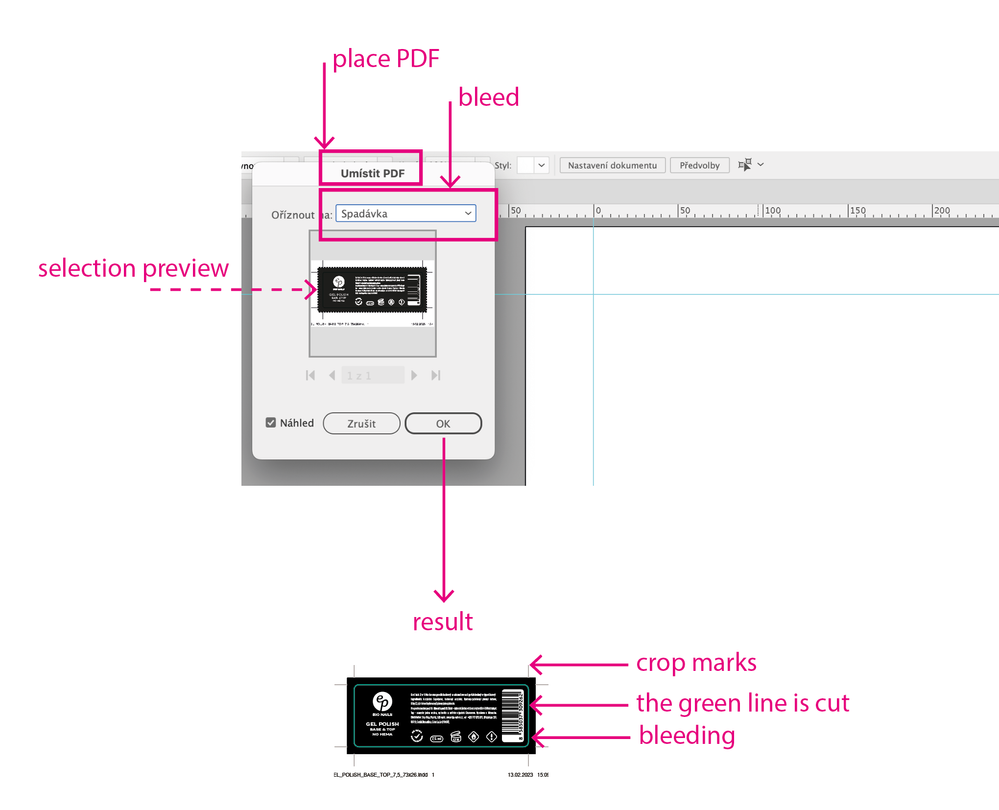Copy link to clipboard
Copied
Hi everybody,
cannot place in Illustrator a PDF with a bleed but without crop marks. Until recently, it worked.
 1 Correct answer
1 Correct answer
Hi Luke, I have just one version of Illustrator on Mac. During re-installation older version I confirmed overwriting the preferences. Now it works.
Explore related tutorials & articles
Copy link to clipboard
Copied
Select the "show import options" checkbox when placing.
Copy link to clipboard
Copied
I know, but it does not work, look:
This should be placed correctly:
Without crop marks and file information.
Copy link to clipboard
Copied
I want place PDF not as a link.
Copy link to clipboard
Copied
Does this happen with every pdf? if not, the bleed box may extend all the way to the media box, the pdf could have been created this way or adjusted in Acrobat.
Placing the pdf will create a link, unless you uncheck the link box.
Copy link to clipboard
Copied
Every PDF.
My print PDF is always created correctly, it contains trim box and media box.
This is print screen of the PDF:
Copy link to clipboard
Copied
It was always possible to place the pdf not as a link, set the placement method "bleed", after which the pdf was placed with a bleed, without crop marks.
I need to insert a pdf into Illustrator in this way and I need to edit it.
It's not possible now. I do every update, is it possible that the error is in the last one?
Copy link to clipboard
Copied
Yes it's right! I reinstalled the previous version and it works!
I've been thinking about it here for an hour! Lost time!
Copy link to clipboard
Copied
Illustrator 27.2 contains a bug!
Incorrectly places the pdf in the ai document.
Copy link to clipboard
Copied
I tested placing a pdf in Illustrator 27.2 and an older version and it is working as expected in both (on a Mac). The placed pdf is respecting the bleed box. I can't explain why it's not working for you, but I'm going to assume you are on a PC and hopefully somebody else with a PC will test place a pdf with bleed to determine if it is indeed a bug.
"My print PDF is always created correctly, it contains trim box and media box." Your pdf also should include a bleed box, When you export from InDesign, you must include bleed in the export settings or include bleed in the document set-up and export to pdf using the document bleed setting.
Copy link to clipboard
Copied
Hi, everything you write i do. I have a pdf export preset and have been using it for years. So far it has worked.
I reinstalled Illustrator CC to the previous version and it works as it should.
Version 27.2 seems to contain a bug.
Copy link to clipboard
Copied
Version 27.2 seems to contain a bug.
By @67martin
I tried this in 27.2 and the PDF opened as you would have wanted.
So maybe this could be solved by resetting the preferences, but glad you found a solution.
Copy link to clipboard
Copied
Hi Monica, can you please confirm you are using a PC (and not a Mac)?
This may be a bug affecting only this particular language version of Illustrator, or only Illustrator 27.2 on a PC.
Martin, you can have multiple Illustrator versions installed at the same time, if you re-install version 27.2, say yes if it asks you if you want to overwrite your existing preferences. You might want to report a bug, be sure to note your language version and OS:
https://illustrator.uservoice.com/
Copy link to clipboard
Copied
I am using Illustrator 27.2 on a Mac in the German version.
Copy link to clipboard
Copied
Hi Luke, I have just one version of Illustrator on Mac. During re-installation older version I confirmed overwriting the preferences. Now it works.