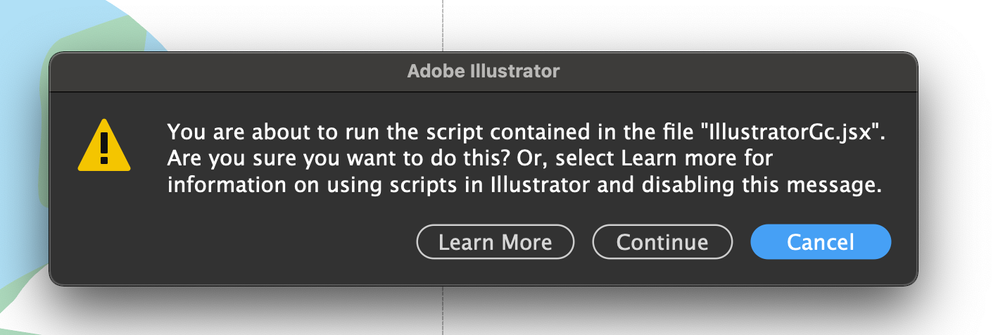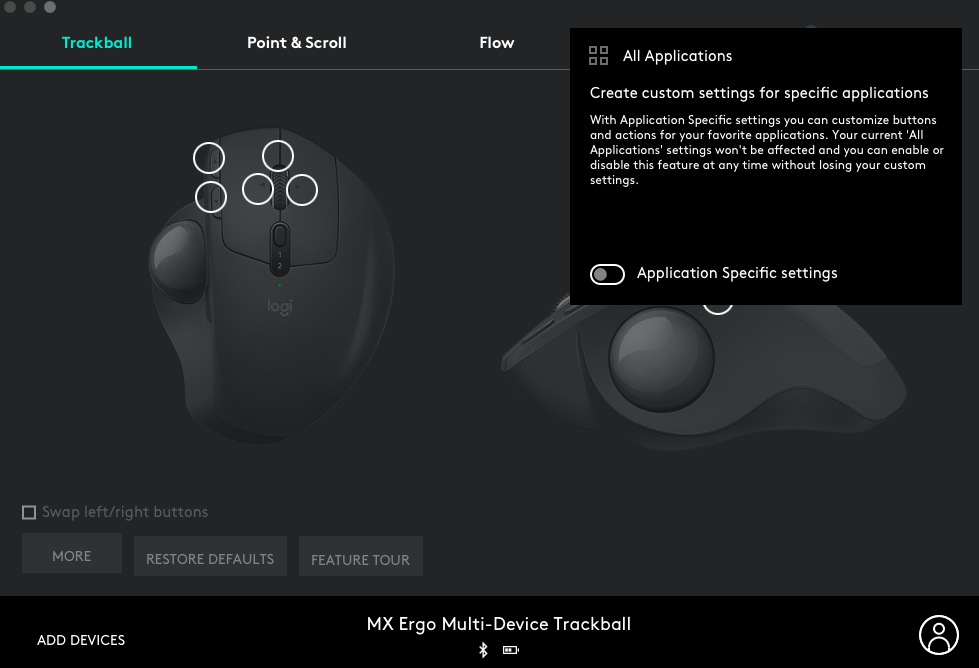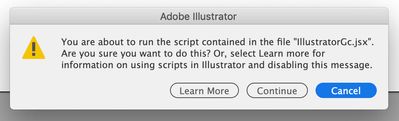Adobe Community
Adobe Community
Copy link to clipboard
Copied
Updated this morning to Illustrator 25.3 - as soon as the update was done this scripting error began appearing (every 30 seconds). .. Personally went back to 25.2.3 which has solved this issue.
{Renamed by MOD}
 2 Correct answers
2 Correct answers
We are investigating this issue and reached out to Logitech for permanent solution. Meanwhile users can try the below workaround.
Create a JSX file with the following content:
app.preferences.setBooleanPreference("ShowExternalJSXWarning", false);
Save the above JSX file. Now, go to File > Scripts > Other Script, and choose the newly saved jsx file.
This will suppress the warning dialog and run the script.
Hi all,
We hope the issue is resolved by now. If not, please update the logitech driver to latest version (9.40.75) and share your observations with us.
Regards,
Srishti
Explore related tutorials & articles
Copy link to clipboard
Copied
Copy link to clipboard
Copied
Dear Comunity,
since a few days I receive that message from illustrator everytime I switch tabs and go back. There is a link in the dialog box (https://helpx.adobe.com/de/illustrator/user-guide.html/illustrator/using/automation-scripts.ug.html), unfortunately it did not help either. Super frustrating, I cant work properly with that message popping up every second.
The message says:
You are about to run the script contained in the file "IllustratorCc.jsx. Are you sure you want to proceed? See "More information" to learn how to use scripts in Illustrator and disable this message.
thank you in advance
Vincent
Copy link to clipboard
Copied
It is "IllustratorGc.jsx", not IllustratorCc.jsx
See:
Copy link to clipboard
Copied
Damn it, of course! Thank you! 🙂
Copy link to clipboard
Copied
Please read the solutions in this thread.
Copy link to clipboard
Copied
Hey all,
So I just fixed this error by manually downloading an update for Logi Options via their website. It sounds like many of you have the same issue in that the app says "No Software Updates" when you search for them. However, if you go here:
https://www.logitech.com/en-in/product/options
Then click:
"Looking for another version?"
It will smart search what you need and hopefully offer an update like it did me. After installing and restarting my computer, I have not had this error.
Best,
Jason
Copy link to clipboard
Copied
Do you know which version in particular I should look for?
I’ve found temporary success in turning off application specific settings, but I do like the customisation I’ve made for myself so would prefer if I didn’t have to turn it off haha
Copy link to clipboard
Copied
That's sounds super frustrating! It's version 8.54.147. Hopefully this helps, that would be super annoying to not have your customizations.
Copy link to clipboard
Copied
I have the same thing! It has made design nearly impossible. I updated the app for my Logi mouse and the fix didn't work. I restarted the computer. Still an issue. I'm going insane!
Copy link to clipboard
Copied
I think I figured it out! No amount of updating or uninstalling worked. However, in Logi Options, the box for "Create custom settings for specific applications" was enabled by default. I toggled off the button for Application Specific Settings, and the annoying notice is gone in Illustrator.
Copy link to clipboard
Copied
i did the same and works for me.....
Copy link to clipboard
Copied
This is exactly it.
Many thanks for this answer.
An outdated version is just not the solution.
Copy link to clipboard
Copied
Downgrade the ai to version 25.2.3 works for me
Copy link to clipboard
Copied
It works for me too. thanks!
Copy link to clipboard
Copied
This should not be marked at solved.
Updating Logi Options to the latest version does not work.
Any chance of an actual explanation as to why this occurs? Or an actual solution on Adobe's part?
Copy link to clipboard
Copied
I have had this error for a week and I have Logi Options installed for my MX 3 Mac mouse.
Having read a few threads, I have managed to fix using the same process for Logi Options issues in Photoshop.
Open Logi Options, navigate to the 'All Applications' tab, from the drop down list do either of these;
If Illustrator is missing add it to the list, then open Illustrator, this was my problem and once added its fixed the script issue.
If Ilustrator is listed, delete it (first make a note of customisations you have set up, as you will need to put them back afterwards). Open and close Illustrator, go back to Logi Options and add Illustrator back (plus any customs keys), again it should be fixed.
There have been many issues with Photoshop for months with Logi Options until somone tried this simple fix, it works for most people with Photshop looks like it could do the same with Illustrator. Logitech cleary have problems when upgrading and linking to Adobe products, this process clears out unwanted Logi Options files and puts new ones back in the right places. Takes 5 mins to give it a go!
Copy link to clipboard
Copied
Copy link to clipboard
Copied
Help! how do i disable this from popping up everytime i open an illustrator file! it's crazy. If you hit "Cancel" it pops right back up in a few seconds.
Copy link to clipboard
Copied
Copy link to clipboard
Copied
Please see this mega-topic staff have been compiling on this subject:
Copy link to clipboard
Copied
Hi Doug,
This issue is not solved, however there are 3 different links to troubleshooting articles/workarounds that do not solve the problem that have been marked as the "solution". This is discouraging.
Copy link to clipboard
Copied
As staff haven't provided any more avenues or information, all I can do is direct people to the information here.
Staff appear to think it is 'resolved' by updating the Logitech software:
If this is not the case, I think @Srishti Bali and/or @Ashutosh_Mishra will need to know what versions of this software you're using and feed this back to the development team.
Copy link to clipboard
Copied
As many people in this thread state, the issue is not 'resolved' by updating the Logitech software.
The issue still occurs with Adobe Illustrator and Logi Options both fully up to date.
If the next step is for Staff to collect additional information then can that be mobilised?
It feels like we're constantly tapping these developers on the shoulder to get them to do something to make their software work. Users are paying for something that they can't use. It's infuriating that nothing is happening and nobody is listening.
Copy link to clipboard
Copied
If the next step is for Staff to collect additional information then can that be mobilised?
By @halogen88
That's up to them I guess. Hopefully they're reading all this. I have one more avenue I can use to 'tap them on the shoulder', which I will use now.
Copy link to clipboard
Copied
@halogen88 We need to your help to investigate this issue further. I would request if you could share a small screen recording of the issue along with the driver versions and logitech options app or web cam installed on your machine.
Regards!