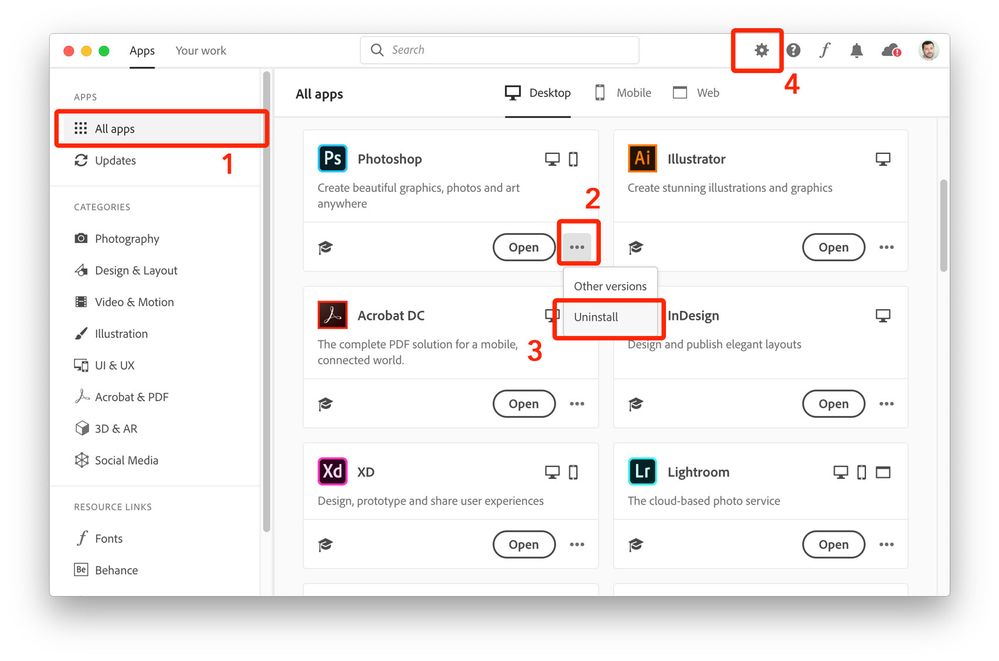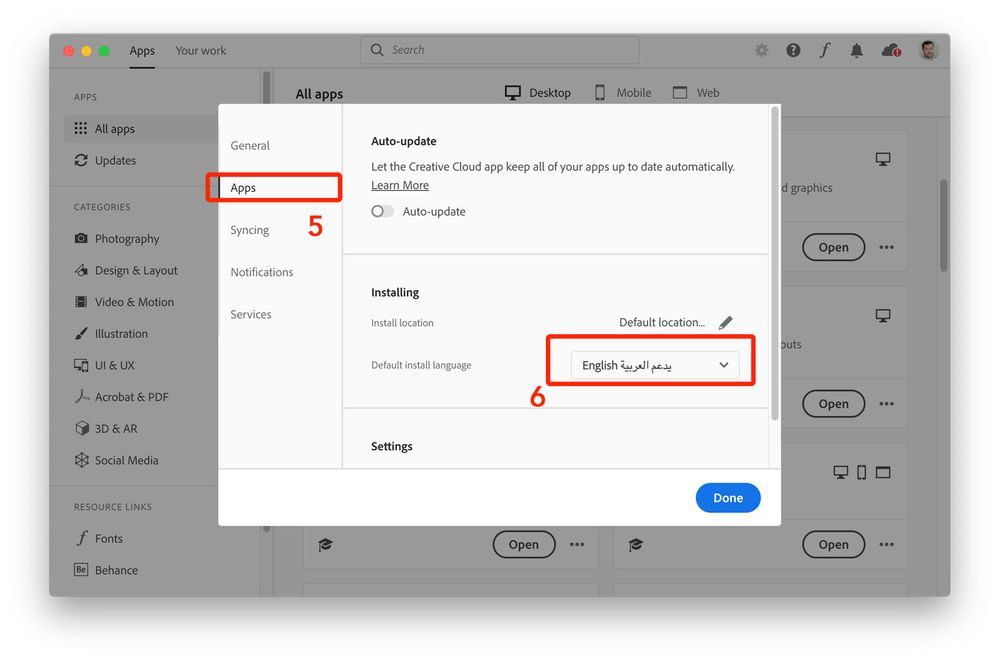Adobe Community
Adobe Community
- Home
- Illustrator
- Discussions
- Importing Arabic text into Illustrator
- Importing Arabic text into Illustrator
Copy link to clipboard
Copied
Help! I am doing a job that is being produced in many languages and have been given translations (in a Word doc) to be placed in an Illustrator art file. A simple copy/paste is reversing all the Arabic text. I have specified Indic Options in preferences. In Illustrator Paragraph settings, I specified Arabic. I am not seeing the text direction option to switch in paragraph settings. That might be the fix (?). Reflecting text is not working, nor would it be condusive for the project. In the word doc, the type is specified as Arial. I have CC20 so all my software is up-to-date. Any ideas how to get this to work? THANKS!
 1 Correct answer
1 Correct answer
Do you see the type tool named "Right-To-Left Type Tool" in your tools panel? If not, then you have to follow the instructions here…
- From the Adobe Creative Cloud Desktop menu, click on All Apps to view all installed Adobe applications
- Click the three ellipses shown beside each installed application
- Choose Uninstall to remove the non-Arabic application
- Once ALL installed applications have been uninstalled/removed, click on the gear symbol on top of the Creative Cloud desktop application
- In
Explore related tutorials & articles
Copy link to clipboard
Copied
Hi,
May be following reference link will help you and give a direction for this
https://community.adobe.com/t5/illustrator/mixing-arabic-and-english-text/td-p/9783368?page=1
https://community.adobe.com/t5/illustrator/text-in-arabic-illustrator-cs5/td-p/8938362?page=1
Thanks
Copy link to clipboard
Copied
To handle Right-to-Left languages such as Arabic properly, you need to get a Middle Eastern version of Illustrator. Just download another Illustrator application of an older version as directed in the links provided up here by "charu16" to insert Arabic text in the file by either going "File > Place" to place the text, or Copy/Paste, however, I strongly recommend the first method.
Copy link to clipboard
Copied
Hi,
I have the same problem, illustrator CC20 and I'm not able to see Arabic text, even using adobe Arabic, which is an open type.
I followed all the steps in the guide, but I can't see Arabic option, neither in carachter nor in paragraph windows. It doesn't work. I can't believe it. I see squares instead of Arabic text.
I have to do a multi language packaging with Arabic too and I'm going crazy.
is it a bug or am I doing something wrong?
Copy link to clipboard
Copied
Do you see the type tool named "Right-To-Left Type Tool" in your tools panel? If not, then you have to follow the instructions here…
- From the Adobe Creative Cloud Desktop menu, click on All Apps to view all installed Adobe applications
- Click the three ellipses shown beside each installed application
- Choose Uninstall to remove the non-Arabic application
- Once ALL installed applications have been uninstalled/removed, click on the gear symbol on top of the Creative Cloud desktop application
- In the newly opened dialogue window, click on “Apps” in the left pane
- Now, choose English يدعم العربية in order to have Arabic support in Adobe applications, then click Done button.
Now you may proceed to install Adobe applications once again.
Copy link to clipboard
Copied
Hi,
I have the same problem that the Arabic text, when copying it becomes totally unreadable. When I read through the answers bellow, does that mean I need to uninstall and install all the apps (I have like 8 of them installed) every time I have a bit of an Arabic text in the design? I work with designs with ingredients for the food packaging, I don't have always Arabic text, but I do often. There must be an easier way to solve this problem than uninstalling and installing the apps every time?
Copy link to clipboard
Copied
I am in the same boat, I work on packaging and only do Arabic every now and then. Uninstalling and installing is the solution whenever I have to work with that layer? Doesn't seem right
Copy link to clipboard
Copied
Hey,
I found a much faster and easier solution later that week. I'll see if I can copy the link to that youtube tutorial. It worked for me right away. Here is the link: https://www.youtube.com/watch?v=zbtgQ57xlmg and if it doesn't work here is how I did it by following this video:
I received Arabic text in Word document and I copied it to the Illustrator, in AI select then the text and go to Illustrator - Preferences - General - Type and check the box for "show Indic options" - click OK.
Then go to the top tool bar where u find "paragraph", click on it with left mouse button on the "three little stripes" on the right corner of "paragraph tool" and select "Select middle Eastern & Sout Asian single-line composer". The text changed right away and to me it looked excat the same as send in word document.
I hope this help!
Copy link to clipboard
Copied
BINGO! Thanks
Copy link to clipboard
Copied
Since you do have occasional Arabic jobs to do. I'd suggest you download the Middle Eastern version alongside the existing copy of Illustrator currently on your machine, this way, you continue to use whatever version of Illustrator for your ordinary jobs, and have the option to run the Middle Eastern version and enjoy full Arabic controls for the Arabic jobs.
This topic has been discussed so often on the forums, just search how to keep multiple copies of Ai on your machine in the forum.