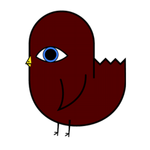- Home
- Illustrator
- Discussions
- Re: Improved performance and stability in Illustra...
- Re: Improved performance and stability in Illustra...
Improved performance and stability in Illustrator 24.0
Copy link to clipboard
Copied
We’re committed to provide you a stable and better product in every new release and we fixed a lot of issues reported by you in this release. For example, issues related to typography, file versioning, gradients, and more.
Please check this link for more information.
Feedback and questions:
Reply to this post to share your feedback on this feature, and any questions you have around using it. Our team of experts here will do their best to assist you.
Explore related tutorials & articles

Copy link to clipboard
Copied
hooray! The lag from 2019 version is gone! Rejoice
Copy link to clipboard
Copied
I, on the other hand, have reverted to the 2019 version because of a lag in the 2020 version that I've never encountered in any earlier version, so I'm quite frustrated. Mac 10.15.1
Peter
Copy link to clipboard
Copied
Well, I wish I could tell you what I did (or what happened otherwise), but suddenly version 24.0 is functioning beautifully. It's a mystery.
Peter
Copy link to clipboard
Copied
I am using 23.0.6 still, but my coworker updated to 24. When I open a file that she last saved using 24, I get the notification that this file was "created with a newer version and some data loss may occur." The problem is, the data loss appears to be all individual layers, which are now all in one clipped layer. Is this to be expected? Kinda making it a rough go this AM editing shared files 😞
Copy link to clipboard
Copied
When you open a file created with a newer version, then you are opening the PDF part of the file. And then most of the editability is gone. You shouldn't work like so going back and forth with different versions.
Copy link to clipboard
Copied
I think that is going to be difficult, as some people have auto-updates allowed in our company, and others do not.
Copy link to clipboard
Copied
Then you need to have your IT department update all of the versions.
Copy link to clipboard
Copied
why isn't the 24.0 update appearing in my creative cloud app?
Copy link to clipboard
Copied
Oh no! Why did I update?! I didn't realize this would shut off the ability to edit older files! I guess I'll have to downgrade...
Copy link to clipboard
Copied
Editing older files is not an issue. But if your colleagues have older versions they can't edit your files.
Copy link to clipboard
Copied
But can I save to an older file format?
Copy link to clipboard
Copied
wait, you upgraded and cannot edit older files now?? my issue was that with the older version (i have not updated) i cannot get full functionality on files created/edited with v24.
Copy link to clipboard
Copied
No. Sorry. I was mistaken. Misunderstood your comment.
Copy link to clipboard
Copied
In File Handling & Clipboard (prefs), I had to turn off "Save in Background" and "Export in Background" because I had a gut feeling that one of those two –or both– were causing AI to crash repeatedly, like never before... So far, I think I've "fixed" the problem). One other thing: Knock on the door of the InDesign team (are you guys talking?) and ask them to share with you how they build their eyedroper so it works so freakishly well. Then do the same for Illustrator. So far the eyedroper in AI is (still) a dissapointment of a tool. Thanks! A.C.
Copy link to clipboard
Copied
having some strange issues copy and pasting between XD and illustrator 2020.
Whe you paste images from XD, they are pasted as background fill on a rect, not as an image.
Copy link to clipboard
Copied
This happens when I'm tring to save a AI compatible PDF file. This is what the PDF looks like. AND, the "creat pdf compatible file" option is in dialog of saving as AI!!!!!!! You blown my mind again. Save as PDF is a feature I've always used and always worked until 2020. And now my file is tinted by the newest version and older version where everything works can't open the file anymore. I'm stucked and handicapped because I pay use the newest version of Illustrator. This is how you loose 10 years user to affinity. I don't know wth happened with you guys, but adobe is getting worse by the days.
Copy link to clipboard
Copied
For me Illustrator 2020 just hung on the New Document screen for so long I forced quit.
After restarting my machine, & as was suggested deleting Illustrator user preferances ( which is a pain, as you lose workspaces and keyboard shortcuts ) still having the same problem, I have reverted back to Illustrator 2019.
Product is not ready, Adobe management needs to understand QA and Dev need more time to soft launch, test, bug fix etc , so give them more time and resources.
Presumably the money is going into developing the huge diversity of applications that Adobe is now producing, rather than focussed on solidifying the 'solid' foundations of a great product line.
Copy link to clipboard
Copied
I messed up and let CC auto update all my programs. It takes us DAYS to download and install new programs when we have to uninstall. I'm so sick of these "fixes" which crash for weeks while multiple updates get pushed to try and fix the new programs....EVERY TIME! I can't get past the start new project/open screen. The program freezes every time I attempt to open an old file or start a new one. AI is dead to me again, and I can't get anything done. On to other projects and another adobe product that was pushed before it was stable and ready. SO TIRING! I switched to Divinci over this...what's the other choice for Illustrator? I just need software that works every time...not for only 9 months a year.
Copy link to clipboard
Copied
Worse Performance and not remotely stable. This update has caused so many issues with Illustrator. Huge delay in saving files (upto 10 mins) not saving PDFs at all, Error messages stating that files have been amended outside of illustrator...... All in all another useless update. Start testing updates properly before rolling them out to the paying public. I have added these issues to the Support group but as always NO effective solution from the boffins at Adobe.
Please get your act together.
Copy link to clipboard
Copied
Their solution is to uninstall, run cleaner, and then reinstall. No big deal right? Well, wrong. That will take me several days on my internet connection. Adobe strikes once again with a failed update costing me days of productivity. Good thing we pay $50 a month per computer for this....
Copy link to clipboard
Copied
Selectioning and moving objects is laggy (at least in my PC). I will return to previous version as soon as possible.
Copy link to clipboard
Copied
Tengo serios problemas con la velocidad con que trabaja la version 2020. Se actualizo automaticamente mi 2019 y ahora esta extremadamente lento todos los productos Adobe. No pueden mejorar o realizar algun parche para corregir el performance del software.
Copy link to clipboard
Copied
It's odd that you say "Improved performance and stability" when I've never had more issues with Ai than I am currently experiencing with this version. Objects I am working on become unresponsive and parts will fail to display at all. I am forced to save(fortunately I am able to save) and restart the application each time this happens. In the few days I've been working with this version this happened at least six or seven times. And because there is no "crash" there is no way to report it other than complaining on here.
Is anyone else experiencing similar issues?
Copy link to clipboard
Copied
Yes. No real "crash"....just stuck, forever. You have to force-stop AI, and then windows has no idea what happened. I fell like saying, well windows, Adobe happened. Adobe and their forever beta testing on paying customers...
-
- 1
- 2
Find more inspiration, events, and resources on the new Adobe Community
Explore Now