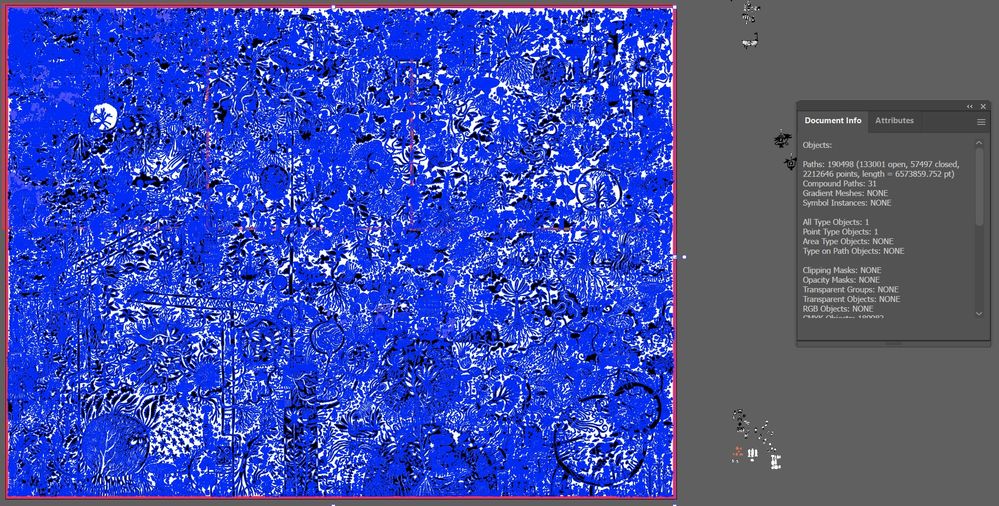- Home
- Illustrator
- Discussions
- Re: increasing performance with large files
- Re: increasing performance with large files
Copy link to clipboard
Copied
Howdy
Im working on this extremely detailed black and white artwork at the moment. The work is just made using the pencil tool drawing shapes in black and white. its 140 x 190 cm at size. 🙂
Ive found at this point that i need to frequently group all elements into one layer and draw in new details into a new layer and then group all the elements again into a single layer and repeat.
Ive found the software starts to hang and even crash sometimes after a certain amount of objects or complex objects drawn.
I would be really interested in finding out ways to increase performance? Since I am only using the Pencil tool, can i turn off fonts, plugins ect ect to increase performance?
Im using laptop studio laptop, 32gb ram, 2tb hd and laptop 3050 gpu
 1 Correct answer
1 Correct answer
That looks very good!
I do not see any exactly repeating element or I would have recommended Symbols.
I would be very careful, save often and make copies.
It may help if you split up the artwork in seperate files, each containing a part of the artwork.
You could place these parts as links in a new document to keep the total overview.
Explore related tutorials & articles
Copy link to clipboard
Copied
Copy link to clipboard
Copied
So far, 190,498 Paths (but will be over 200k when artwork finished I suspect)
Copy link to clipboard
Copied
That looks very good!
I do not see any exactly repeating element or I would have recommended Symbols.
I would be very careful, save often and make copies.
It may help if you split up the artwork in seperate files, each containing a part of the artwork.
You could place these parts as links in a new document to keep the total overview.
Copy link to clipboard
Copied
oh cheers mate. Thanks for the advice.
Hmmm... not sure its possible to split this work up tbh. its a bit too random in the way its created..... but it might be possible..
Saving often, backing up regulary as well.
Copy link to clipboard
Copied
It may also help to keep versions of your files.
You have a CC account, so you can sync your files by saving them locally in your CC files folder.
They automatically get versioned (you can go back to previous file versions for at least 10 days ago).
Don't forget to make traditonal backups as well...
Sync:
https://helpx.adobe.com/creative-cloud/help/sync-files.html
Versioning:
https://helpx.adobe.com/creative-cloud/help/versioning-faq.html
Find more inspiration, events, and resources on the new Adobe Community
Explore Now