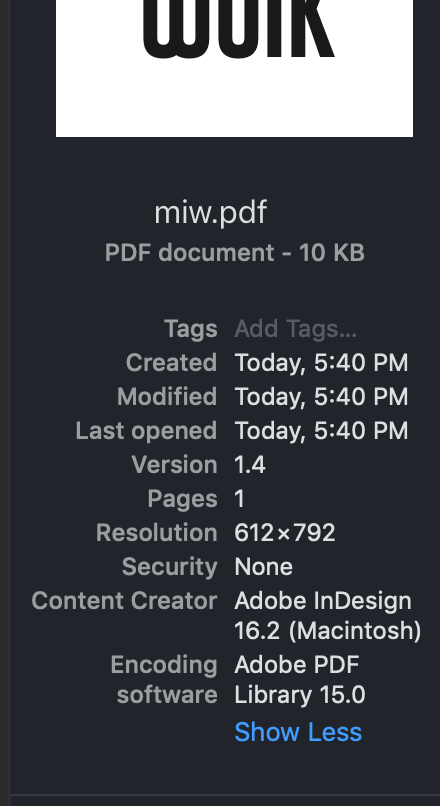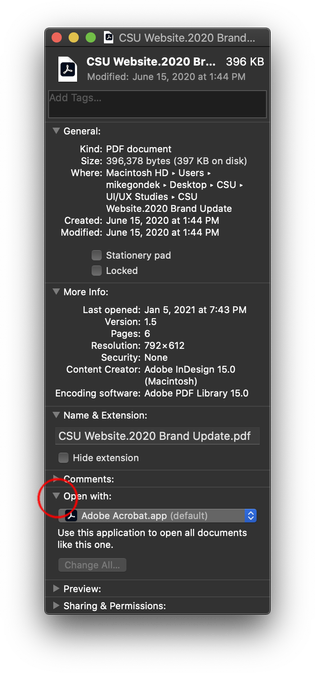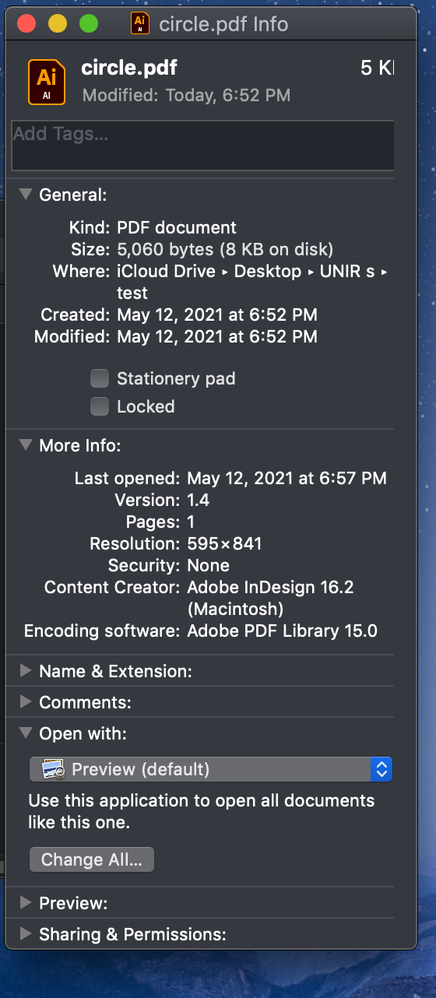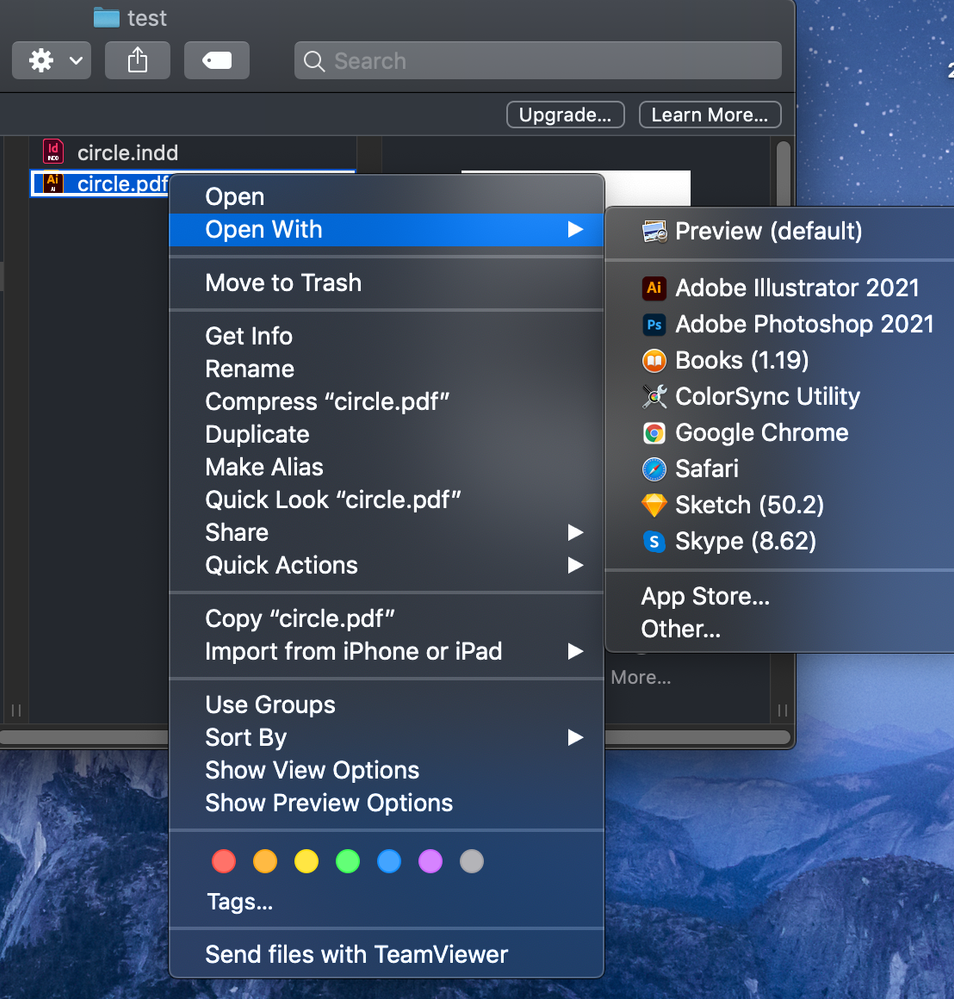- Home
- Illustrator
- Discussions
- Re: InDesign and Illustrator Exporting PDFs as Ill...
- Re: InDesign and Illustrator Exporting PDFs as Ill...
InDesign and Illustrator Exporting PDFs as Illustrator Files but still with the .pdf sufix
Copy link to clipboard
Copied
Using OS Mojave, 10.14.6
When I try to open a pdf that I've just exported using illustrator or indesign, instead of opening the document in preview, it starts up Illustrator and opens it there as an Illustrator pdf. My documents are saved as a pdf, but only opens as an Illustrator file.
I do have Preview as my default option, the files are saved as .pdf but even the icon is like it is an illustrator file.
I've deleated and relinstalled both, illustrator + indesign. When I deleated Illustrator, my .pdfs exported from indesign did showed as pdf, but when I reinstalled illustrator the problem was back.
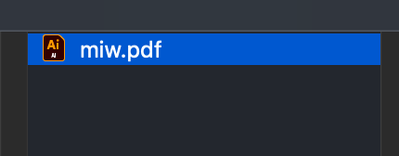
Explore related tutorials & articles
Copy link to clipboard
Copied
Can we please see a screenshot showing you have Open With set correctly.
Copy link to clipboard
Copied
Sure 🙂
Copy link to clipboard
Copied
Hey Mike, I know it's a different file but it's the same problem.
Copy link to clipboard
Copied
This strange effect: macOS ignoring the default app and running some other one, is much reported for all sorts of apps. Nobody seems to know the cause. We can be sure it's nothing Illustrator does. All any app can do is say what file type it's able to open, and leave the decisions up to macOS.
Copy link to clipboard
Copied
So... there's no solution 🥺?
Copy link to clipboard
Copied
Please report this in some Apple forums.
Mac OS has databases which file extension in linked to which app. These can get corrupted.
Copy link to clipboard
Copied
Open from Preview rather than in the finder.
Find more inspiration, events, and resources on the new Adobe Community
Explore Now