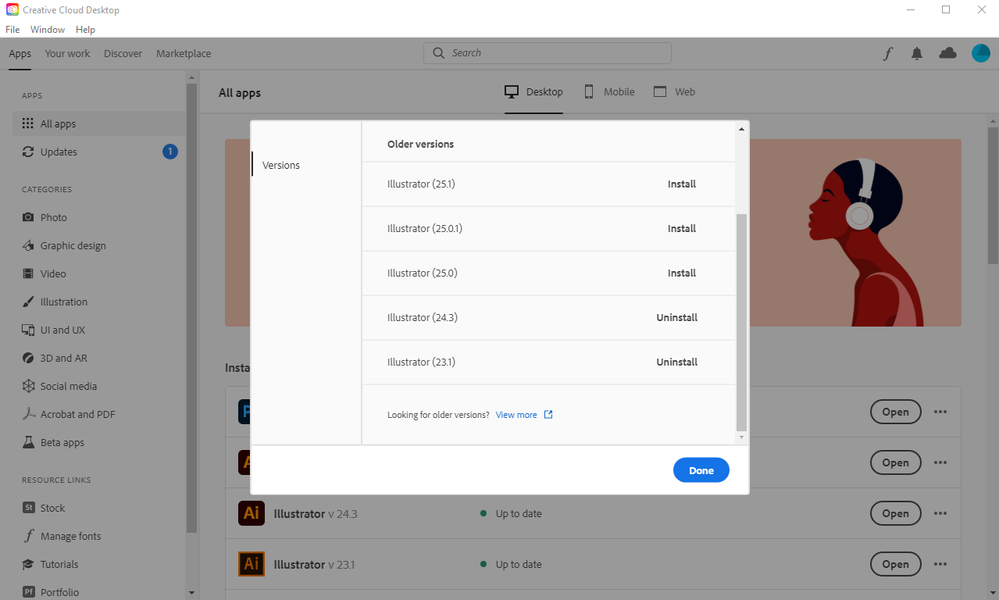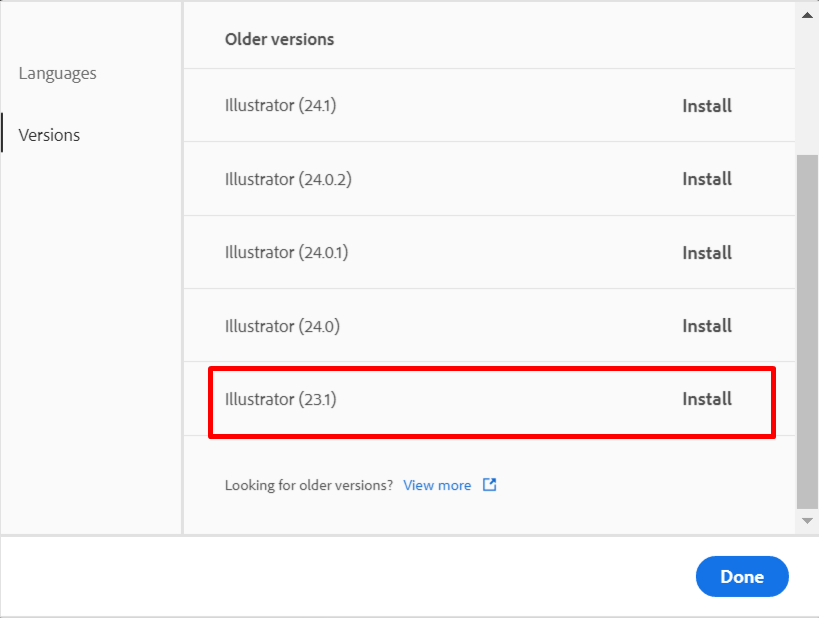- Home
- Illustrator
- Discussions
- Install previous versions of Illustrator
- Install previous versions of Illustrator
Install previous versions of Illustrator
Copy link to clipboard
Copied
Need help downloading or installing Adobe Illustrator? You’re in the right place!
Whether you’re looking to install Illustrator, explore older Creative Cloud versions, download non-subscription software, or troubleshoot installation errors, our community has all the resources you need. Check out the links below to find the right support and get your apps up and running smoothly!
Download and Install
|
If you’re looking for help downloading Adobe Illustrator or any other Creative Cloud apps, we’ve got you covered! Please visit the Download & Install community board to post your query: |
Install older apps
|
For guidance on accessing older versions of Creative Cloud applications, check out this helpful discussion: |
Install non-subscription Adobe apps
Installation error codes and solutions
|
Trouble installing or updating your Adobe app? Quickly find solutions to common download, install, or update errors in this community post: |
|
|
If this was helpful, please click the Upvote icon in the top left corner of this post. Your feedback helps us improve the experience. Thank you! |
Have questions? Click 'Reply' below to ask.
Click 'Follow' below to bookmark this post for easy reference.
Explore related tutorials & articles
Copy link to clipboard
Copied
Did you try quitting the Creative Cloud app and restarting it or signing out and signing back in?
Copy link to clipboard
Copied
I quit Creative Cloud and restarted my computer. Nothing changed—there is still no option to install older versions.
Copy link to clipboard
Copied
Hi there,
Sorry about the trouble. Could you please confirm if the show older Apps setting is enabled in Creative Cloud Preference > Apps > Scroll down to settings and enable "Show Older Apps"?
Thanks & Regards,
Anshul Saini
Copy link to clipboard
Copied
Confirm —show older Apps setting is enabled and has been all along
Copy link to clipboard
Copied
Thank you for confirming that. Please check your inbox. I have sent you a DM.
Regards,
Anshul Saini
Copy link to clipboard
Copied
What's up I use to be able to find the eariler versions of Adobe software in Creative Cloud, now when I select "earlier versions" 2019 and 2020 aren't listed.
Where can I find the version number posted in relation to it's release year?
Copy link to clipboard
Copied
In 'other versions' in the CC app:
Version 24 is 2020, version 23 is 2019.
Copy link to clipboard
Copied
Hi there,
Thanks for reaching out. In addition to Doug's response, I'd like to inform that Adobe supports download of the latest two major releases only for the CC Apps. You'll be able to install 2021 & 2020 version of the apps using Adobe Creative Cloud app. Please follow this help article to know how to install the earlier version of Adobe apps.
Hope it helps.
Regards,
Ashutosh
Copy link to clipboard
Copied
Copy link to clipboard
Copied
I'm working for a design agency that insists I use the 2022 version of Illustrator (approx version number 26.5.3). I click on the 3 dots next to the app, in the Adobe Cloud app, and it shows me versions 27 to 28. I need version 26, so underneath it says, 'Looking of older versions - View more' (see screen shot below). 'View more' is a web link. When I click on this web link it takes me to an Adobe Creative Cloud Apps available to download (see screen shot). There is a web link here for '2022 Install previous versions of your Creative Cloud apps'. I click on this link and it takes me to 'Install previous versions of your Creative Cloud apps'. It then tells me to 'click on the 3 dots next to the Illustrator app in Cloud App'. Nowehere on this page does it show me how to download the 2022 version of Illustrator. In effect I have just gone round in a circle and gotten nowhere. Does anyone know how I can actually download a 2022 (version 26) of Illustrator? Thanks
Copy link to clipboard
Copied
when you click on View More, it takes you to the download page where it says they provide installers for the current version and the previous version only.
"We provide installers for our current apps and the previous major version of each."
contact customer support and explain why you need an older version, they might be able to help you
Copy link to clipboard
Copied
I would expect an agency that requires a specific CC version to have packaged that version for distribution to its users. It's not realistic to require staff to track down versions that are no longer directly available through Adobe themselves. Does this agency have an Enterprise account? If so, they may be able to access CC 2022. Direct them to this official advice:
Copy link to clipboard
Copied
Hi. I have a third party plug-in that works with Illustrator 2020, but has not been updated to work with version 2021 or later. I'm using a new computer and I'd like to install Illustrator 2020, but Adobe Creative Cloud is only giving me the option to install versions 2022 or 2021.
Is there some way to install the 2020 version?
Copy link to clipboard
Copied
Adobe usually only supports and provides installers for their current apps (2022) and the previous major version of each (2021).
Also, be sure to reach out to the developers of that third-party plug-in and ask them if they plan to support newer Illustrator versions.
Copy link to clipboard
Copied
Hi,
recently I got iMac 2013 MacOS Catalina (I already have Macbook 2020, but this iMac has more storage) and I can't install older versions of apps other then Photoshop 2021. I read some threads of that said problem, but I don't get it I am so lost I don't even know how to contact real Adobe Support without talking with robot.
Few months back I remember that I installed older version of InDesign so I could open a file and I think it was a list of diffrent version, but now I think it was only a dream.
Could someone help me?
Copy link to clipboard
Copied
You can install some older builds of Adobe applications via the Creative Cloud Desktop App. But the versions offered go back only so far, usually just whole version cycle. In the case of Illustrator the earliest version offered is 28.0. If you open the apps tab in the CC Desktop App you should see tiles for each application. A three dots icon in the lower left corner of each tile will open a flyout menu. One of the options is "other versions".
Copy link to clipboard
Copied
The only thing I can think of that might be possible to install on a computer that old is if you can find a legitimate (pre Creative Cloud) perpetually licensed version of CS6 with a legitimate serial number. Even with that you would need to contact Adobe for help in installing it since the activation servers are no longer active. Whether Adobe would be willing or able to provide that help is not guaranteed.
Copy link to clipboard
Copied
@elisestakova I am currently using an old MacBook Pro, late 2013 model, but I have the latest Adobe apps on my computer, 2025. I know surprising isn't it. With the AI features, I sometimes need to use 2023 or 2024 as the 16 gigs of RAM isn't just enough. The OS on my MAC is Big Sur Version 11.7.10... far cry from MacOS 15 Sequoia. I know Apple may not run pretty soon, just holding out for the fall so, I can buy a new MacBook Pro with professional school funds (I hope!)
Copy link to clipboard
Copied
Hi everyone,
Do you know how can I install the Adobe Illustrator 2017 or 2019 version from the Creative Cloud?
Best Regards,
Ricardo
Copy link to clipboard
Copied
Hi,
You can not install the CC 2017 and C019 version from the Creative Cloud, because Adobe supports the current version(2022) and one older version than current version(2021). So, you can not get it from Creative cloud.
Copy link to clipboard
Copied
Do you need those specific versions for a particular reason? AI is very good at saving to older versions.
Copy link to clipboard
Copied
ok
Copy link to clipboard
Copied
nice
Copy link to clipboard
Copied
I'm working from home and need to install specifically Illustrator 23.1.1 for my work. I don't see it in the 'other versions' drop down in the Creative Cloud app, how do I get this version?
On my workstation in the office, we have that version so it's still floating around somewhere, but I don't see anything between 23.0.1 and 24 in the app.
{Renamed by MOD}
Copy link to clipboard
Copied
Hi there,
Thanks for reaching out. Last release for CC2019 was v23.1 which you should be able to see under Other Versions on Creative Cloud. There was no 23.1.1 released for Adobe Illustrator.
I am attching a screenshot for your reference:
If you do not see this, make sure you have an updated Creative Cloud desktop app. Hope it helps.
Regards,
Ashutosh
Find more inspiration, events, and resources on the new Adobe Community
Explore Now