Copy link to clipboard
Copied
Hi!
I'm trying to quickly download the brushes found here but I'm having a really hard time:
8 Free Stipple Shading Brushes for Adobe Illustrator
It allows me to open the file but displays this message and I have no way to open the brushes:
How can I still download and use them without CC? Are they convertible?
Thanks!
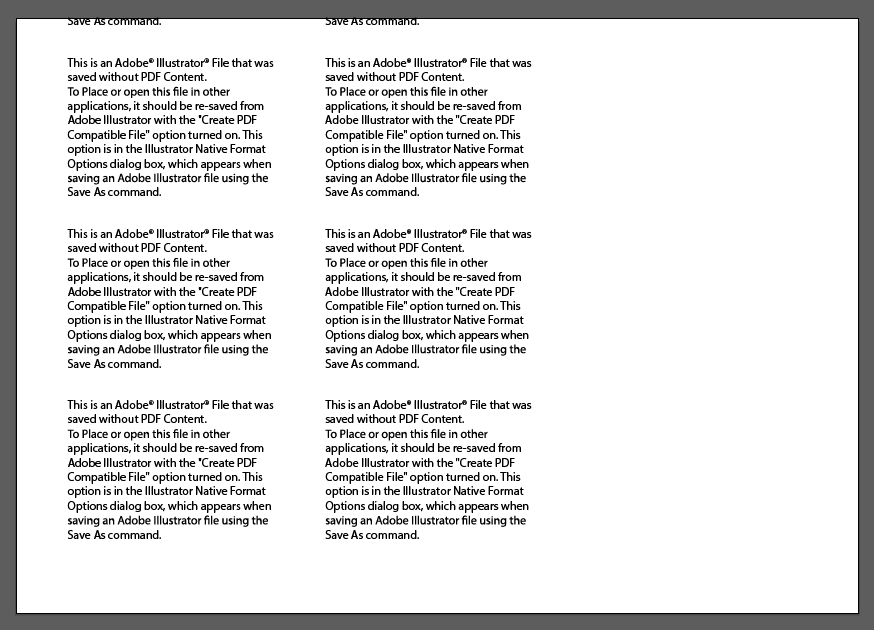
 1 Correct answer
1 Correct answer
Try the file I saved in the link below. I down-saved stipple brushes to Illy CS6.
Explore related tutorials & articles
Copy link to clipboard
Copied
There is no PDF part in that file, so no, you can't install them.
You will need to ask for a compatible file or download a CC demo and downsave the file you have.
Copy link to clipboard
Copied
Try the file I saved in the link below. I down-saved stipple brushes to Illy CS6.
Find more inspiration, events, and resources on the new Adobe Community
Explore Now