Copy link to clipboard
Copied
Being a sucker for high contrast stripes, this graphic illusion caught my eye recently. I'm having trouble visualizing how it might have been constructed. Can anyone screw my head on straight for a task like this? Thanks as always.

 1 Correct answer
1 Correct answer
Illustrator's 3D effects are rarely appropriate for this task. Mike just proved that with his screenshots, perhaps unintentionally.
Also, I don't see why one would need a dedicated 3D application to draw that. It's just a plain construction that can be pretty easily drawn with the Pen tool, for example.
Do I overlook something?
Explore related tutorials & articles
Copy link to clipboard
Copied
This was likely done is a 3D render program, but if you wanted to do in Illustrtaoer
Effects >> 3D Revolve (you will need to make a symbol of strips first to use map part on)
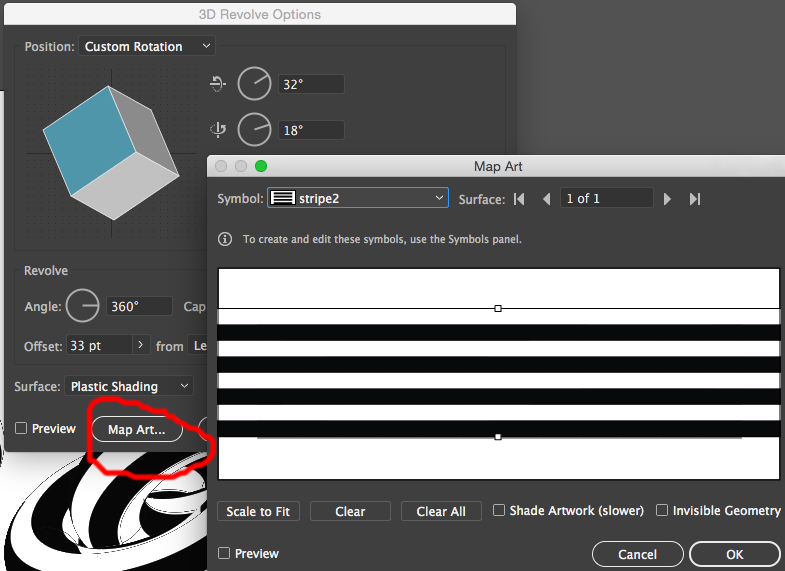
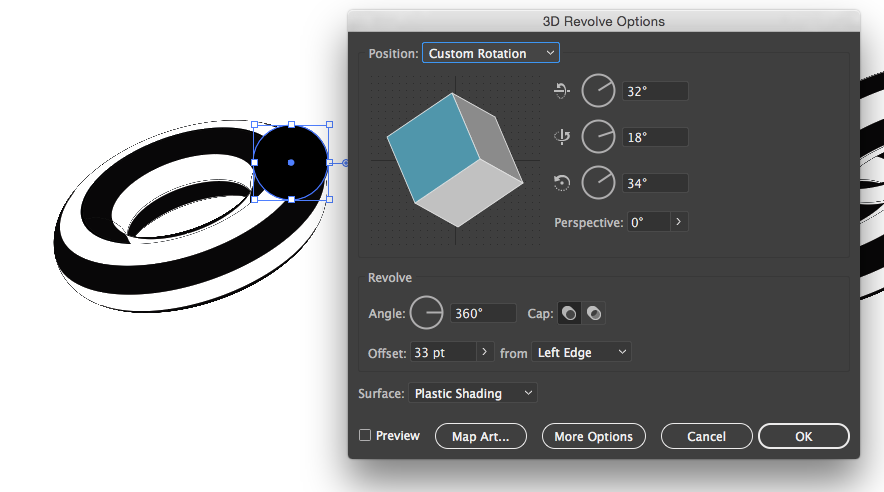
To get them interlock in Z space, you could use the transparency palette and a mask. This is quick, but should help you recreate.

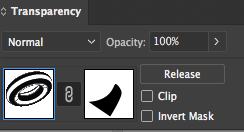
Copy link to clipboard
Copied
Illustrator's 3D effects are rarely appropriate for this task. Mike just proved that with his screenshots, perhaps unintentionally.
Also, I don't see why one would need a dedicated 3D application to draw that. It's just a plain construction that can be pretty easily drawn with the Pen tool, for example.
Do I overlook something?
Copy link to clipboard
Copied
Yes I intentionally left the problem areas as I did not want to misrepresent to Jam Artz that 3D revolve would be without struggle. Since they asked on the Illustrator forum wanted to show what tools Ilustraror has for designing such items in correct perspective. I am sure the sample in the original post took more time than the few minutes i put into my reply.
Copy link to clipboard
Copied
Thank you both. I did not assume a 3D application, but nor did I assume Illustrator's 3D Effect. Beyond what I didn't assume, I assumed some elegant combination of blends, masks and pathfinder operations that my limited cognitive capacities couldn't conceptualize on their own.
I also confess the question was idle. I don't have a need to mimic this artwork, just curious how it might be achieved. Mike, I appreciate you're deliberately exposing the inadequacies of the 3D Effect. And Kurt – OK, fine – there IS nothing elegant here, you say… just some good ol' vector craftsmanship. In an odd way, that's a relief. No newfangled, super efficient shortcut that I've overlooked.
(Mike I'm Doug. And on my screen that's the name I'm given on my posts. Do you see JamArtz?)
Copy link to clipboard
Copied
For my part you are welcome.
Yes JamArtz is what is seen.
Copy link to clipboard
Copied
Doug,
I see JamArtz, too.
You may click the down arrow next to your avatar in the black top bar, then Edit Community Profile, then Your Profile and change the Screen Name. If it shows (something with) Doug and not JamArtz, I can ask a forum staff friend to look into it.
Copy link to clipboard
Copied
Jacob, I did as you instructed. But when I go to Edit Community Profile, I can't seem to edit! I can highlight each field, but none of the fields – including Screen Name – respond to my editing attempts from the keyboard. I must be in the wrong place?
Copy link to clipboard
Copied
Doug,
Sorry, I forgot: you have to go to
accounts.adobe.com/profile
and change your screen name there.
Copy link to clipboard
Copied
I should be delighted if Kurt is right, Doug, and that you are he/you.
If that be the case there seems to be a gap of half a year.
Copy link to clipboard
Copied
Are you perhaps the one Doug whose surname – by adding a vowel – does mean ‚cat‘ in some parts of the world?
The pleasant way you are writing seems to confirm that surmise …
Copy link to clipboard
Copied
Thank you, Jacob.
Kurt, let's see if the answer is at the top of this post – I just changed my screen name. It should now say DougKatz (placing a space between first and last name was not accepted when I edited).
Copy link to clipboard
Copied
Unfortunately, Doug.
But I am still delighted to see that you are you.
The reason that it is impossible to write it with the space is that your old profile is still there and seemingly viable.
https://forums.adobe.com/people/Doug%20Katz
It must be possible to merge the two profiles, under the old name.
I will ask Madison to help. Edit: Done.
Copy link to clipboard
Copied
Am I Doug now, Jacob? Or better asked, is it apparent to you by my screen name on this forum that I am who I say I am? If so, many thanks. If not, many thanks anyway.
Copy link to clipboard
Copied
You're Doug, Doug.
Copy link to clipboard
Copied
yes!! you are you and your screen name says you are who you say you are
Copy link to clipboard
Copied
It is apparent, and even obvious, Doug.
However, you still appear as having joined the forums on 10th April (or 4th October depending on whether you are over there or over here, I believe, but I am a bit uncertain whether that discrepancy is still existing) 2014, rather than 11th August (or similar to above) 2002 (or whenever it really was, depending on which forums were merged with which when, I for one was here quite some years before my apparent first appearance), so we are less than quite there, still.
And you deserve the space that is yours.
I will try to ask Madison again early next week.
Copy link to clipboard
Copied
In this digital life of quiet desperation, one never can be sure one's identity is more than mere illusion. Truth be told, it probably is no more than that, but we are grateful to friends for perpetuating it anyway. Because without it, we would be here neither since August 2002 nor April 2014.
Thanks to the kindness of all of you here, I know I am who I think I am and who I long to be – at least for this fugitive moment.
Copy link to clipboard
Copied
Hi Doug,
I'm so sorry about this- I'm honestly not sure how this happened. Usually it's impossible to get 2 accounts with the same email. I'm afraid we're not able to merge users on the forum, but I reset the newer account (with less posts/points), so now when you login you will be logged into the older, correct account: https://forums.adobe.com/people/Doug+Katz (since 2002).
Let me know if this works now and I'm sorry again for the split!
-Madison
Copy link to clipboard
Copied
Madison, from here it never didn't work! I knew nothing of this "split" until Jacob revealed it. I've never had a problem logging in and never lost access to the forums. So let me assure you no apology is necessary and no harm has been done.
Nonetheless, I'm grateful that you successfully unified me with myself. It's nice to be cured of multiple personalities, even if I've been oblivious to them all this time.
Copy link to clipboard
Copied
slightly off-topic, but this thread got me thinking about how best to draw an axonometric torus. i'd never done it before and it was a fun little exercise, so just thought i'd share:
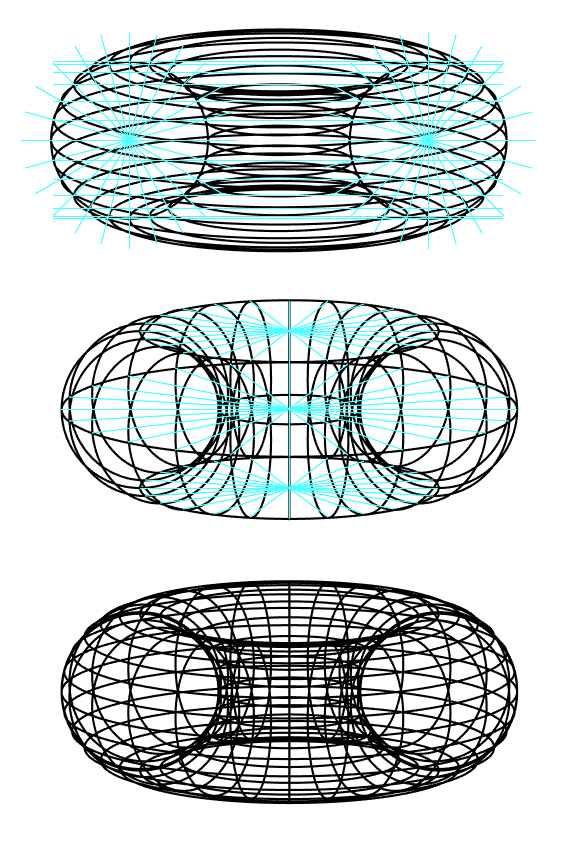
Copy link to clipboard
Copied
Doug, Madison,
I believe it may be necessary to log out and in again (Sign out is an option in the dropdown by your (non) avatar in the black bar at the top), to get to your old self, including the space; the new one (from 2014) is still there (and the one you were answering from in post #19).
Copy link to clipboard
Copied
I have signed out and back in.
Copy link to clipboard
Copied
Rather strange, Doug. I have sent Madison a new message about it.
Copy link to clipboard
Copied
https://forums.adobe.com/people/Jacob+Bugge schrieb
Rather strange, Doug. I have sent Madison a new message about it.
Can you perhaps solve the login problems via Private Messages?
-
- 1
- 2




