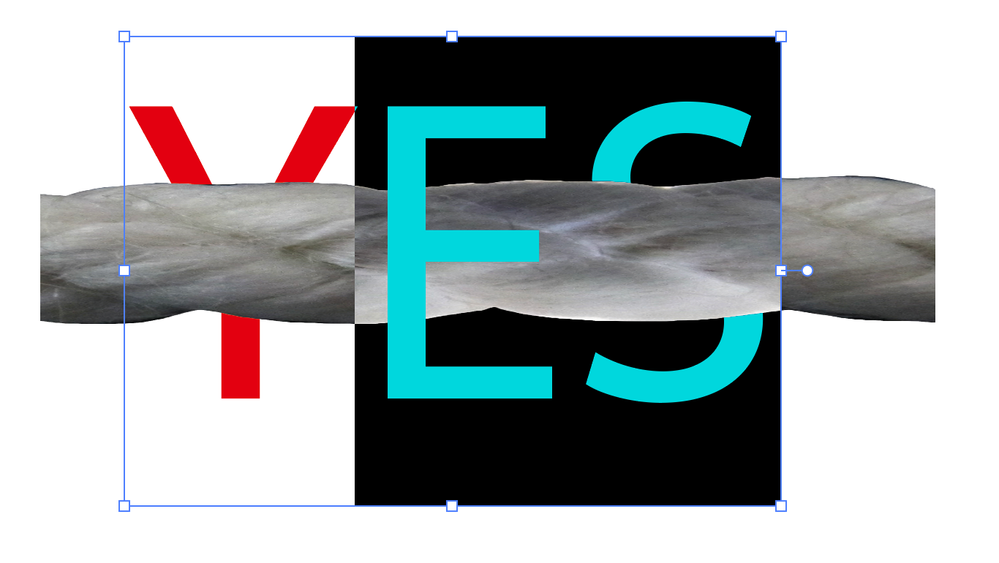- Home
- Illustrator
- Discussions
- Betreff: Intertwine Feature Question
- Betreff: Intertwine Feature Question
Copy link to clipboard
Copied
Hello, am I able to intertwine an image with text? I am wanting to take a photo and put that through text I create in illustrator.
 1 Correct answer
1 Correct answer
As long as the tree is isolated from the background. So you have to do some preparation of the photo in Phtotshop: no background behind the tree.
Explore related tutorials & articles
Copy link to clipboard
Copied
And it also works in more sophisticated ways than possible with the word "YES"
Copy link to clipboard
Copied
Thank you! I am looking to take branches from a tree and have them basically shoot out of the letters rather than a more linear approach. Will the intertwine method work like this as well?
Copy link to clipboard
Copied
As long as the tree is isolated from the background. So you have to do some preparation of the photo in Phtotshop: no background behind the tree.
Copy link to clipboard
Copied
Thank you! I was going to make the photo transparent so it's just the tree with no background. I unfortunately don't have photoshop but I do have illustrator!
Get ready! An upgraded Adobe Community experience is coming in January.
Learn more