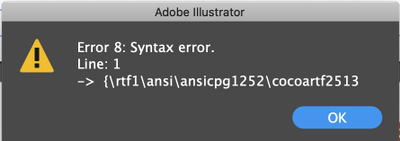- Home
- Illustrator
- Discussions
- Introducing: Insert Page Numbers v 2
- Introducing: Insert Page Numbers v 2
Introducing: Insert Page Numbers v 2
Copy link to clipboard
Copied
Hi Everyone, back by popular demand, here's version 2. It now has options for inserting Date, Time, Full Name, and Document Name.
tip: you don't have to click on the "insert" buttons, you can type directly in the input box, for example, type:
Page *page* of *pages* to get Page 1 of 3
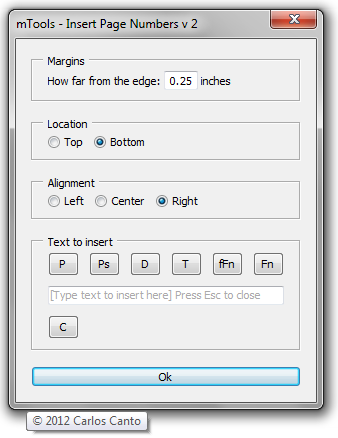
questions/comments? let me know
enjoy,
CarlosCanto
Explore related tutorials & articles
Copy link to clipboard
Copied
sure, you can paypal me here
~Personal detail removed by moderator.
thanks, I appreciate it.
Copy link to clipboard
Copied
Hi All,
First, thank you Carlos for providing this script!
I copied and pasted the second version of the script and was able to see the script upon relaunching Adobe Illustrator. However, working in CC2021 ver. 25.2.3, I suspect that it is not compatible with this version because when selecting the script, the below error message appears:
The method used:
I copied and pasted the script in Text Edit, saved it with a filename and the .jsx extension. The saved file added on .rtf, which I removed.
Copy link to clipboard
Copied
Please make sure that when you save the file from Text Edit you save it as a Plain Text file. By default files saved from TE are RTF files.
Copy link to clipboard
Copied
Larry! Thank you so much, it works now!! This is awesome and a new little crease in my brain! I love to learn cool new tricks for Adobe products!!
Once again, many thanks to Carlos for sharing his knowledge with us!
Have a great day everyone.. stay safe and be well. Peace. 🙂
Copy link to clipboard
Copied
Glad to help.
Copy link to clipboard
Copied
Thank you....
Copy link to clipboard
Copied
Hey Carlos,
This Script has been a game changer! Thanks for putting it together all those years back and making it public.
I was wondering though,
Is there any way to utilize the tool only on specifically selected artboards?
Thanks!
Copy link to clipboard
Copied
Is there any way to utilize the tool only on specifically selected artboards?
Thanks!
By @Andrew Rains
It's not possible to know which artboards are selected in the Artboards panel, but I think a workaround would be to ask the user to provide a list of artboards the same way we print pages, ie 1, 3, 8, 10-12, etc
I know I've been saying I'll get to it when I have a chance, so I'll get to it when I have a chance.
Copy link to clipboard
Copied
Any idea this numbering script can be modified in such a way that it prints two page number in one artboard?
I have a3 artboard where it is split to two pages.
I tried modifying the script all I get as result is p1 p2
p2 p3
p3 p4
in respective artboard.
Copy link to clipboard
Copied
Is it possible to split the artboard into two artboards for your project?
Copy link to clipboard
Copied
can you show a sample of what you need? as Patricia mentioned, it could be as easy as adding additional artboards but that might not work for you
Copy link to clipboard
Copied
Thanku so much for your efforts
Copy link to clipboard
Copied
How can I start fron another page. like from 152(start the secnd part of the book)
Copy link to clipboard
Copied
@BELECH2022 I didn't think about that when I wrote the script, I'll add that functionality when I have a chance
thanks
Copy link to clipboard
Copied
Thank you, really helpful and saved me a lot of time on a project.
Copy link to clipboard
Copied
Thanks Carlos. I made some improvements based from this script and can be found here:
https://github.com/bedroomcult/Page-Numbers-Illustrator
Copy link to clipboard
Copied
Thanks Carlos! I made some improvements based on this script. It can be found here:
https://github.com/bedroomcult/Page-Numbers-Illustrator
Copy link to clipboard
Copied
awesome, thanks sharing cult 🙂
Get ready! An upgraded Adobe Community experience is coming in January.
Learn more