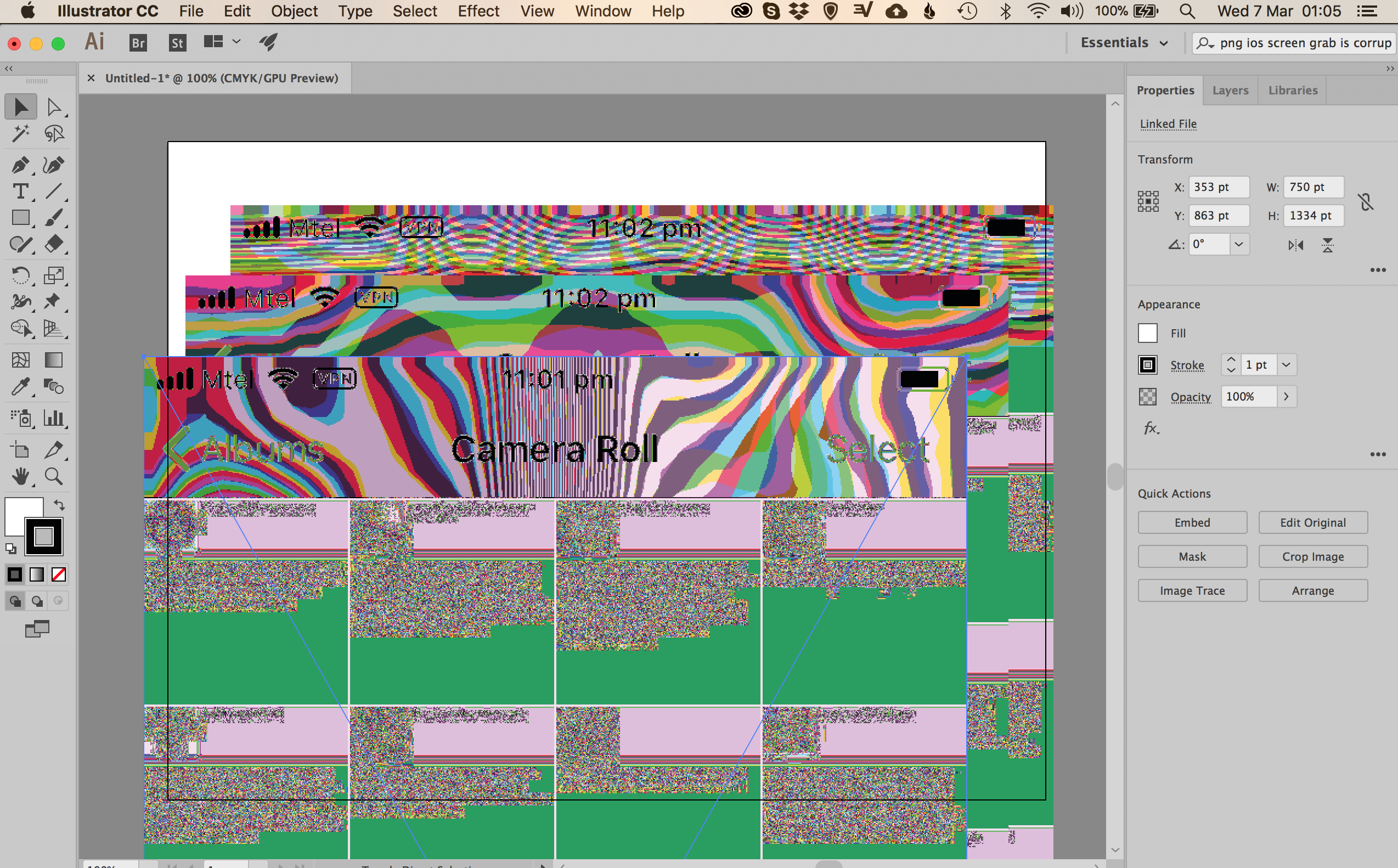I have the latest version of Adobe CC AI. I have taken screengrabs of my iPhone iOS screen and want to import them into AI to edit.
However when dragging and dropping into a new document - standard RBG web screen 800 x 600
they become corrupted and pixelated. They are not like this when viewed in Preview from Finder. They look as they do on my iPhone.
Same thing happens if I: file>place the images instead of dropping them in.
And also when I choose CMYK for a new document.
I have attached an image of the corruption. They look pretty trippy and quite cool, but not what I need right now!
I'd really appreciate some hints here please!
Thank you very much.
J