- Home
- Illustrator
- Discussions
- Re: Ai CS6 performance worse than CS5
- Re: Ai CS6 performance worse than CS5
Copy link to clipboard
Copied
There is a pretty sharp decline in smoothness of panning, zooming, dragging elements around the screen in Ai CS6.
Using both versions side by side on MacBook Pro i7, 8gb Ram, 10.6.8. Ai v16.0.0. The files are as small as 0-200k.
Ai CS6 is simply jumpy and laggy. Try a new blank artboard of 800x600 in both and drag around view at 100% zoom. The artboard skips around.
It's not unusable, but its there, and for me overshadows the improvements.
Thanks,
Brent
 1 Correct answer
1 Correct answer
Dear Friends,
Greetings from the Illustrator Engineering Team.
We have been following this thread and the issues discussed here are a cause of concern for us. We have been working closely with most of you either directly or through customer support, and we have been able to fix issues that led to sub optimal performance by following some of these approaches:
1. Creating a new user account.
2. Clearing font cache
3. Dumping personal cache files and repairing permissions
4. Installin
...Explore related tutorials & articles
Copy link to clipboard
Copied
I am of the same opinion as Marcus.
Synthetic test squares with shadows does not translate into actual work, as in my example, Zorro.
We should appreciate the effort ADOBE transition to 64 bit. The greatprogress. Although I expected to use all the power of your graphics card.I see that it is not yet possible.
My biggest disappointment is the lack of optimization of the management of objects and still not cooperating with each other different tools. In mywork in this field gave great acceleration to really work and how to use the tools of Illustrator.
As I worked many years in this program continues to irritate me, working techniques and use of tools like 10 years ago.
* It's true. Supports the GT. I do it quickly because of the lack of wordsand out of stupidity.
I hope that this tool does not use any diplomacy ...
Sorry for the confusion.
Copy link to clipboard
Copied
I'm also seeing terrible performance in CS6. In CS5 / 5.5 I couldn't use Illustrator at all (crashed / ran out of memory).
I have a file 300 compound paths with solid color fill and no other effects or other stuff. Most paths are very small with 10-20 anchor points, 15 or so are large with around 200 anchor points.
Simple actions like locking a layer or changing the layer order take 45 seconds. Changing the fill color took just over a minute.
In CS5, since I couldn't use Illustrator at all, I just started using Photoshop. It was MUCH faster and 64 bit. I thought I'd try to use Illustrator again since it had all these performance improvements for large files, they even mentioned cartography specifically (this is a map).
Photoshop's only issue with vector layers (for my use) is it has become even worse for subtracting one vector shape from another. I get errors all the time. I figured I'd give Illustrator another chance. I can't believe how slow it is.
System: Windows 7 x64, i7 3GHz, 24GB ram.
Everything I do in Illustrator uses almost no system resources. If it were simply an issue of being a large file and needing a beefy computer to handle it all, then I'd see my processor and/or ram getting hammered. But that's just not the case. I'm sitting at 6.4 GB RAM used and never go over 13% (about half of one core) CPU usage no matter what I do.
Photoshop has no issues at all with manipulating the vector shapes except the vector shape combining error. I'll just deal with that I guess and go back to PS.
So, here I am with one software designed for vectors that is super slow, and another that's much faster but has errors all the time on a simple operation.
Sigh.

Copy link to clipboard
Copied
I am also running Illustrator on Mac as well as Win machines but I have not seen this problem happening with me till now. But I think we should not assume that it is a generic bug and consider that not all users are observing this. I think we should try to provide some more information so that if people from Adobe looks into this post then they should clearly get to know the precise problem. So let us do one thing, if we are facing this issue we should share the following details:
1. Screen recording of the problem(if possible).
2. How is Illustrator behaving after quitting daemon(user) processes or startup processes(if any).
3. Screen resolution(please check if changing the screen resolution helps solve the problem).
4. Any other information that we feel can be helpful.
Thanks
Copy link to clipboard
Copied
Just ran the test myself.
CS6 = 1 min. 20 sec
CS4 = 28 sec.
Using ASUS G75VW with 16gb ram, Windows 7.
Go figure?

Copy link to clipboard
Copied
Do you mean to say that applying Drop shadow took longer in CS6 than CS4. But I dont think that any of us saw Drop shadow slower in CS6 as compared to CS4. Can you please confirm.
Copy link to clipboard
Copied
It's true in my test and I ran it twice to be sure. I've run several other tests with existing CS4 files I created over time and found only minimal speed improvements with CS6. In one file I was manipulating several large .tif files; cloning and and repositioning the images. With the settings (preferences and otherwise) set the same in CS6 and CS4, CS6 was much slower, almost unusable. After reading through this forum, I found that turning off Sanp to Grid and Hide Bounding Box significantly increased the speed in CS6, but that worked too increase the speed in CS4.
Conclusion: I've decided to hold off of updating until Adobe makes some significant processing gains, not this incremental stuff.
Copy link to clipboard
Copied
You did not find this to be true, if you found CS 4 faster doing the test that I suggested you did not od the test correctly in CS 4.
No matter what you write.
The test is this
a 20x24 inch document cmyk
with an 18 x18 inch square path white fill black stroke, in other words the default
Object>Path>Split into Grid
Settings 100 rows nd 100 cloumns with 0 for the gutter setting
then apply a drop shadow with the settings as such
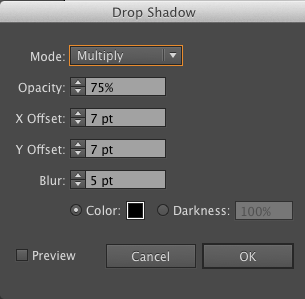
Timne it from the time you click OK
Copy link to clipboard
Copied
My MacBook Pro Core i7 16GB of RAM completes this test in CS6 in 50 seconds.
== Illustrator CS6 16.2.0 == Mac OS X 10.8.2 == Core i7 2.3GHz (4 Hyperthreaded Cores) == 16GB DDR3 1333MHz RAM
It is frustrating that Illustrator only used one core while running this test.
We are drawing 10,000 drop shadows at 300 DPI (in my case I've got document raster effects resolution at 300).
Theoretically, with a threaded engine, we could get that down to less than 30 seconds.
(It seems that Windows performance may be more of an issue here; I wouldn't consider running something like Adobe Creative Suite on a Windows computer, they're for games and really obese, unsecure thin-clients. 😉
Copy link to clipboard
Copied
Hi Kirk,
You are right Illustraor is still not a full fleged multi threaded application but drop shadow is observed to be muc faster in CS6 compared to CS5
What are the CS5 numbers for the same operation?
you can try the folowing and see if you can see the improvement:
- Create a new file in CS6(do not open a file with legacy blur) and see if you see an improvement. Opening a legacy file(cs5 and below) retains legacy blur(used by drop shadow) and is hence slower compared to a new file created in Cs6
Copy link to clipboard
Copied
At this point, I am only running the latest CS6. I don't have another machine to test it on with CS4/5.
I created that test file from scratch with CS6.
Copy link to clipboard
Copied
After 4:30 minutess I got this response
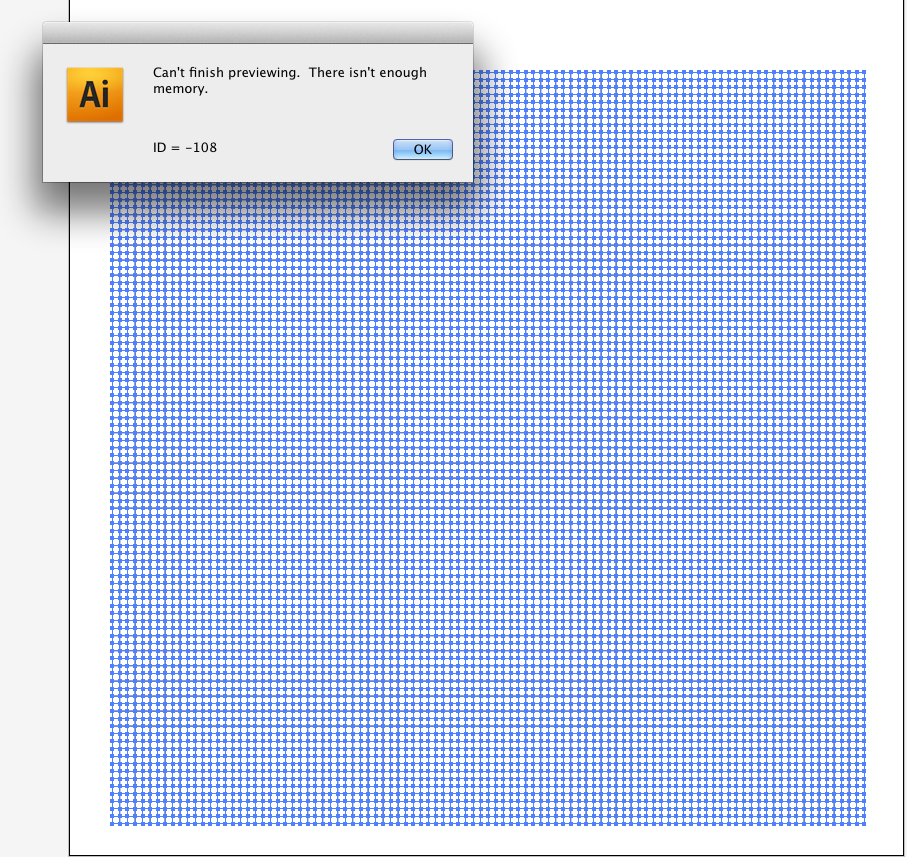
And get it every time with CS 5 or 4 or 3 in order for those applications to finish the task I have to leave a .17 inch gutter and then they takes 3 minutes.
When I leave that gutterit akes CS 6 1:24 minutes there is noway you got what you say you got.
I once met Orson welles when I was very young and he told me a an act he sometimes performs where he would pick a stranger out of an audience and tell him things about himself, of course he made it cear that they had never met and that they had never had any communications of any kind. And he was always correct, he also told me the secret of the trick and I bet you can guess the trick.
It is pretty obvious except to the public at large.
Copy link to clipboard
Copied
Okay, I ran it again and this time it failed in CS4. Like I said in my first post... go figure!
Copy link to clipboard
Copied
Core i7-930 @ 3.8, 16GB Ram, Samsung 830 SSD, Windows 8:
With an 8GB Ramdisk, Photoshop (set at 60% memory use) and Illustrator work for an hour, and running VMWare Windows 7 VM, test completed 1:40.
Still have CS5.5, maybe I'll throw it on the VM just to see what it does.
Copy link to clipboard
Copied
BTW very excellent work you do!
Copy link to clipboard
Copied
Square test:
CS 4 5:39 min and pass. out off memory
CS6 1.47 min and Finished.
Actually it is a great difference in this comparison.
So Zorro.ai it's my job. This perfection is far more of its work for 2 hours in work with illustrtator. But thanks for the appreciation.:)
But what about my work when I test such as the Zorro effect is only slightly faster. The difference with this test does not translate into differences in actual working example of this Zorro.
This form can be drawing within the hour if not for different lags or two hour with with better attention to detail and dashes. Now you're so tired of fighting with the interface Illustrator that you just get yourself let go. ![]()
But I give CS 6 and scratch the second chance it something more serious, and then ultimately decide whether to wait for the CS7 or Corel.
Thanks Wade
Copy link to clipboard
Copied
I also noted that the perfomance on my machine (MacPro SSD, 12gb Ram, 8 core, QuadroFX 5600) is sluggish, quite the diference between CS5. I only hope Adobe gets his hands on this and fix it. Meanwhile I'm returning to CS5
Copy link to clipboard
Copied
Read this and maybe the personal account cache might help.
http://helpx.adobe.com/x-productkb/global/troubleshoot-unexpected-behavior-user-account.html
I have an Original MacPro and lost 8 of my 16 GB of RAm temporarily but AI CS 6 is faster and more responsive than CS 5 any day.
I get back the my other 8 GBs of Memory and I bet it flies.
I say you have a font cache problem that CS 5 is not seeing.
The Zorro file is not Fast in CS 6 but it is faster than CS 5 and requires much less redraw.
And don't worry guys yiu are right I will not be revisiting this thread.
Copy link to clipboard
Copied
I've got the same freaking problems on Windows... and my system is a 2xQuad Xeon 5430, Quadro FX4600 768MB (similiar to Mac Pros)... not a slow machine at all..zooming, panning is a pain in the ass on Illustrator CS6.
A simple test... create a A3 zise new document, maximize the window, and start zooming in and out (Alt+ Scroll Wheel). It's slower than my old machine (Intel Q6600). I've noticed that the smaller the Illustrator Window is the better the performance is. It's like adobe made a deal with intel and want's to cripple Illustrator on older machines just to upgrade.
For example on a low end laptop (i3 380M, GeForce GT540M 1GB) Illustrator works, zooms and pans perfectly! Imagine that!
Is it a Xeon problem?? I have no idea but something is rotten here!
Should I sell my machine and buy some new i5/i7 Ivy Bridge generation system?
Copy link to clipboard
Copied
It is not the xeon processor I have a MacPro original and an A3 size Document alt (option) scroll wheel zooms in out really fast, I would say way to fast. Did you check your settings for you mouse?
Is your card working properly.
Have tried trashig your caache files?
Do you have any plugins? Any od fonts like free ones installed?
Copy link to clipboard
Copied
Of course it's not a mouse problem... come on, I'm not a noob.
Video card driver is up to date. I've even replaced my video card with an older Radeon HD 3870 and still the same sluggish performance in Illustrator.
Yes, I've deleted the cache files.
Plugins... none!
I've got 2 fonts installed: Aller and Ubuntu... both verified fonts which can't be the reason for the slow performance. On my older machine (intel Q6600) I've got over 100 fonts installed and zooming works much better in Illustrator CS6 than on my xw8600 dual xeon machine. Is my machine FUBAR?? I've tested it in 3D Marks and gets really good scores.
All the coolers are new ones... temperatures are normal... running out of options here... hopefully I won't have to throw my workstation out the window!
Copy link to clipboard
Copied
Any ideas to the problem above? Really any ideas are welcome!
I've seen done a little digging around the web and I think this generation of Xeon just can't take certain operations without chocking one CPU instead of using the other ones as well. So I think the CPU is to blame... I just can't believe it's performs so badly on Illustrator CS6!
Copy link to clipboard
Copied
Thanks thats improved it alot but still getting spinning wheel of death! cheers!
Copy link to clipboard
Copied
Thank you so much!
My issue is that I'll be working within a file, and all of a sudden a brush i bring in or a fill I bring in, will cause it to lag..... I tried what you said and it helped! but I want to know how to pinpoint what it is that is causing it to be slow..... i dunno its hard to explain or really search for.
Copy link to clipboard
Copied
Same here. I always found Illustrator a bit sluggish on the Mac compared to Windows but this version is worse. Screen-redraw panning and moving around object is even slower than before. I found out that this 'sluggishness' is also related to how OSX redraws. I use OSX's Quartzsimple utility to disable beam sync which really improved performance in this respect in CS4. Unfortunately it doesn't make as big of a difference in CS6 but it's a bit faster. You might want to give that a try.
Macbook Pro 5.5 / Mac OS 10.6.8 / 8GB Ram
Copy link to clipboard
Copied
My experience so far has been that the problem is progressive. Starts out OK and over time it slows to a crawl. Particularly on my large scale industrial design stuff. This really leads me to think this not a Mac redraw issue but rather some sort of memory leak/buffer purging problem. I don't have this issue with CS5.
First rule of beta: "If something failed that used to work, what changed?" To me, this is a classic example of shoving something out the door half baked because of an arbitrary suite release deadline. All the Adobe fiefdoms had to hit the mark ready or not. Some succeeded, some didn't. I'd park AI in the "didn't" category. The thing feels like a beta. And as far as I'm concerned, not ready for prime time.
I've turned back to AI CS5 to get actual real world work done efficiently. I'll wait and see what they come up with for an incremental update.
Find more inspiration, events, and resources on the new Adobe Community
Explore Now