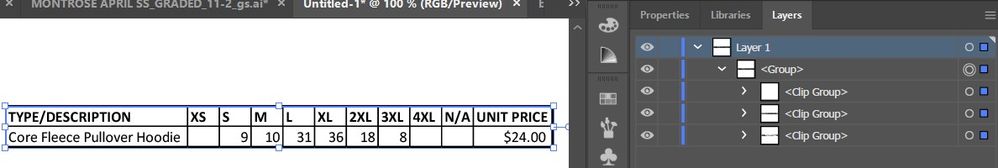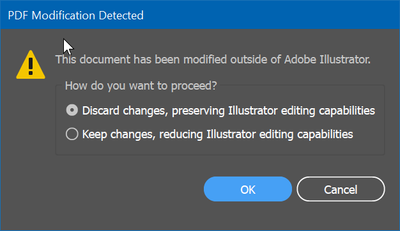- Home
- Illustrator
- Discussions
- Re: Is it possible to have text boxes in Illustrat...
- Re: Is it possible to have text boxes in Illustrat...
Copy link to clipboard
Copied
I work at a screen printing company, and we send out a graphic approval to customers so they can see everything their job entails..
In that graphic approval is a grid of quantities, garment style numbers, and cost per unit. We enter all of this data manually, so sometimes we miscalculate the total price of everything.
Is it possible to have the squares of text act like cells in Excel? I want all of the quantities to be multiplied by the unit cost, and then everything added at the bottom for a grand total. I have attached a screenshot for reference.
 1 Correct answer
1 Correct answer
Not that I know of, but I can think of a few workarounds:
- Save your Excel file as a PDF (save-as PDF, no need for Acrobat); place a linked file in AI. If you update the Excel file, re-PDF the Excel file replacing the original one, update links in AI.
- Place art InDesign and place a linked Excel file. Update links as needed.
- Place art in InDesign and use DTPtools.com plugins; one of which adds Excel-like formulas to ID.
Maybe a script could do the math in AI, but that's above my paygrade...
Explore related tutorials & articles
Copy link to clipboard
Copied
Not that I know of, but I can think of a few workarounds:
- Save your Excel file as a PDF (save-as PDF, no need for Acrobat); place a linked file in AI. If you update the Excel file, re-PDF the Excel file replacing the original one, update links in AI.
- Place art InDesign and place a linked Excel file. Update links as needed.
- Place art in InDesign and use DTPtools.com plugins; one of which adds Excel-like formulas to ID.
Maybe a script could do the math in AI, but that's above my paygrade...
Copy link to clipboard
Copied
Ah dang, ok. I was hoping for something directly in Illustrator, while not having to switch to any other programs.
Copy link to clipboard
Copied
Creamer has already provided some good approaches.
Another one that may work pretty well would be to set up forms in Acrobat (they can do calculations) and link place the corresponding .pdf files in Illustrator.
Copy link to clipboard
Copied
I can't test this right now (at work), but I wonder if one makes a PDF from AI while maintaining AI editability (basically embedding the AI file in the PDF), then adds form fields in Acrobat--will the PDF retain the form fields even after additional edits in AI? It would be a good work-around if it did.
Tip: Since PDF files look the same at the desktop even with an embedded AI file, I use a naming system to keep them straight. The same principle is true to Photoshop PDFs with embedded PSD files.
- Straight PDF with no embedded files: MyFileName.pdf
- PDF with embedded AI file: MyFileName_AI.pdf
- PDF with embedded PSD file: MyFileName_PSD.pdf
That way, I can tell by the file name if I can open it up in AI or PSD to make edits.
Copy link to clipboard
Copied
Ooh, good point Creamer. I wonder if that would work...
Copy link to clipboard
Copied
How about doing the table in excel, then copy/paste to illustrator?
Copy link to clipboard
Copied
or a bit more convoluted
- doing the table in excel
- saving as csv
- setting variables in illustrator to import the csv data
Copy link to clipboard
Copied
Adding the form fields to the AI-embedded PDF won't work.
You get this notice when opening up the PDF back in AI:
If you choose "keep changes", it's basically like opening up a plain PDF--all the AI features are gone.
Copy link to clipboard
Copied
That's the thing, I need it to be in Illustrator so there are less documents to worry about and keep track of. If there is no way to do it natively or with a script in Illustrator then that's fine; I just needed to verify I wasn't missing something.
Manual input it is!
Copy link to clipboard
Copied
You could potentially create a form-based PDF template into which you place the preview images as needed, but this would have to be authored in Acrobat with interactive data fields.
Mylenium
Copy link to clipboard
Copied
Obviously, I was wrong. Unlike InDesign Illustrator apparently does not honour live Acrobat forms when placing linked .pdf files. The form fields would first have to be flattened in Acrobat. Curiously, I thought that Illustrator used to be able to handle it, but it doesn't in the latest Illustrator version on Mac 12.4.
Sorry for the misleading information.
Copy link to clipboard
Copied
They are woring on stuff now that might help soon! now sure how long it will take but there is a chart and grapghs project that might solve the problem! Tune in to Adobe MAX October 2022
Find more inspiration, events, and resources on the new Adobe Community
Explore Now