- Home
- Illustrator
- Discussions
- Re: Is it possible to resize all artboards at once...
- Re: Is it possible to resize all artboards at once...
Copy link to clipboard
Copied
I have a document with 20 Artboards. When I resize one it only changes that one. I'm in CS5. Is it possible to resize all artboards at once the way you used to be able to do in document set-up? Many thanks!
 1 Correct answer
1 Correct answer
Wade_Zimmerman wrote:
That's a vrry good script but t does not allow you to resize certain artboards and not tohers
@ Wade
You could recode it and setup a confirm in the loop to determine if you want to resize the current artboard in the iteration of the loop, if no then skip it, if yes then prompt for sizes and proceed. Then you could resize which ever ones you desire as such, some and not others. You could even distinguish with each confirm and prompt what artboard is being targeted by displaying
...
 1 Pinned Reply
1 Pinned Reply
Hi @yugeafria copy the script, open a text editor like Notepad on Windows, paste the script, save as PLAIN text (not Rich Text) with a jsx extension (yourScript.jsx)
then in Illustrator go to File->Scripts->Other Scripts...and navigate to your script
Explore related tutorials & articles
Copy link to clipboard
Copied
Wade, Master Artboards is a great idea, but I don't know about you or anyone else here, me personally I have given up on Feature Requests or Bug Reports, unless someone from Adobe comes out saying the rule is for something to be taken seriously needs to have 100 signatures or 10 million signatures, then there's no point on insisting. No one from Adobe in the short period of time I've been coming to this forums has acknowledge the existence of our suggestions or complaints.
I completely second W_J_T comments.
is lack of backing in this forum going to kill the next great Illustrator feature? I doubt it
is great support in this forum going to make the next great Illustrator feature happen? I doubt it
Copy link to clipboard
Copied
I have had a lot of success with feature request for instance the ability to name artboards.
Yes if the argument is a good one and you tell them how it will save you time and improve your workflow even if you have to stand alone on the feature requesxt it can get done.
For master artboard I tell them that I need this because I have a client that has certain type of printed matter that has to be reproduced for a number different distribution methods and it might have to the same content or a variety of content but thay may have to change in the future such as an art show for a Museum whhere there are several different pieces made as part of the package, announcements, invitations, rsvp cards, envelopes, posters and catalogue o rhe like. The exhibit might travel and be shown at a new venue another Musuem but it is under the auspices of the orginal program director and the Museum of orgin. The other museum might have different requirements based on their numbers of memebers and their mailing lists and sizes say of poster which say in New York can be large for say subway use as oposed to cit that only has bus routes and therefore only bus shelters and of course are probably of different dimensions. The difference in sizes of memebers and mailing lists might place the piece on a different press and might have to be a different size depending on the design.
So be able to change the size of a master artboard would definitely be helpful and save times as gthere may mbe two or three versions for things like invitations or posters, so one loacion might have five posters of different content but for the same exhibit and the size display same with announcements some going tos udent bodies and some going to elite memebers and some going to corporate cnoributors and somw going the the general membership.
So having one document in itself is handy and having the ability to make that docuemtn flexibile for future use is also a blessing.
This is my argument for masterr artboards
Copy link to clipboard
Copied
I used this script in illustratorCS5.5 it's grate ![]() , Do you have any solution for Artbord spacing & Arboard content (shape) size/position not changing After the script runed ?
, Do you have any solution for Artbord spacing & Arboard content (shape) size/position not changing After the script runed ?
Copy link to clipboard
Copied
if the artboards are too close to each other and they overlap after running the script, try
Object > Artboards > Rearrange...
before running the script and give them enough space between artboards, then run the script
Copy link to clipboard
Copied
FIRST
Thank you for this script Carlos!
Took me a bit ti figure out how to make it work though. First I put it in the wrong folder ![]() then i forgot to change the file extension to .jsx vs .js
then i forgot to change the file extension to .jsx vs .js
it still didn't work, so i came across a post that said they had to delete eveything that appeared above line 1 when they opened it in a the jave script editor.
- Tip to Newbies like me -
Copy Awesome Carlos' text and paste in ExtendScript Toolkit and paste it there, (Text Edit adds more crap to the file).
SECOND
While this does do exactly what it says it will do, resize the art board. i was hoping it would resize the art work AND keep the spacing between each board closer together.
Is there a way to change this script to include spacing between each board?
Currently it looks to resize to the centre of each board.
I often have two columns (spreads) so something to work in that manner would be ideal.
I can now just grab all the artwork and shrink it to fit the new art boards, but it there is a way to grab the artwork on each board and do the same, that would be awesome.
thanks again, and i think i really need to start looking into scripts. these can be really handy.
Copy link to clipboard
Copied
Discovered the Rearrange art board option. so that saved me lots of time once i fit all the artwork to the new sizes.
cheers
Copy link to clipboard
Copied
I, as well as many, would like to say this script is great. Thank you very much.
I have limited programming knowledge but would like to change the scaling from points to millimeters.
My general preferences are set to millimeters and i think I've incorrectly assumed that this is the reference point for the script? Would it be to cheeky of me to ask how to write if for millimeters please?
Thank you in advance.
Copy link to clipboard
Copied
internally, the javascript engine works in points, to convert to mm, change this line
var width = Number(Window.prompt ("Enter New Artboard Width in points", 612, title));
to this
var width = Number(Window.prompt ("Enter New Artboard Width in mm", '', title))*72/25.4;
do the same for height.
Copy link to clipboard
Copied
Thank you. It works a treat. Much appreciated.

Copy link to clipboard
Copied
A little late to this game but CarlosCanto this was a lifesaver! I would like to recommend your MVP status to SupaStar.
Thank you.
Copy link to clipboard
Copied
![]()
![]() Thanks
Thanks
Copy link to clipboard
Copied
Hey Carlos, as written your nifty piece of code resizes the artboards from the center, shrinking/growing the sides equally. Is it possible to add this feature: the ability to set a fixed reference point from which the dimensions shrink/grow?
For example, if you have 728px by 90px artboards, but want to cut off 20px from the right end of all of them, you'd then set the reference at the left middle. One can do this in the transform palette, for example, by clicking on the little box on the left (see below). There's 9 possible reference points to use; in the example I've chosen the left middle.
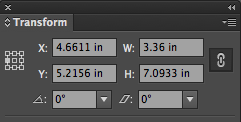
Copy link to clipboard
Copied
Hi basedoncarbon, it should be possible, not with a one-liner quick fix though, it'll need some work...stay tuned, as soon as I find some time I'll try adding that functionality.
Copy link to clipboard
Copied
I know your answer was posted over 3 year ago, but thanks CarlosCanto
Copy link to clipboard
Copied
Carlos Cantos is FABULOUS! He's helped mw ao many times!
Copy link to clipboard
Copied
How to use this action? Where to copy this script... ![]()
Copy link to clipboard
Copied
Hi Carlos, Firstly thank you so much for helping us out on so many things and so many times. Coming to this topic, can you please give me a code where we can enter the required in centimeters and not in points. 100% of my work is done in artboards measured in cms. I have treid to do it myself just by changing 'points' to 'centimeters' in the 20th and 21st lines of the script. Ofcourse, turned out that I should leave the coding to you.
Copy link to clipboard
Copied
Thanks sloka, check post #32 for a solution to use mm. In your case the conversion formula to cm should be *72/2.54
Copy link to clipboard
Copied
You are a genius Carlos... Salute man. Thanks once again.... It helped.
Copy link to clipboard
Copied
Hi Carlos!
Please help me with this error after importing the script and artboard sizes input:
Copy link to clipboard
Copied
I am getting the same error. Did you ever figure this out?
Copy link to clipboard
Copied
Hi @CarlosCanto . I know this is a super old post, but I am using CS5 still 🙂
Could you help with this?
I am getting this error:
"error 21 undefined is not an object. var ableft = abBounds[0]; // 0"
Copy link to clipboard
Copied
Hi @joshk38677592 try downloading the script again, I just fixed the artboard indexes
Copy link to clipboard
Copied
hi @CarlosCanto Wow! Thank you so much man!
It worked!
I copied and pasted from the original post and whatever you did, seemed to fix it now 🙂 thank you
@7bearsits working now 🙂
Copy link to clipboard
Copied
hi carlos, may i know how to put script?
and does it work at my macbook? thanks
Get ready! An upgraded Adobe Community experience is coming in January.
Learn more
