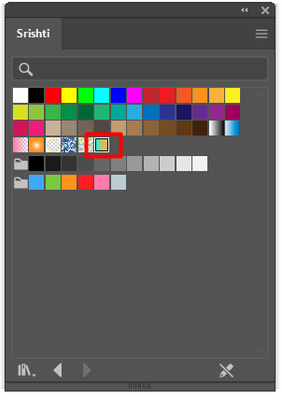- Home
- Illustrator
- Discussions
- Re: Is it possible to save gradient to Swatches Ex...
- Re: Is it possible to save gradient to Swatches Ex...
Copy link to clipboard
Copied
i have created amazing gradient and save it on swatches panel.
this gradient can not accessed by new document file, so i have to save the swatches to .ase or .ai, then open this 'user defined' swatches on new document to get access of swatches.
BUT, unfortunately, there is no gradient on loaded swatches. Why? Gradient can not be saved?
thanks
Raizen 7, 40Gb Ram, RTX 3060, Win 11 -- All of Software in the world are just tools. Buy it if it works for you 🙂
 1 Correct answer
1 Correct answer
Not ASE...
Explore related tutorials & articles
Copy link to clipboard
Copied
Hi there,
Sorry to hear about this trouble. If you have saved swatches as .ase and .ai, then opening it the same group in a new document should show saved gradient swatches like this:
Could you please share a small video showing your workflow?
Regards,
Srishti
Copy link to clipboard
Copied
Not ASE...
Copy link to clipboard
Copied
Hi met1, thanks, for now, i save my swatches to .ai, not .ase.
Raizen 7, 40Gb Ram, RTX 3060, Win 11 -- All of Software in the world are just tools. Buy it if it works for you 🙂
Copy link to clipboard
Copied
Hi Bali, thanks for reply, i have just found that saving previeous document Swatches as .ase then load it in new document, no gradient there, the swatches in new document just display color, no gradient.
BUT, when i save previous document swatches as .ai, then load it in new document swatches, the swatches can contain gradient. I don't know why.
Raizen 7, 40Gb Ram, RTX 3060, Win 11 -- All of Software in the world are just tools. Buy it if it works for you 🙂
Copy link to clipboard
Copied
Gradients, tint, patterns and so on are not supported by ase format.
Copy link to clipboard
Copied
You can open any .ai file as a swatch library.
Find more inspiration, events, and resources on the new Adobe Community
Explore Now