- Home
- Illustrator
- Discussions
- Re: Is it possible to use a continuous image acros...
- Re: Is it possible to use a continuous image acros...
Is it possible to use a continuous image across multiple artboards WITH bleeds?
Copy link to clipboard
Copied
Here is where I am confused...
I am creating a trade show display for a client. They need 5 individual boards, each 4'x8'. So the total display once put together will be 20'x8'.
I have 5 artboards, which I created with a 1/4" bleed around each.
Is it possible to use a continuous image as part of the background that spans across all 5 boards (the whole 20'), WITH the document bleeds?
Because I've only been able to do it with 0 bleeds.
Explore related tutorials & articles
Copy link to clipboard
Copied
Yes, create your document with bleeds and move the arboards next to each other so that the bleed areas overlap.
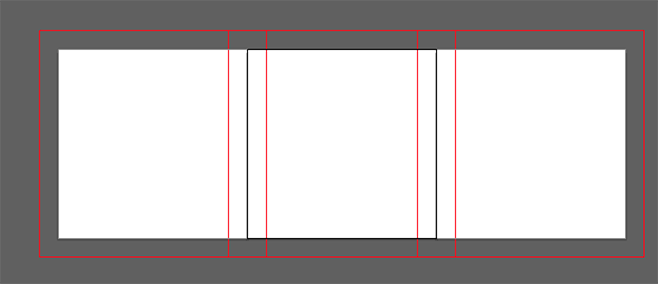
Copy link to clipboard
Copied
When I did this, the exported artboards showed the overlapped 1/4" of bleed from the artboard next to them. Is there a way to avoid this?
Copy link to clipboard
Copied
Set up different bleed for top/right/bottom/left?
Actually I don't understand the problem, can you show a sketch?
Copy link to clipboard
Copied
Here is a simplified example of the problem with only 2 artboards. The graphic I want to expand continuously across all artboards is only in the middle of the boards, so the images above and below it that aren't continuous overlap across artboards.
Copy link to clipboard
Copied
In that case it's not that simple, you will need to create multiple copies of the image.
Copy link to clipboard
Copied
Ok I thought so. Thanks for your answers!
Copy link to clipboard
Copied
Isn't that what bleeds are for?
If you cut off the bleed and put the resulting boards next to each other, you will get the original image.
Copy link to clipboard
Copied
I would use a separate layer for each panel, with the cross over image on top, on its own layer. Each panel would have the needed image bleed and also the panel background bleed (if any). Set up butting artboards with the document bleed set to .125" (assuming you are working at 1/2 size). Save as a separate PDF for each panel, turning off the layer visibility of the other panels. Include trim marks, offset the same amount as the document bleed.

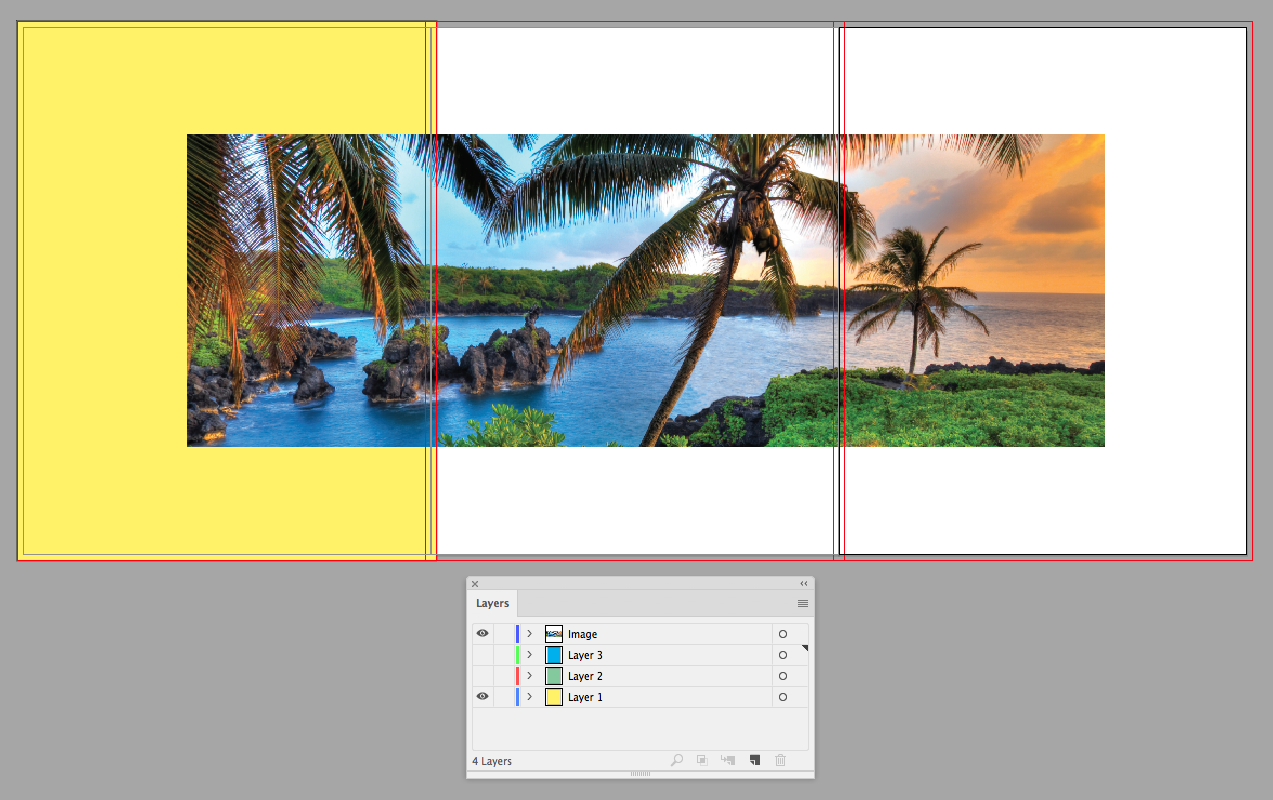
Copy link to clipboard
Copied
Hi there! I would like to know if this is achieavable on Adobe XD (I don't need the bleed but I would love to have a background image that continues on different artboards).
Is it possible? Would consider some plugins too if necessary
Copy link to clipboard
Copied
I woudl like this also.....??? anyone? this post is 2 years old...a new feature for XD to include?
Find more inspiration, events, and resources on the new Adobe Community
Explore Now

