- Home
- Illustrator
- Discussions
- Re: Is there a way to clear or delete actions thro...
- Re: Is there a way to clear or delete actions thro...
Copy link to clipboard
Copied
Hello Everyone!
I'm trying to make a script that will clear and then reload actions to try to get around that bug. Thanks to quertyfly and moluapple I now know how to make actions through script so all I need to know if there is a way to clear actions through script.
Thanks Everyone!
 1 Correct answer
1 Correct answer
Woo Hoo.... ![]()
feeling a bit stupid that I had not tried this.
But it works.
You don't even need to first unload each action
to remove a set...
app.unloadAction('Test Set','');
now to activate the file menu...![]()
Explore related tutorials & articles
Copy link to clipboard
Copied
hey silly, your posting using your email.
Copy link to clipboard
Copied
Ha, I got a couple of CC accounts through my jobs, so I got tangled up! ![]()
Okay, here are some screenshots, and as you may be able to see, it's more than a trivial matter to encode the .app file: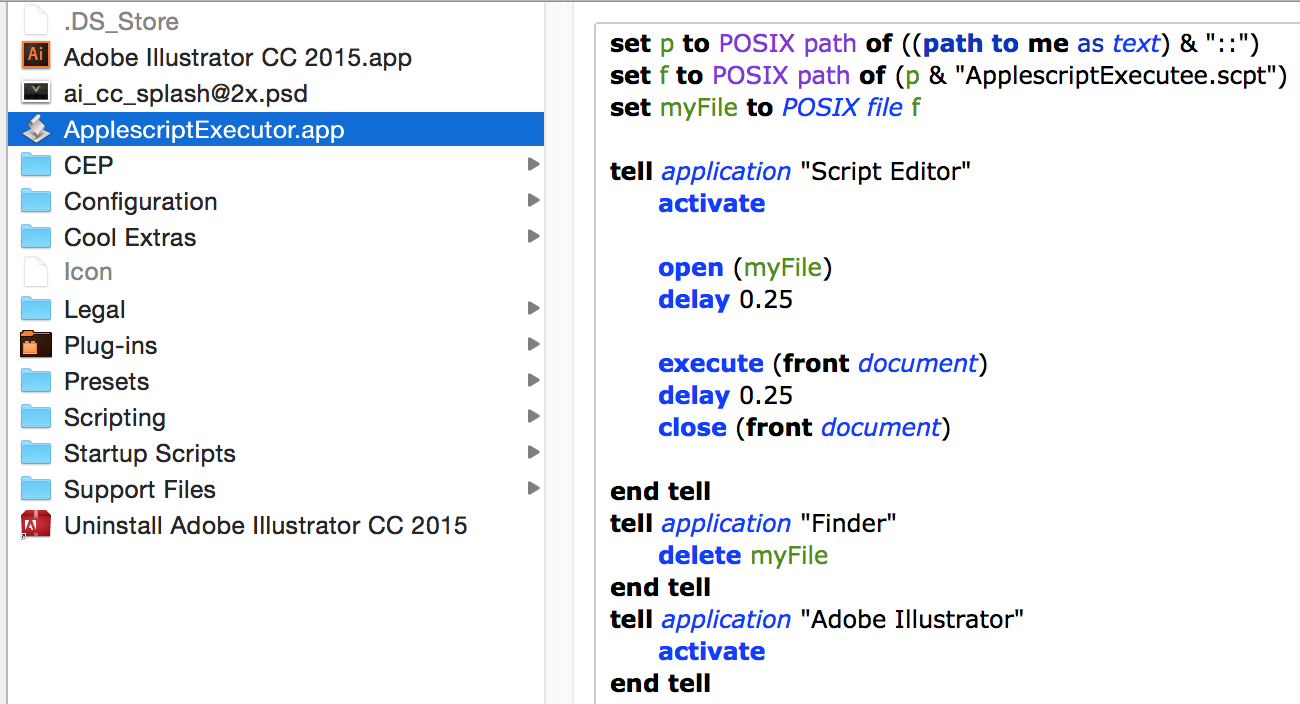


Copy link to clipboard
Copied
Train of thought:
js creates a .txt file containing the string of sendkeys.
run the precompiled .app script
.app reads this text file and uses the contained string to sendkeys.
Copy link to clipboard
Copied
Yea, that's a pretty good idea, can you gift yourself a Mac for xmas?
Although, there's got to be a way to make the .app simply execute my .scpt script without opening or running through script editor, but I just don't know enough about the commands for that.
Copy link to clipboard
Copied
I can't even warrant an upgrade for my PC...
That and I want a new lathe...
Copy link to clipboard
Copied
Hmm, well if you got any print shops or promo companies nearby, surely you could hustle some funds!
Copy link to clipboard
Copied
Ha,
I am in a promo company with an in-house print shop.
but the salary pays my mortgage...
Copy link to clipboard
Copied
Been a while since I've been on here, glad it could help. All the credit goes to qwertyfly I learned how to do that from qwertyfly's script earlier with the send keys to make the file menu pop up. Another thing I found useful is I make a keyboard shortcut for isolation mode and I use the send keys to isolate things as well during some scripts.
Copy link to clipboard
Copied
Thanks for the credit, it's a bit hack but I find it very useful.
Shame it does not translate to mac so well.
Copy link to clipboard
Copied
I believe Qwerty just solved this! I don't have a CC AI to test on right now, but I will check it out tomorrow!
Copy link to clipboard
Copied
As for actions triggering scripts, hmm I think for synchronicity, there could be workarounds and while loops to run against an action-made condition (such as new layer with a name, or some kind of work path marker) where a script will know that once this condition is created, the action has played successfully.
However, unloading a set using this method really created some possibilities, which is very nice. Now we can distribute scripts with actions as strings inside them, for the ultimate power! Ha, I would have never thought to try what you did Qwertyfly... great discovery. This one will be moving us forward for sure.
Copy link to clipboard
Copied
HOLY CRAP!! Well done, well done. ![]()
Copy link to clipboard
Copied
still want to work out a way of having the start up script activate file menu.
so that we can remove an action set and then reload it so that scripts are registered
Copy link to clipboard
Copied
Well I don't think you actually need to remove or reload an action set to show the scripts there, doesn't just showing the file > scripts menu after start make an action remember the script?
Copy link to clipboard
Copied
no, by the time you activate the file menu, the actions panel has already loaded the actions and decided it can't find the scripts...
Copy link to clipboard
Copied
Oh I see, well, I guess one "shorter" way to do this would be to have your reloading script inside the script menu, and when you start up AI again, when you activate that reloading script from the file menu, it will at least save the clicks inside the Actions palette ![]()
Copy link to clipboard
Copied
I have an idea.
give me a bit to see if I can get it to work....
Copy link to clipboard
Copied
Silly-V wrote:
Oh I see, well, I guess one "shorter" way to do this would be to have your reloading script inside the script menu, and when you start up AI again, when you activate that reloading script from the file menu, it will at least save the clicks inside the Actions palette
That's what I thought the next best approach would be, but the other issue was the Set not being deleted, at least that was the case with CS5, I haven't tried wit CC yet
Copy link to clipboard
Copied
That would be the icing on the cake. One script to rule them all
Find more inspiration, events, and resources on the new Adobe Community
Explore Now