- Home
- Illustrator
- Discussions
- Re: Is there a way to draw a perfect circle in ill...
- Re: Is there a way to draw a perfect circle in ill...
Copy link to clipboard
Copied
Not sure if this is a recent bug or has always been there, but I cannot seem to draw a perfect circle using the ellipsis tool.
Shift > click + drag (doesn't work)
clicking artboard and setting width and height to equal values (doesn't work)
Found the following feature request that explains the issue a bit more.
The circles in Illustrator are flawed and here's why. – Adobe Illustrator Feedback
Is there a way to use the circle equation to create a circle without infinite anchor points?
(x−h)² + (y−k)² = r²
Or perhaps a way to manually draw a circle, although seemingly unlikely?
Or are other importable files like SVG capable of perfect circles that could be imported into illustrator?
<svg height="100" width="100">
<circle cx="50" cy="50" r="40" stroke="black" stroke-width="1"/>
</svg>
I tried importing this SVG into illustrator, but it wasn't successful. Not sure if illustrator is converting the SVG or my method of import was incorrect.
Note: I have no idea if SVG files / definitions are capable of perfect circles, but if they are, then the above definition I believe would be a perfect circle.
 1 Correct answer
1 Correct answer
Perfect circles cannot be created with bezier curves. No software that draws in bezier curves can draw a perfect circle.
Explore related tutorials & articles
Copy link to clipboard
Copied
Can you please post a screenshot of the issue?
Copy link to clipboard
Copied
The following image shows the edge of two identical 400 x 400 px "circles".
The orange circle was rotated 6° and the edge zoomed in at 64000%.
Both circles were selected so you can see the faint blue vector line for each.
Copy link to clipboard
Copied
Importing an SVG won't solve your issue, because Illustrator converts it to its own way of doing things.
On top of that there might be issues with the GPU rendering - you could try if the CPU improves it.
And then: if you need this level of precision, probably you'll need to use CAD software.
Copy link to clipboard
Copied
GPU Performance is turned on.
Animated Zoom is turned on.
Sounds like Illustrator by design cannot draw perfect circles and is not intended to, which I guess is where CAD software excels.
It's not so much that I need a perfect circle, as I can make due without, but I had hoped that Illustrator was capable of it.
Copy link to clipboard
Copied
Perhaps I'm just being thick here but what is the issue?
What version of Illustrator are you using that won't let you use Shift+Drag to create a perfect circle?
Keep in mind that the measurements entered are applied to the path, not the visible appearance. Meaning any stroke or other options you apply will change the expected output. If you look at your results in outline mode - do they match?
In all honesty unless you plan to print out at billboard size scale, zooming in at 64000% is a bit on the ridiculous side. What does your output look like?
Copy link to clipboard
Copied
The issue is a circle is a shape with a defined algorithm, which doesn't seem to be the case in Illustrator CC.
When a circle is rotated it also changes dimensions, meaning the distance of the radius is not equal all the way around. From what I can tell an Illustrator "circle" has 8 points that are equal at 45° increments.
In outline mode the results do not match, they mimic the image posted with the paths offset.
I'm not planning on billboard size scale, but I was working with circles to try and develop circular graphics.
I zoomed in at 64000% so the issue was clearly visible, not that I'm working at 64000% zoom.
Copy link to clipboard
Copied
So does this variation in circular creation affect your project?
If it does, it sucks, but the best option would be to look at CAD software for a precise alignment.
I've been working in Illustrator since the beginning and never noticed, nor had anyone look at the final piece and go "that's not a perfect circle".
So while mathematically it may not be exact (at 64,000%) the final deciding factor should be the project and output.
Copy link to clipboard
Copied
I noticed it as I was building an asset and I know a couple strategies to circumvent the issue. My hope in posting was that I could find a way to not have to circumvent the issue.
Based on what I can tell, Illustrator "circle" polygons are likely octograms or octagons with curves, while a true circle polygon is a monogon.
Copy link to clipboard
Copied
Perfect circles cannot be created with bezier curves. No software that draws in bezier curves can draw a perfect circle.
Copy link to clipboard
Copied
norinam,
A Bezier circle created with 4 Anchor Points created to have the exact diameter at every 45 degrees, in other words vertical and horizontal and midway in between (as Illy does it, and she has made a good choice), is inherently bulging in between (in between).
Circumference ratio compared with true circle 1.000012175, deviation 0.000012175 or about 12 in a million.
Bulging rate (relative radius/diameter) at 22.5 degrees compared with true circle 1.0002617, deviation 0.0002617 or about 262 in a million.
As you have seen already, it can be seen; and sometimes adjustments are needed to counter the inaccuracy, as in this case from some days ago:
Copy link to clipboard
Copied
Wasn't there a circle thread one or about two decades ago? With some suggestions, but no real circle?
What is a real circle (apart from a mathematical point of view)?
Copy link to clipboard
Copied
Are you thinking of this one, Kurt, The Circle Thread?
Copy link to clipboard
Copied
Yes, I think that was it, Jacob.
Do you know real circles? I don't.
Copy link to clipboard
Copied
Each of my three entries here seems to centre on one (however unapparent), Kurt.
Copy link to clipboard
Copied
Out of curiosity, how did you discover this? I had to zoom in 34000% to see the difference of two identical circles where one has been rotated 6% from the other. In my example the difference was .0002 mm. As they used to say in the Army, "close enough for government work."
Copy link to clipboard
Copied
Sandee, I think it's most easily observed by making a circle of specific dimensions and watching them change slightly as you rotate it.
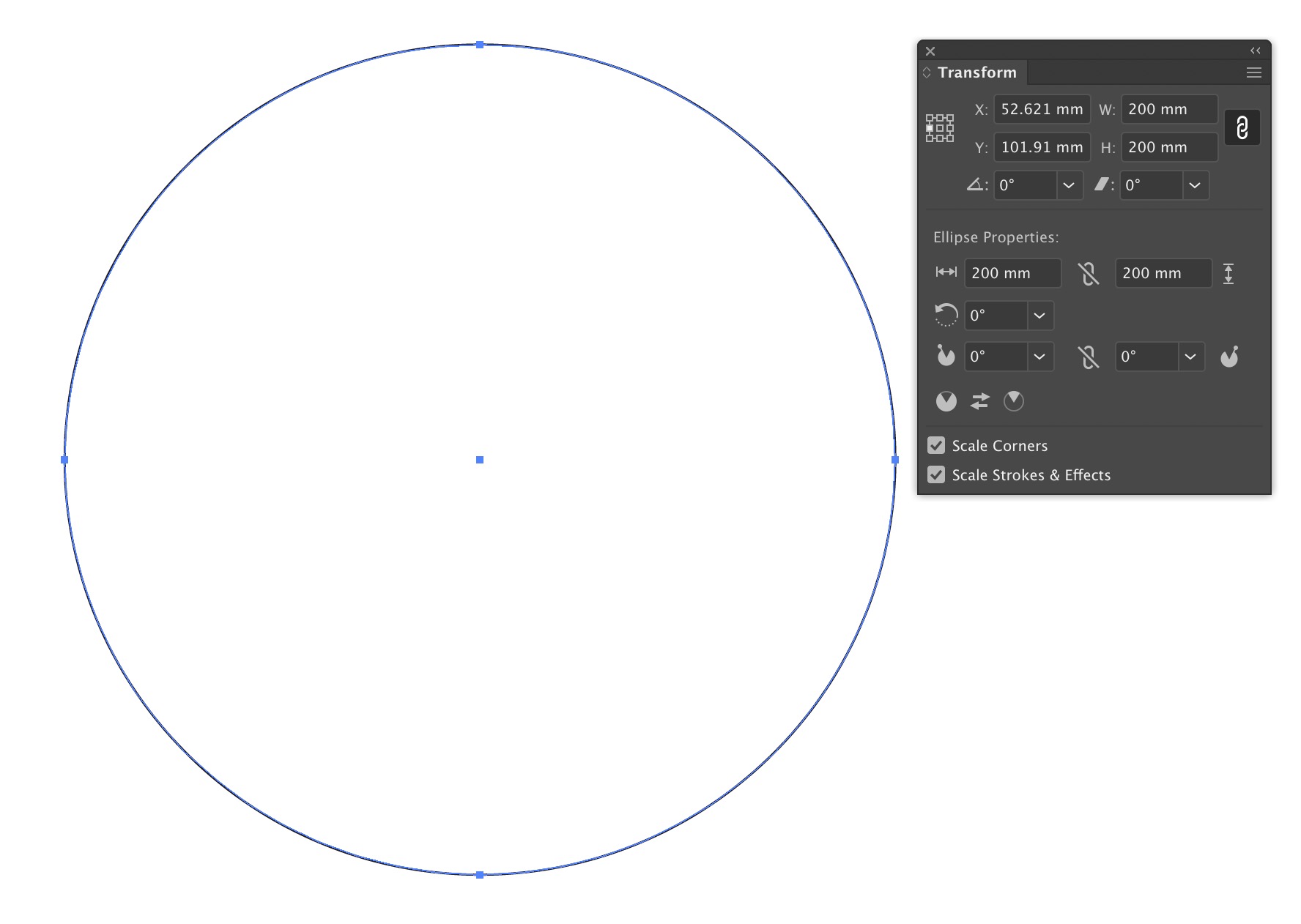

Can SVGs draw real circles, Kurt? The OP suggests they can. If that's the case, perhaps Inkscape can.
Copy link to clipboard
Copied
Does SVG support real circles? Well, Doug, I don't know. But I also think that in (my) real world there are no real circles at all. Moreover, I doubt that real circles even exist. Real circles are imagination.
Have you ever seen a real circle? If that applies, I'd be greatful if you could show me where it is.
Copy link to clipboard
Copied
By "real circle" do you mean perfect circle? If so I agree with you. However when drawing a circle, if the measurement to draw the curve (radius) is equal all the way around i consider that a circle.
With Bezier curves it sounds like this type of shape is not possible, but it can be fairly close. Becuase the user expectations is to have 4 anchor points, accuracy calculating 4 anchor points with only 1 input (radius) would likely result in decimal values instead of integers for anchor points.
For most people, this difference is not noticeable or even important. And having anchor points that can be precisely aligned is more important. My understanding was that vector imagegy could create perfect shapes, which may be true for some programs, but not Illustrator.
Copy link to clipboard
Copied
Illustrator's imaging model was built on PostScript. PostScript had no perfect circles. (It had an arc function, which by definition converted to Bezier curves). So it would be pointless for Illustrator to claim to offer a more accurate circle than could be printed. You can now think Illustrator's imaging model is built on PDF, but it too has no perfect circles. If any app CLAIMS to offer perfect circles on PostScript printing or PDF export I would be suspicious, unless it works by rasterising the circle.
Copy link to clipboard
Copied
Years and years and years ago, Illustrator was upfront about its PostScript base. You could open an Illustrator file in a text editor and read and edit the understandable commands.
During that time there was a setting for "flattening" (I think it was called that). That controlled how the arcs in Illustrator were created. An arc or circle wasn't actually a curve. It was a series of lines placed to create an arc. The shorter the lines, the smoother the curve. But as Illustrator progressed and moved to a PDF platform, that setting was lost as not necessary.
I suspect that the problem with rotating Illustrator's circles/arcs is related to the fact that the curves are not curves but a series of lines.
Now if someone's work relies on the extremes of precise drawing, they should switch to a CAD format. CAD creates its lines/curves by plotting them. These dots make it possible to get greater precision.
One thing I wonder about is how important are the pixels in displaying these curves.
Copy link to clipboard
Copied
https://forums.adobe.com/people/Sandee+Cohen wrote
Years and years and years ago, Illustrator was upfront about its PostScript base. You could open an Illustrator file in a text editor and read and edit the understandable commands.
During that time there was a setting for "flattening" (I think it was called that). That controlled how the arcs in Illustrator were created. An arc or circle wasn't actually a curve. It was a series of lines placed to create an arc. The shorter the lines, the smoother the curve. But as Illustrator progressed and moved to a PDF platform, that setting was lost as not necessary.
I don’t think Flatness (It was called Flatness) is the cause of the imperfect circle, it is a limit of Bezier curves
“Flatness” is used at print time. It is still used when printing (a PDF) to a PostScript printer.
From the Acrobat Help page:
Emit Flatness (Acrobat Pro)
allows you to use the flatness value of the PDF if the PDF already has flatness settings. If the PDF doesn’t have any flatness settings, Acrobat controls it for the PostScript printing. The flatness value sets the limit for how much Acrobat can approximate a curve.
And the Flatness value was used to limit the amount of memory in the PostScript printer to print curves. In the end all curves end as a series of straight line segments, more segments use more memory.
If you really want to know the details:
Copy link to clipboard
Copied
I noticed this when I was rotating a circle and the size of the circle changed. When i corrected the measurement further rotation changed the dimensions again.
While I don't require perfection, I typically try to do things close enough that i won't run into issues later.
Copy link to clipboard
Copied
Ironically, if a CAD app prints to a PostScript printer, or writes PDF, your arcs will turn to beziers...
Copy link to clipboard
Copied
Just curious, what kind of project is this that such extreme accuracy is so critical? I can't think of any end usage that anyone would even be able to see such microscopic differences.
And by they way, there is a way to draw a perfect circle in Illustrator. It's ridiculous, but it works.
- Draw a line segment and add a 2pt. Stroke.
- Option (Alt)-Click on one end of the Stroked path with the Rotate tool (R).
- Enter .5° for Angle and press Copy.
- Press Command+D (Control+D [Windows]) as many times as needed to make enough copies to complete your "perfect" circle.
I said that it's ridiculous, but it does work. At any angle this is turned it's exactly the same radius. I got the idea from Sandee's Flatness post.
See screenshot below.
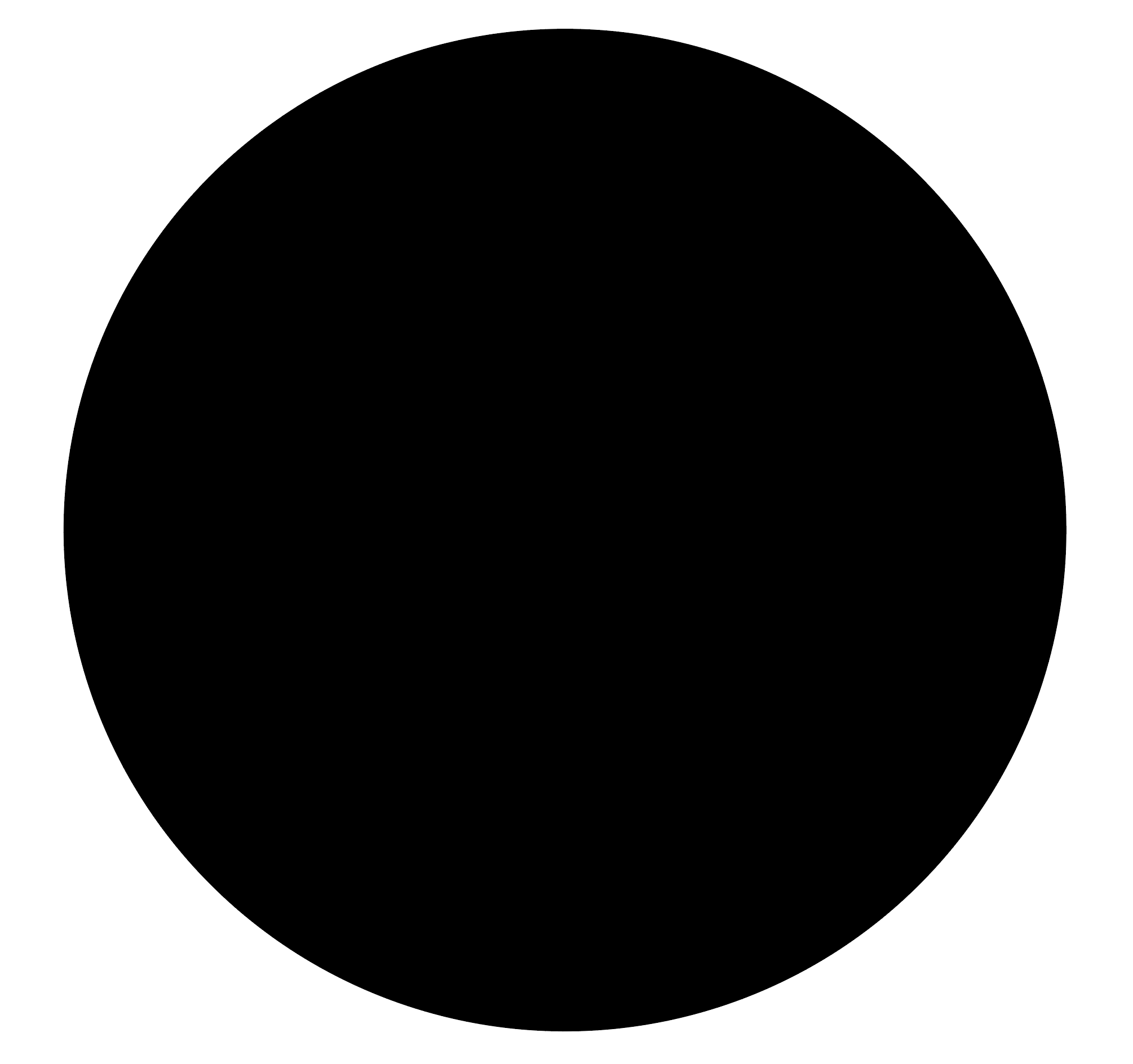
-
- 1
- 2
Find more inspiration, events, and resources on the new Adobe Community
Explore Now





