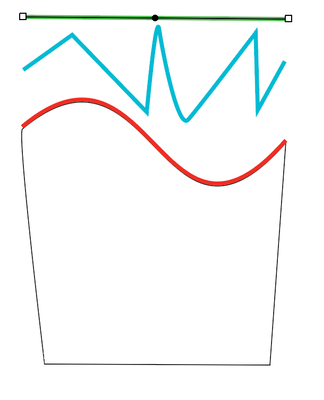- Home
- Illustrator
- Discussions
- Re: Is there a way to measure how long a path are?...
- Re: Is there a way to measure how long a path are?...
Copy link to clipboard
Copied
I make pattern sheet for clothing in AI and need measurement between anchor points.- to make sure the sleeve fit into the armshye for instanse.
Is there a way to do that?
 2 Correct answers
2 Correct answers
If you choose in the Document Info Panel, Objects it will give you the length of a path.
If you direct select a segment of a path, copy and paste it you will see the length of the segment (which you can delete.
I found it! It's the "Document info" and Object I need 🙂
Explore related tutorials & articles
Copy link to clipboard
Copied
If you choose in the Document Info Panel, Objects it will give you the length of a path.
If you direct select a segment of a path, copy and paste it you will see the length of the segment (which you can delete.
Copy link to clipboard
Copied
- but between anchor points?- with a curved line?
In this illustration the red, the blue and the green has samr numbers in the info panel.
I need the measurement as i I used a tapemeasument. - Thats how I have done it the last years on my screen 😄
Copy link to clipboard
Copied
If you copy a curved line segment it will give you the lenght of the curved segment.
If you draw a line between anchor points it will give you the distance between these anchor points.
Copy link to clipboard
Copied
And there is also the Measure tool (hidden under the Eyedropper).
Copy link to clipboard
Copied
The measure tool only measure the length and width of the figure, not of the path....
Copy link to clipboard
Copied
I found it! It's the "Document info" and Object I need 🙂
Copy link to clipboard
Copied
Yes, that's the one I meant.
Copy link to clipboard
Copied
I wish the Document Info panel also listed the physical area of the object. One of Astute Graphics' plugins will do that, but it only does so for one selected object at a time. It won't provide physical area or path length for a group of objects.
Find more inspiration, events, and resources on the new Adobe Community
Explore Now