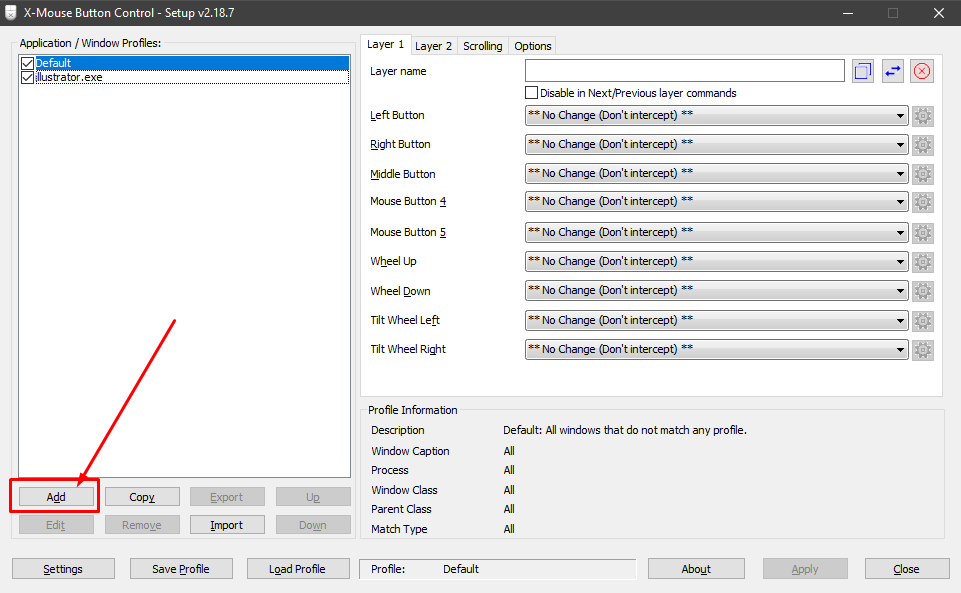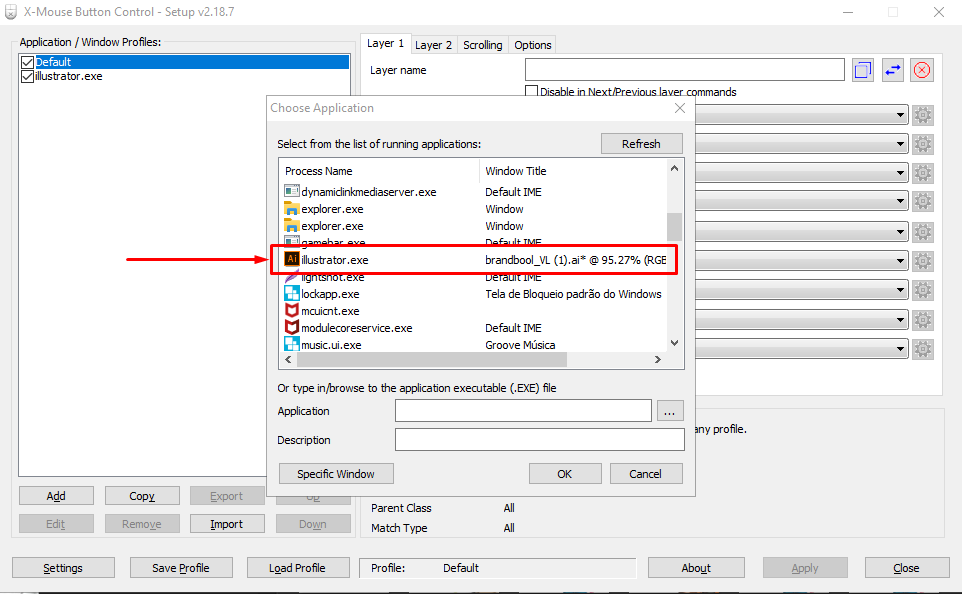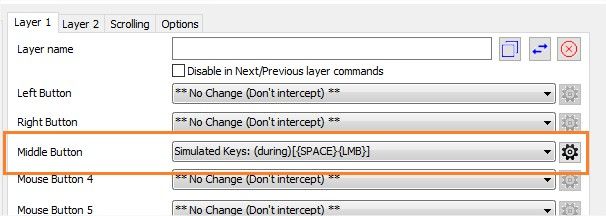- Home
- Illustrator
- Discussions
- Re: Is there a way to use middle mouse button to m...
- Re: Is there a way to use middle mouse button to m...
Copy link to clipboard
Copied
I used Gimp a lot (yeah I know it's not the same at all but it was enough before) but now I need a more specialized and powerful software to do various designs. I am currently learning with a few amazing tutorials, so I'm a beginner making progress, Illustrator is quite amazing but there's one thing that bothers me a lot..
When using gimp I could use the middle mouse button to move around the image (I ended up binding it on a side button of my mouse, more convenient) it was extremely useful it allowed me to move around very quickly and easily. But I can't find a way to do the same on illustrator..
The closest way I found was hitting "H" on the keyboard, move around and then go back manually to the tool I was using before, it is quite annoying.. Before I just had to hold the mouse button and drag to move around without changing the tool I'm using..
I know it's nothing too serious but I got used to zooming and moving around quickly and now it makes me feel a bit "stuck"
Is there a way to change this ?
Thanks for your help !
 1 Correct answer
1 Correct answer
The modifier for this in Illustrator is the spacebar, and as far as I know it can't be changed within Illustrator.
Explore related tutorials & articles
Copy link to clipboard
Copied
The modifier for this in Illustrator is the spacebar, and as far as I know it can't be changed within Illustrator.
Copy link to clipboard
Copied
Oh thanks ! It is not in the shortcuts options so I didn't know it !
In gimp it can't be changed neither but I can program my mouse side button to act like "spacebar+click" and it will do the same as the middle mouse button in gimp !
Thanks a lot this will make my life a lot easier when following tutorials
Copy link to clipboard
Copied
Is it so hard to change one button, as it's already stardart in other software. You cannot change ctrl+z behavior so many years, why you do not listen community? I am dreaming to stop using adobe software because of such small simple things...
Copy link to clipboard
Copied
Use Edit > Shortcuts in order to change the shortcuts.
But no, you can't access mouse buttons. You might be able to when you use third party system extensions.
If you want to make a feature request, please do so over there: http://illustrator.uservoice.com
Copy link to clipboard
Copied
I am sorry did't see your message. If you still need help here file for Autohotkey what you can open and run, or you can just run compiled exe file with this script when you need this feature to work.
http://www.mediafire.com/file/97lh2bkpeyhj2ng/AdobeMMBpan.7z/file
Copy link to clipboard
Copied
bro this is a life saver! thank you so much! one question, do you have on for InDesing? It's so frustrating
Copy link to clipboard
Copied
Press Alt and then zoom with the scroll wheel
Press Cmd and then move left and right with the scroll wheel
Press ctrl and then move up and down with the scroll wheel.
(this is for Mac OS)
Copy link to clipboard
Copied
Hello, friend.
I've been following this thread every now and again to see if anyone has found a solution.
And I believe I have found a way to make this work.
It requires a third-party software, but so far it's been working fine for me. At least I can assure it works in Windows. Not sure about iOS though.
With a few tweaks, I have arranged the middle mouse button to work just as if the spacebar were pressed, by using a software called X-mouse.
Download link https://download.cnet.com/X-Mouse-Button-Control/3000-20432_4-75362562.html
After installing, you will see it running on your tray
Double-click it to open.
You will see the first page. I suggest making the new command only for Illustrator (or whichever software you want to assign the key to). In order to do that, click Add in the lower left corner to add just one software.
Afterwards, scroll the software list until you find "illustrator.exe"
Then, click it once, erase the Description field contents (don't erase the Application field contents untouched) and click OK on that bad boy.
Now, back to the first screen, you can see a list of the available buttons for changing. Click the dropdown menu for Middle Button, and scroll the list until you find Change movement to scroll. Click it.
After that, if the configuration window doesn't pop-up, just click the little cog icon next to the field to make the settings appear.
Now, this is where you season it to your liking, but the closest I could get to the spacebar dragging was this configuration.
Sensitivity up to 15 (or higher, if you'd like). Check fields Invert Vertical Axis and Invert Horizontal Axis.
Check the second option on Lock Scroll Axis/Direction which says Lock to axis determined by cursor movement.
Boom! That's it. After pressing OK and then Apply, the new command should be working inside Illustrator. I believe the same is possible for whatever other software, like Photoshop.
And man, am I pumped up now that this works.
I don't know, but so far, it has been working smoothly for me. I hope it works for you as well.
Cheers, friend from 2018. May the middle-mouse-dragging goodness be upon us all.
Copy link to clipboard
Copied
It's not a solution but workaround, and it's not good one to use other software running. Don't know why adobe can't hear people and why their tools so unlogical to use, text gradient blow my mind in illustrator compare to photoshop.
here code for AutoHotkey
#NoEnv ; Recommended for performance and compatibility with future AutoHotkey releases.
; #Warn ; Enable warnings to assist with detecting common errors.
SendMode Input ; Recommended for new scripts due to its superior speed and reliability.
SetWorkingDir %A_ScriptDir% ; Ensures a consistent starting directory.
#IfWinActive ahk_class Photoshop
MButton::
Send {Space Down}{LButton Down}
Keywait, MButton
Send {LButton Up}{Space Up}
Return
#IfWinActive
Copy link to clipboard
Copied
You're right, it's a workaround.
I don't exaclty know what to do with this code for AutoHotkey. Could you give some directions? If it's not too much trouble.
Copy link to clipboard
Copied
Copy the code, paste it into a txt file, and then save it with the file extension *.ahk then with autohotkey running, just double click the file, and then in the taskbar, it should appear there, if you right click you can pause the script, or stop it.
Copy link to clipboard
Copied
I am sorry did't see your message. If you still need help here file for Autohotkey what you can open and run, or you can just run compiled exe file with this script when you need this feature to work.
http://www.mediafire.com/file/97lh2bkpeyhj2ng/AdobeMMBpan.7z/file
Copy link to clipboard
Copied
I used "Simulated Key" and it worked perfectly!! thank you
Copy link to clipboard
Copied
in this way, illustrator uses the middle mouse button as if you were pressing space + the left mouse button. Remember to add this rule for Illustrator only
Copy link to clipboard
Copied
My solution for this is to have a mouse which let you customize the key functions. I just bought Logitech MX Master 3 mouse, and I found that the software helped to solve this issue.
I believe other mouse or hardware might also support this. Just here to put the infos. If someone does not want to install other softwares, buying a mouse might be a solution.
Copy link to clipboard
Copied
Is there a way to map this mouse to the drag option with the middle click wheel? I am trying to find a way.
Copy link to clipboard
Copied
Yes I have mine set this way in Illustrator. Pressing down the wheel activates the hand tool. I set this up but I can't remember how I did it.
Find more inspiration, events, and resources on the new Adobe Community
Explore Now